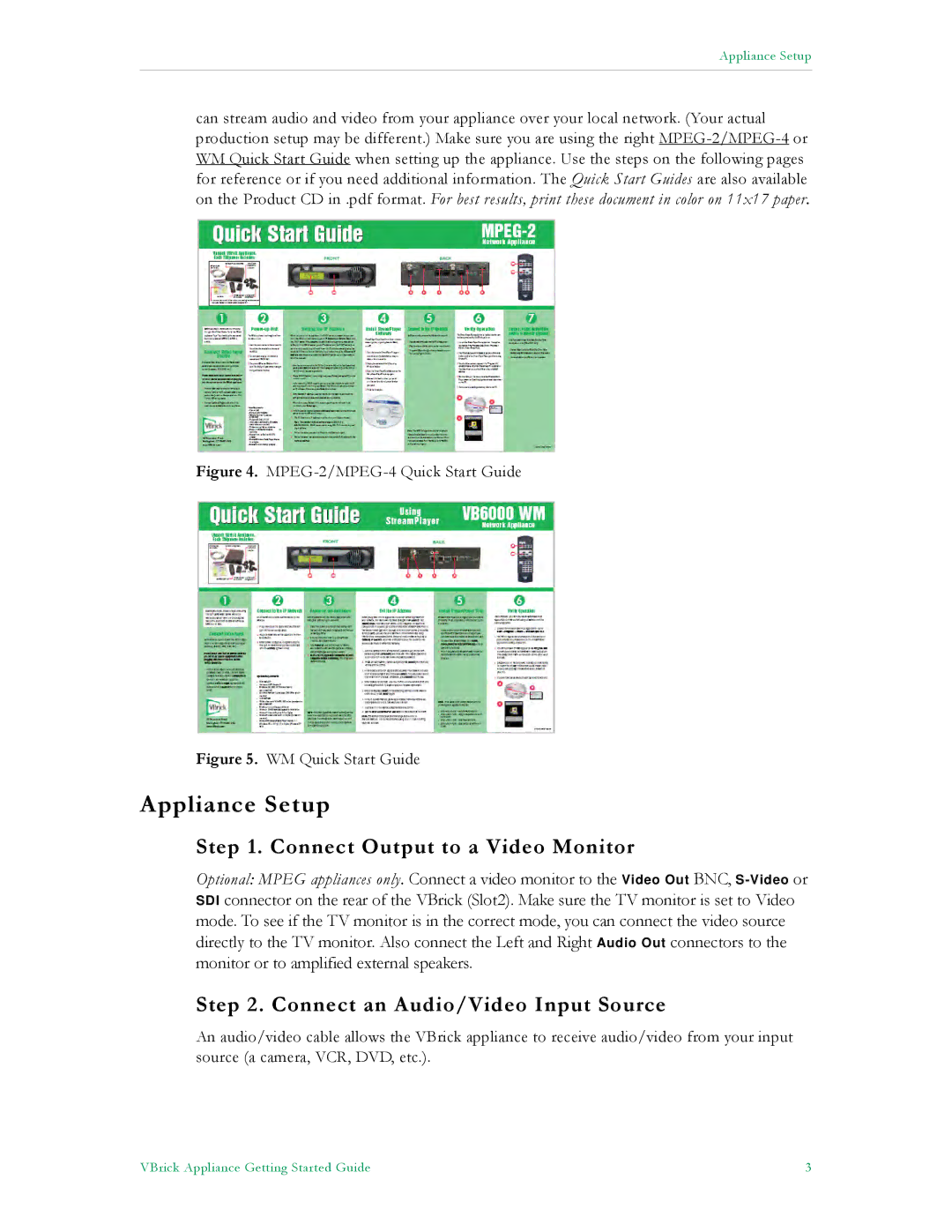Appliance Setup
can stream audio and video from your appliance over your local network. (Your actual production setup may be different.) Make sure you are using the right
Figure 4. MPEG-2/MPEG-4 Quick Start Guide
Figure 5. WM Quick Start Guide
Appliance Setup
Step 1. Connect Output to a Video Monitor
Optional: MPEG appliances only. Connect a video monitor to the Video Out BNC,
Step 2. Connect an Audio/Video Input Source
An audio/video cable allows the VBrick appliance to receive audio/video from your input source (a camera, VCR, DVD, etc.).
VBrick Appliance Getting Started Guide | 3 |