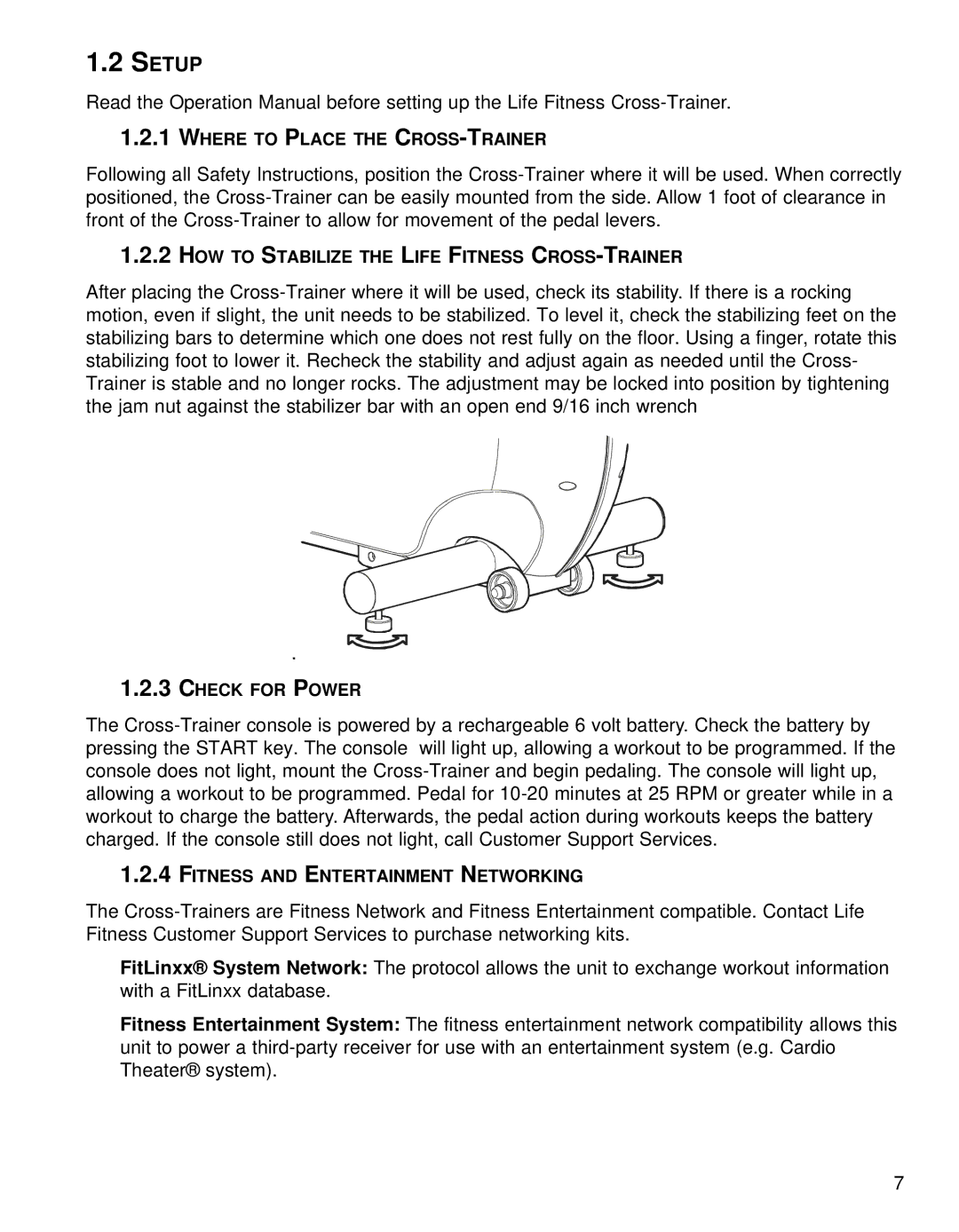1.2SETUP
Read the Operation Manual before setting up the Life Fitness Cross-Trainer.
1.2.1WHERE TO PLACE THE CROSS-TRAINER
Following all Safety Instructions, position the Cross-Trainer where it will be used. When correctly positioned, the Cross-Trainer can be easily mounted from the side. Allow 1 foot of clearance in front of the Cross-Trainer to allow for movement of the pedal levers.
1.2.2HOW TO STABILIZE THE LIFE FITNESS CROSS-TRAINER
After placing the Cross-Trainer where it will be used, check its stability. If there is a rocking motion, even if slight, the unit needs to be stabilized. To level it, check the stabilizing feet on the stabilizing bars to determine which one does not rest fully on the floor. Using a finger, rotate this stabilizing foot to lower it. Recheck the stability and adjust again as needed until the Cross- Trainer is stable and no longer rocks. The adjustment may be locked into position by tightening the jam nut against the stabilizer bar with an open end 9/16 inch wrench
.
1.2.3CHECK FOR POWER
The Cross-Trainer console is powered by a rechargeable 6 volt battery. Check the battery by pressing the START key. The console will light up, allowing a workout to be programmed. If the console does not light, mount the Cross-Trainer and begin pedaling. The console will light up, allowing a workout to be programmed. Pedal for 10-20 minutes at 25 RPM or greater while in a workout to charge the battery. Afterwards, the pedal action during workouts keeps the battery charged. If the console still does not light, call Customer Support Services.
1.2.4FITNESS AND ENTERTAINMENT NETWORKING
The Cross-Trainers are Fitness Network and Fitness Entertainment compatible. Contact Life Fitness Customer Support Services to purchase networking kits.
FitLinxx® System Network: The protocol allows the unit to exchange workout information with a FitLinxx database.
Fitness Entertainment System: The fitness entertainment network compatibility allows this unit to power a third-party receiver for use with an entertainment system (e.g. Cardio Theater® system).