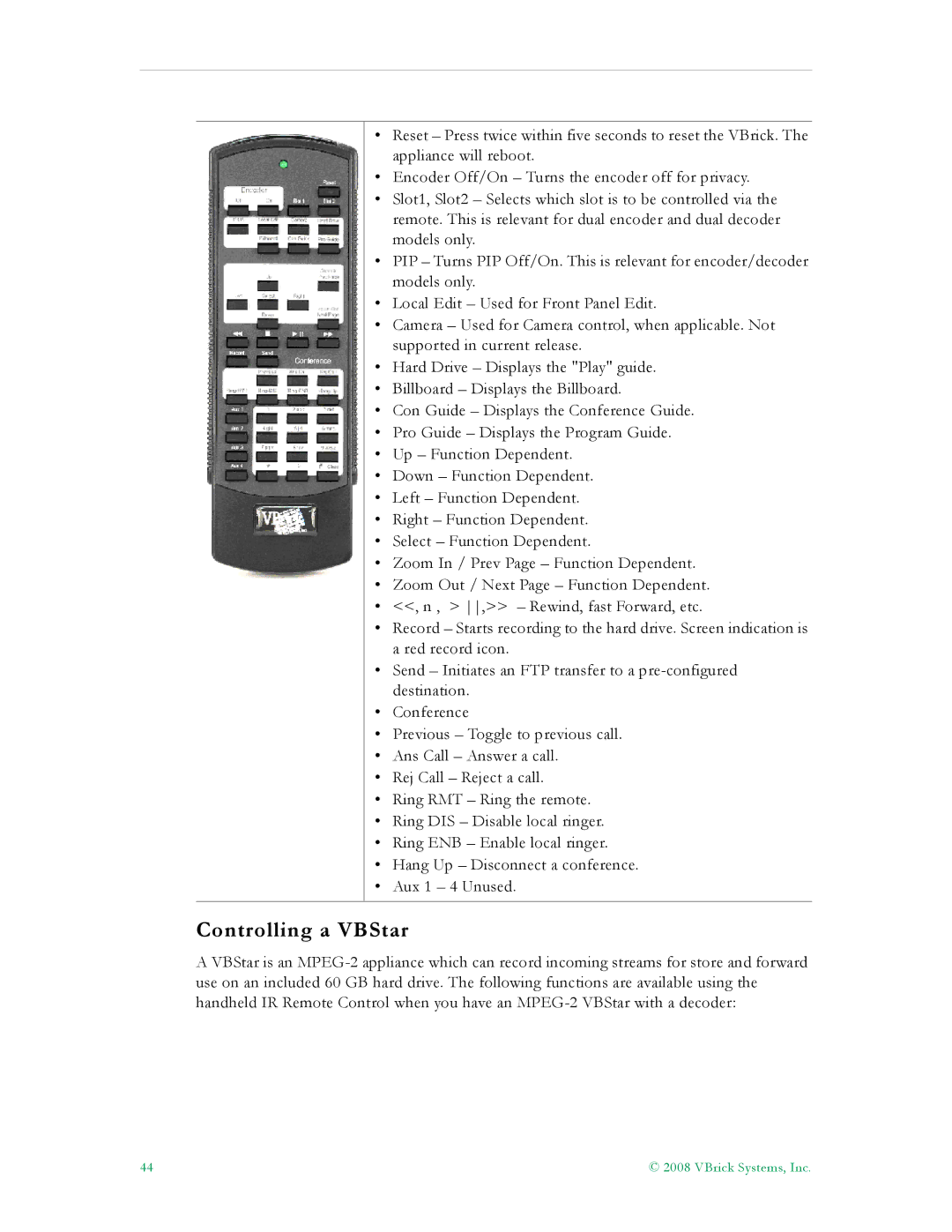•Reset – Press twice within five seconds to reset the VBrick. The appliance will reboot.
•Encoder Off/On – Turns the encoder off for privacy.
•Slot1, Slot2 – Selects which slot is to be controlled via the remote. This is relevant for dual encoder and dual decoder models only.
•PIP – Turns PIP Off/On. This is relevant for encoder/decoder models only.
•Local Edit – Used for Front Panel Edit.
•Camera – Used for Camera control, when applicable. Not supported in current release.
•Hard Drive – Displays the "Play" guide.
•Billboard – Displays the Billboard.
•Con Guide – Displays the Conference Guide.
•Pro Guide – Displays the Program Guide.
•Up – Function Dependent.
•Down – Function Dependent.
•Left – Function Dependent.
•Right – Function Dependent.
•Select – Function Dependent.
•Zoom In / Prev Page – Function Dependent.
•Zoom Out / Next Page – Function Dependent.
•<<, n , > ,>> – Rewind, fast Forward, etc.
•Record – Starts recording to the hard drive. Screen indication is a red record icon.
•Send – Initiates an FTP transfer to a
•Conference
•Previous – Toggle to previous call.
•Ans Call – Answer a call.
•Rej Call – Reject a call.
•Ring RMT – Ring the remote.
•Ring DIS – Disable local ringer.
•Ring ENB – Enable local ringer.
•Hang Up – Disconnect a conference.
•Aux 1 – 4 Unused.
Controlling a VBStar
A VBStar is an
44 | © 2008 VBrick Systems, Inc. |