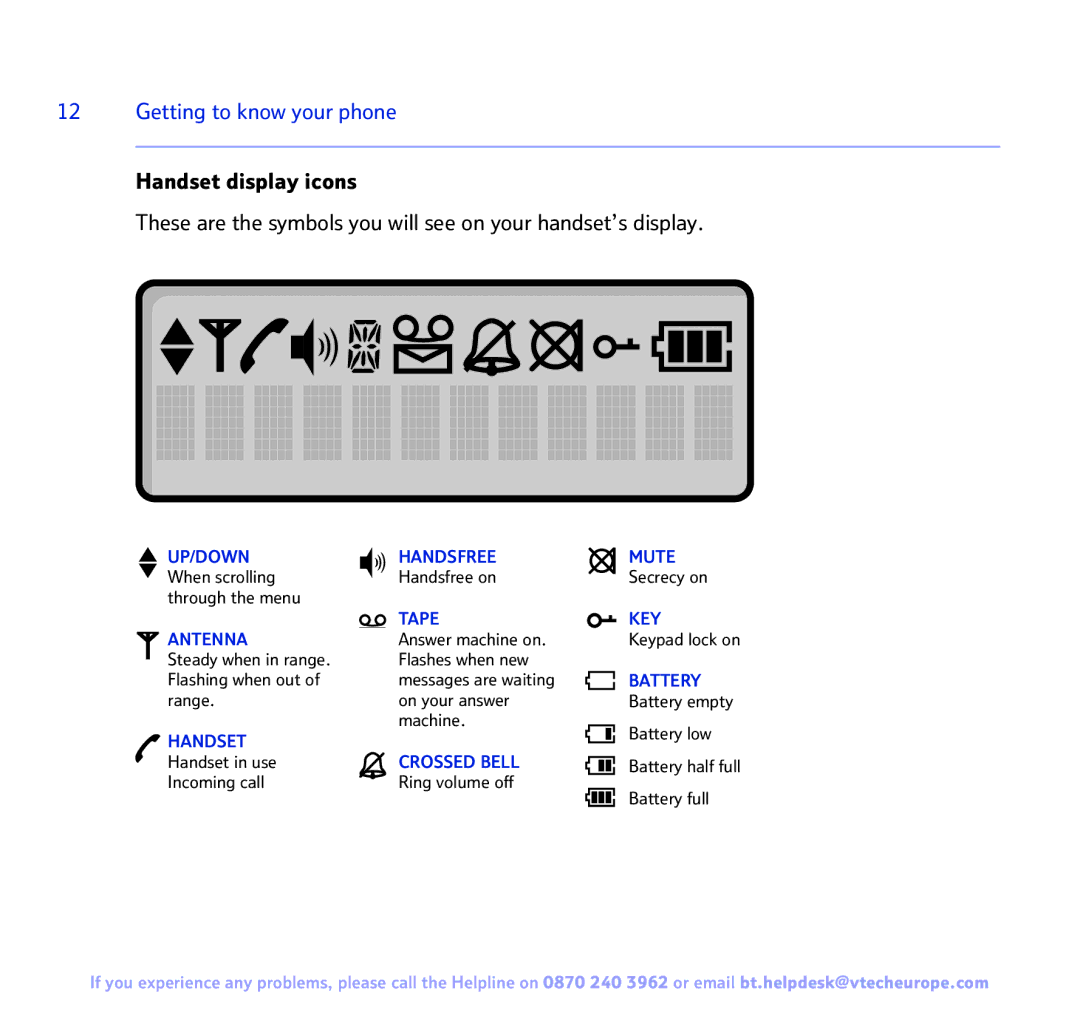12Getting to know your phone
Handset display icons
These are the symbols you will see on your handset’s display.
UP/DOWN |
| HANDSFREE |
| MUTE | ||
| ||||||
When scrolling |
| Handsfree on |
| Secrecy on | ||
through the menu |
|
|
|
|
|
|
|
| TAPE |
| KEY | ||
ANTENNA |
| Answer machine on. |
| Keypad lock on | ||
Steady when in range. |
| Flashes when new |
|
| ||
Flashing when out of |
| messages are waiting |
| BATTERY | ||
range. |
| on your answer |
| Battery empty | ||
|
| machine. |
| Battery low | ||
HANDSET |
| CROSSED BELL |
|
|
| |
|
|
|
|
| ||
Handset in use |
|
|
|
| Battery half full | |
|
|
| ||||
Incoming call |
| Ring volume off |
| |||
|
| Battery full | ||||
|
|
|
|
|
| |
|
|
|
|
|
| |
If you experience any problems, please call the Helpline on 0870 240 3962 or email bt.helpdesk@vtecheurope.com