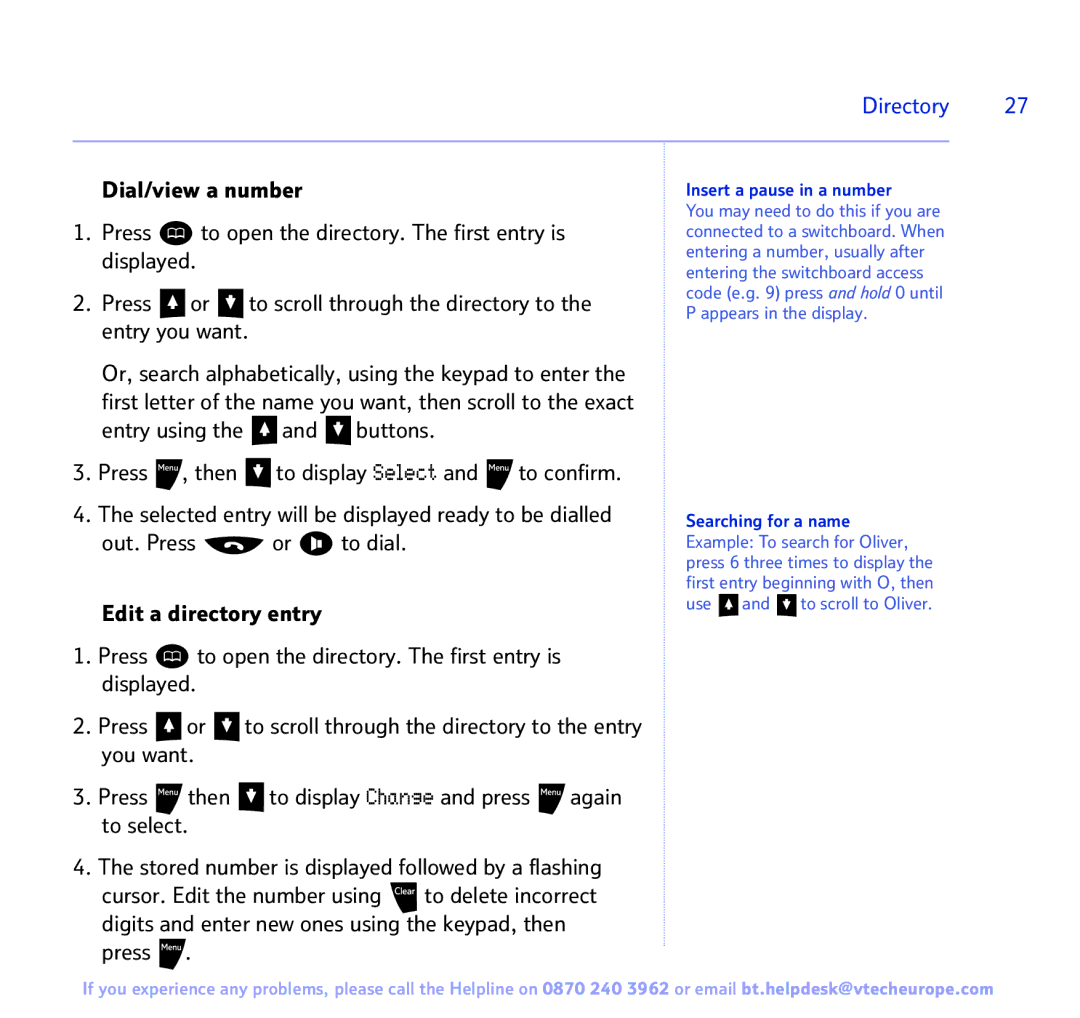Directory 27
Dial/view a number
1.Press ![]() to open the directory. The first entry is displayed.
to open the directory. The first entry is displayed.
2.Press ![]() or
or ![]() to scroll through the directory to the entry you want.
to scroll through the directory to the entry you want.
Or, search alphabetically, using the keypad to enter the
first letter of the name you want, then scroll to the exact entry using the ![]() and
and ![]() buttons.
buttons.
3.Press ![]() , then
, then ![]() to display Select and
to display Select and ![]() to confirm.
to confirm.
4.The selected entry will be displayed ready to be dialled
out. Press ![]() or
or ![]() to dial.
to dial.
Edit a directory entry
1.Press ![]() to open the directory. The first entry is displayed.
to open the directory. The first entry is displayed.
2.Press ![]() or
or ![]() to scroll through the directory to the entry you want.
to scroll through the directory to the entry you want.
3.Press ![]() then
then ![]() to display Change and press
to display Change and press ![]() again to select.
again to select.
4.The stored number is displayed followed by a flashing
cursor. Edit the number using ![]() to delete incorrect digits and enter new ones using the keypad, then press
to delete incorrect digits and enter new ones using the keypad, then press ![]() .
.
Insert a pause in a number
You may need to do this if you are connected to a switchboard. When entering a number, usually after entering the switchboard access code (e.g. 9) press and hold 0 until
P appears in the display.
Searching for a name Example: To search for Oliver, press 6 three times to display the first entry beginning with O, then use ![]() and
and ![]() to scroll to Oliver.
to scroll to Oliver.
If you experience any problems, please call the Helpline on 0870 240 3962 or email bt.helpdesk@vtecheurope.com