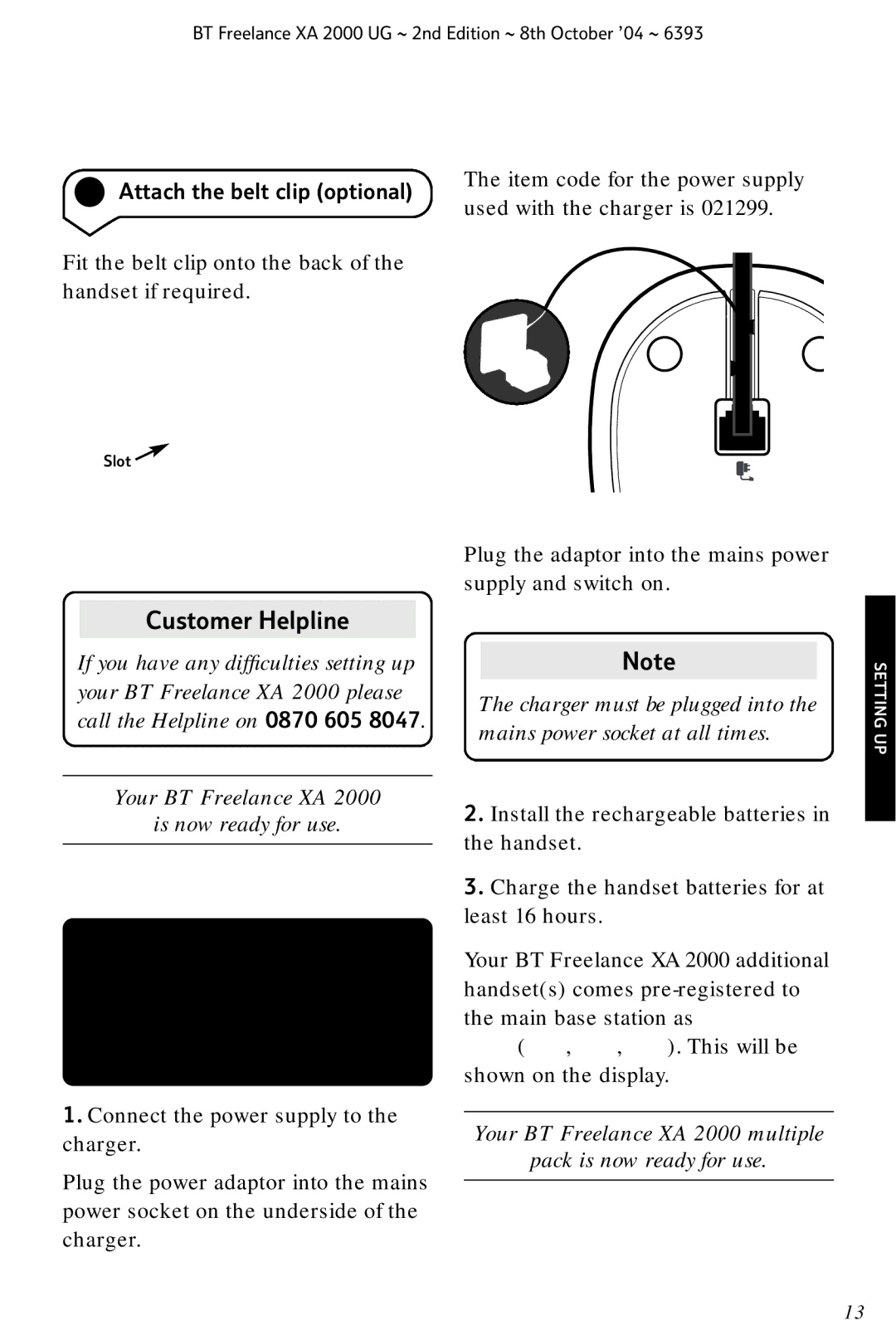BT Freelance XA 2000 UG ~ 2nd Edition ~ 8th October ’04 ~ 6393
6Attach the belt clip (optional)
Fit the belt clip onto the back of the handset if required.
Slot ![]()
Customer Helpline
If you have any difficulties setting up your BT Freelance XA 2000 please call the Helpline on 0870 605 8047.
Your BT Freelance XA 2000
is now ready for use.
Additionally, if you have purchased a BT Freelance XA 2000 multiple pack you will need to do the following for each additional handset:
1.Connect the power supply to the charger.
Plug the power adaptor into the mains power socket on the underside of the charger.
The item code for the power supply used with the charger is 021299.
Plug the adaptor into the mains power supply and switch on.
Note
The charger must be plugged into the mains power socket at all times.
2.Install the rechargeable batteries in the handset.
3.Charge the handset batteries for at least 16 hours.
Your BT Freelance XA 2000 additional handset(s) comes
Your BT Freelance XA 2000 multiple
pack is now ready for use.
SETTING UP
13