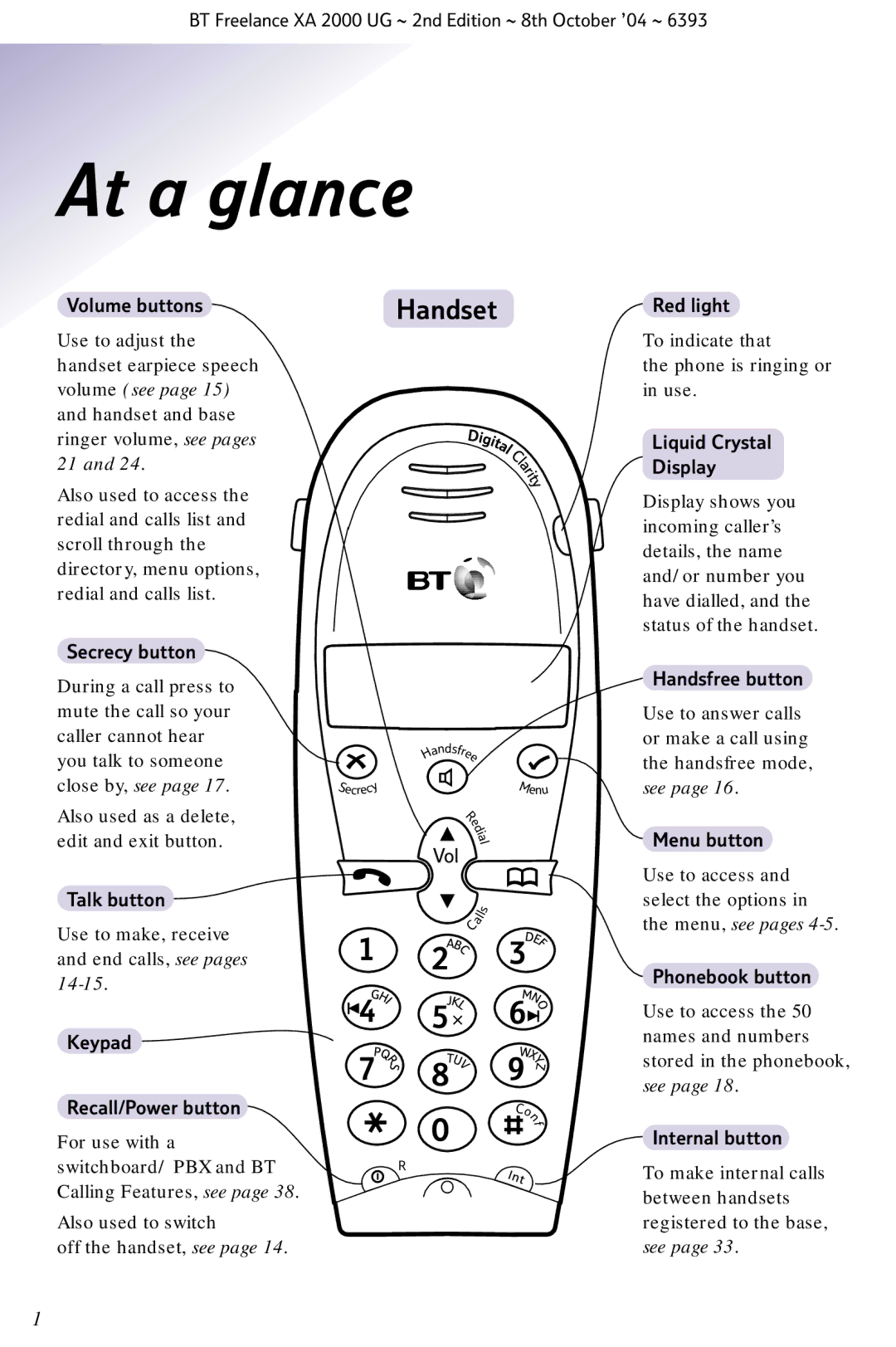BT Freelance XA 2000 UG ~ 2nd Edition ~ 8th October ’04 ~ 6393
At a glance
Volume buttons | Handset | Red light |
Use to adjust the handset earpiece speech volume (see page 15) and handset and base ringer volume, see pages 21 and 24.
Also used to access the redial and calls list and scroll through the directory, menu options, redial and calls list.
Secrecy button
During a call press to mute the call so your caller cannot hear you talk to someone close by, see page 17.
| nds | fr |
a | ||
H |
| ee |
Secrecy
M
e
nu
To indicate that
the phone is ringing or in use.
Liquid Crystal
Display
Display shows you incoming caller’s details, the name and/or number you have dialled, and the status of the handset.
Handsfree button
Use to answer calls or make a call using the handsfree mode,
see page 16.
Also used as a delete, edit and exit button.
R e
d i a
l
Menu button
Talk button
Use to make, receive and end calls, see pages
Keypad
|
|
|
|
| s |
|
|
| a | l | l |
|
| C |
| ||
|
|
|
| ||
|
|
|
|
| |
◀ | × |
|
|
| ▶ |
|
|
|
| ||
|
|
|
|
|
Use to access and select the options in
the menu, see pages
Phonebook button
Use to access the 50 names and numbers stored in the phonebook,
see page 18.
Recall/Power button
For use with a switchboard/ PBX and BT Calling Features, see page 38.
Also used to switch
off the handset, see page 14.
| C |
| on |
| f |
| Internal button |
R | To make internal calls |
| |
| between handsets |
| registered to the base, |
| see page 33. |
1