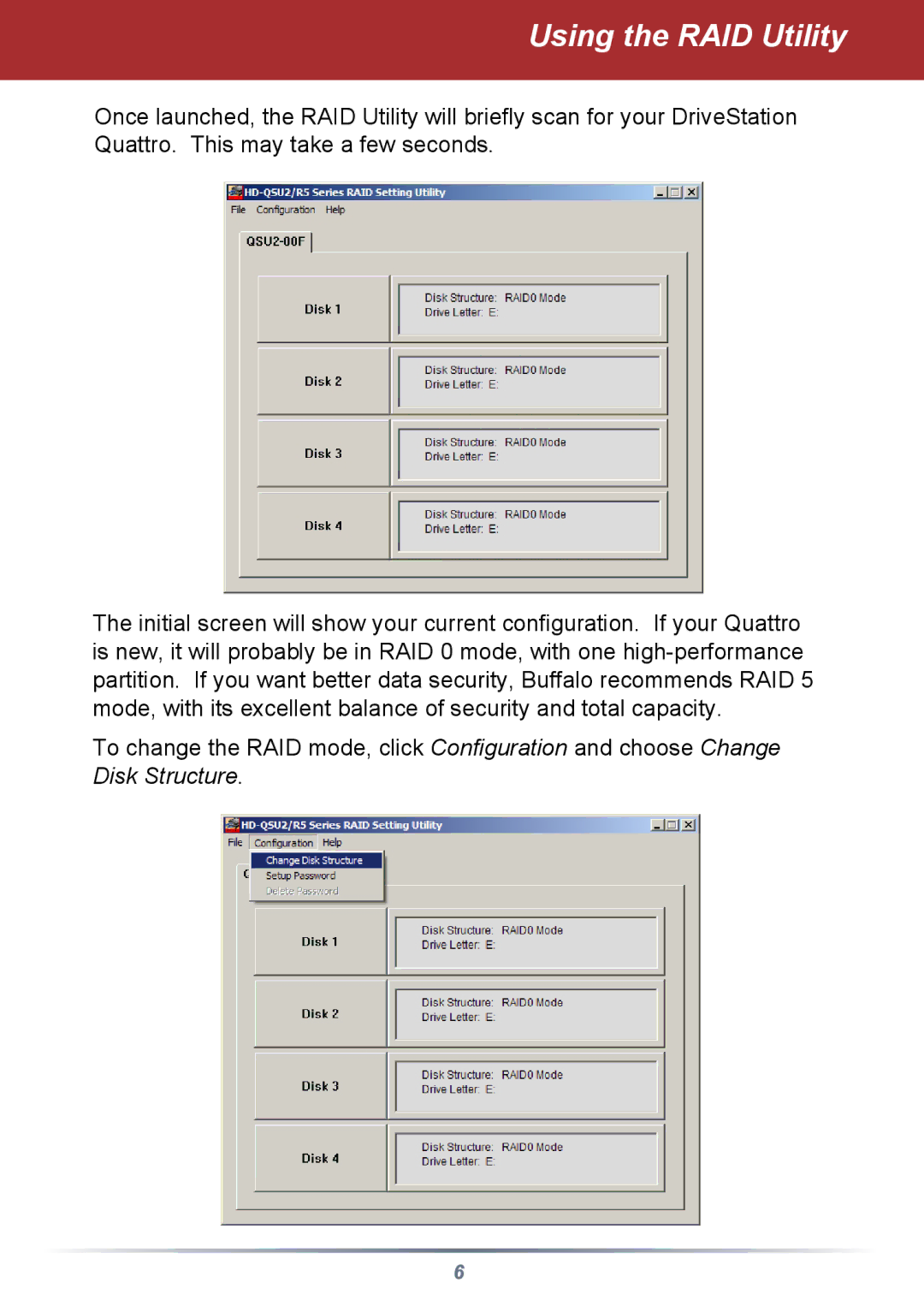Using the RAID Utility
Once launched, the RAID Utility will briefly scan for your DriveStation Quattro. This may take a few seconds.
The initial screen will show your current configuration. If your Quattro is new, it will probably be in RAID 0 mode, with one
To change the RAID mode, click Configuration and choose Change Disk Structure.
6