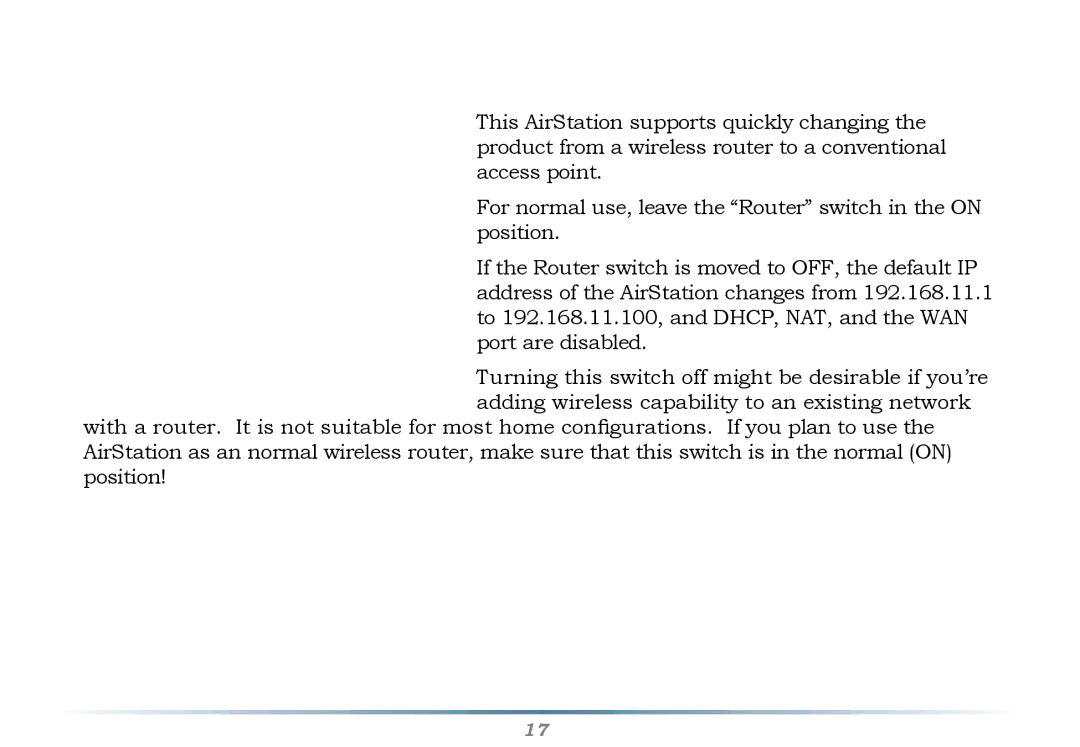Router Mode
This AirStation supports quickly changing the product from a wireless router to a conventional access point.
For normal use, leave the “Router” switch in the ON position.
If the Router switch is moved to OFF, the default IP address of the AirStation changes from 192.168.11.1 to 192.168.11.100, and DHCP, NAT, and the WAN port are disabled.
Turning this switch off might be desirable if you’re adding wireless capability to an existing network
with a router. It is not suitable for most home configurations. If you plan to use the AirStation as an normal wireless router, make sure that this switch is in the normal (ON) position!
17