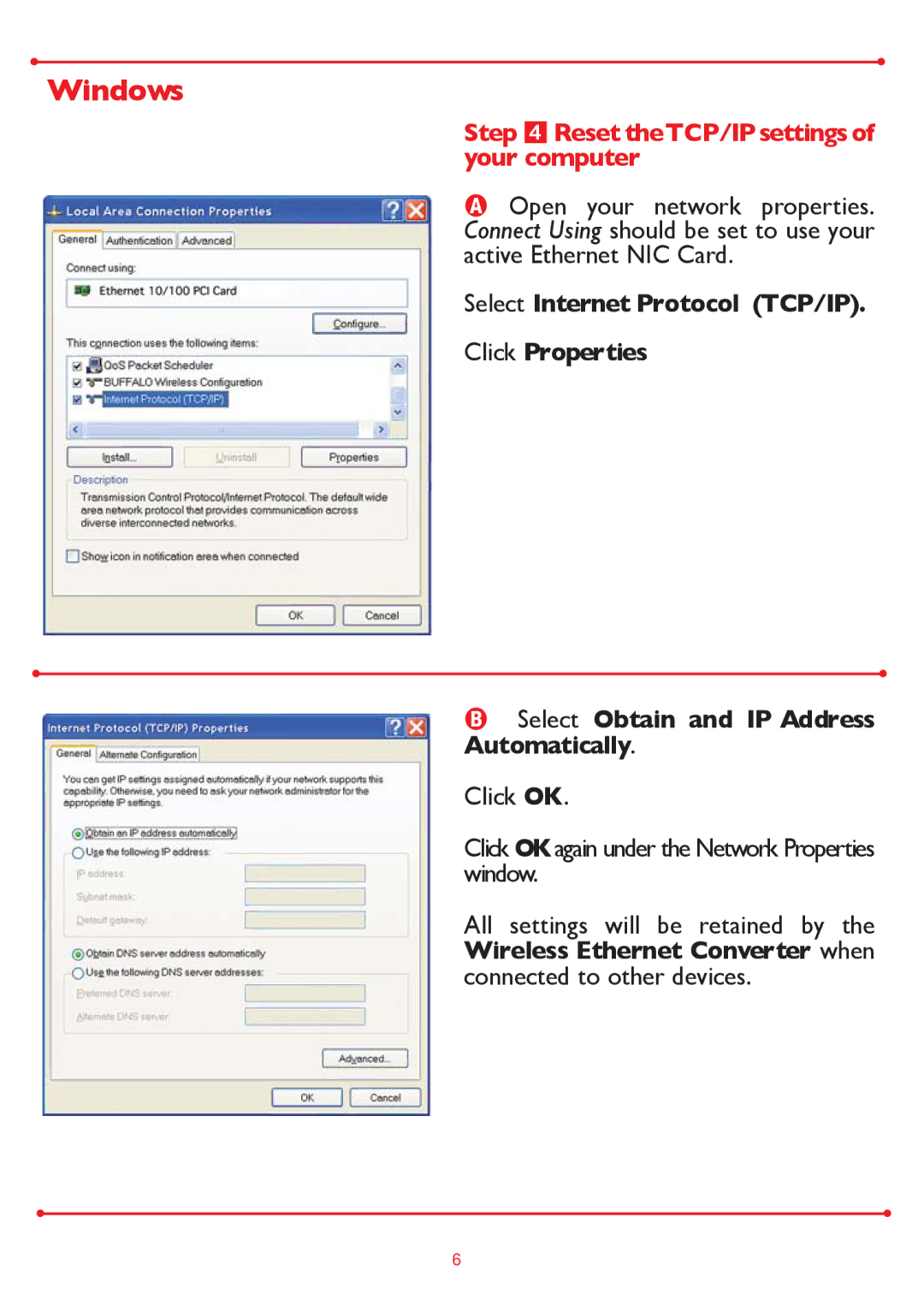Windows
Step Reset theTCP/IP settings of your computer
Open your network properties. Connect Using should be set to use your active Ethernet NIC Card.
Select Internet Protocol (TCP/IP).
Click Properties
Select Obtain and IP Address
Automatically.
Click OK.
Click OKagain under the Network Properties window.
All settings will be retained by the Wireless Ethernet Converter when connected to other devices.
6