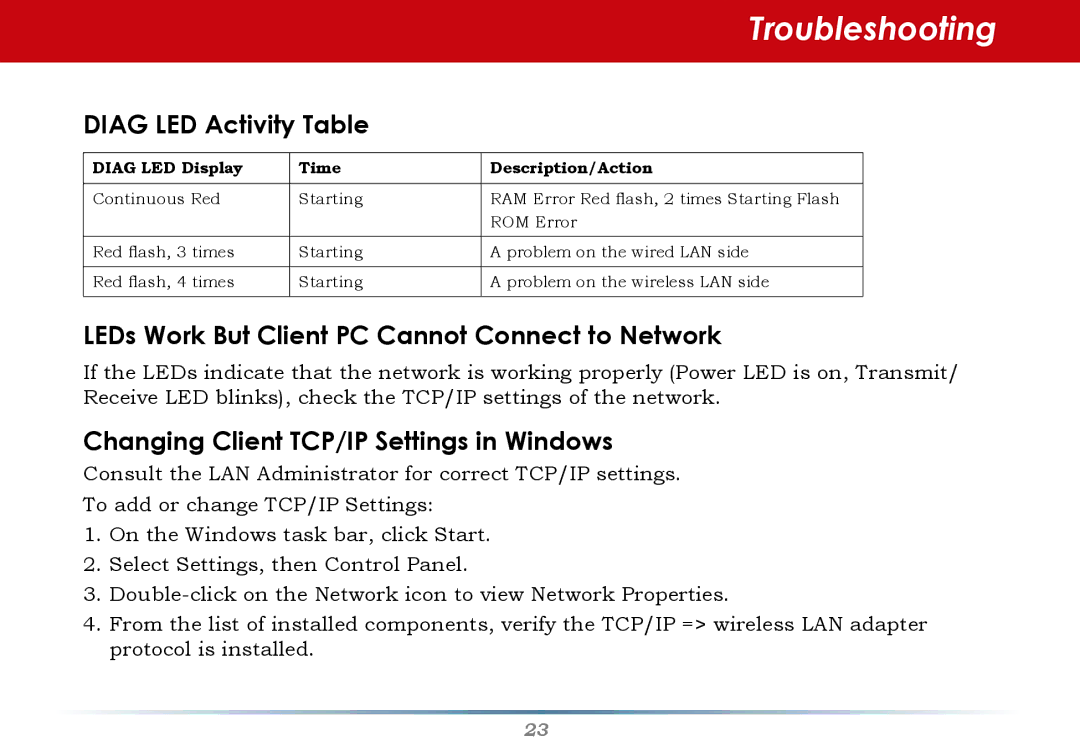Troubleshooting
DIAG LED Activity Table
DIAG LED Display | Time | Description/Action |
|
|
|
Continuous Red | Starting | RAM Error Red flash, 2 times Starting Flash |
|
| ROM Error |
|
|
|
Red flash, 3 times | Starting | A problem on the wired LAN side |
|
|
|
Red flash, 4 times | Starting | A problem on the wireless LAN side |
|
|
|
LEDs Work But Client PC Cannot Connect to Network
If the LEDs indicate that the network is working properly (Power LED is on, Transmit/ Receive LED blinks), check the TCP/IP settings of the network.
Changing Client TCP/IP Settings in Windows
Consult the LAN Administrator for correct TCP/IP settings.
To add or change TCP/IP Settings:
1.On the Windows task bar, click Start.
2.Select Settings, then Control Panel.
3.
4.From the list of installed components, verify the TCP/IP => wireless LAN adapter protocol is installed.
23