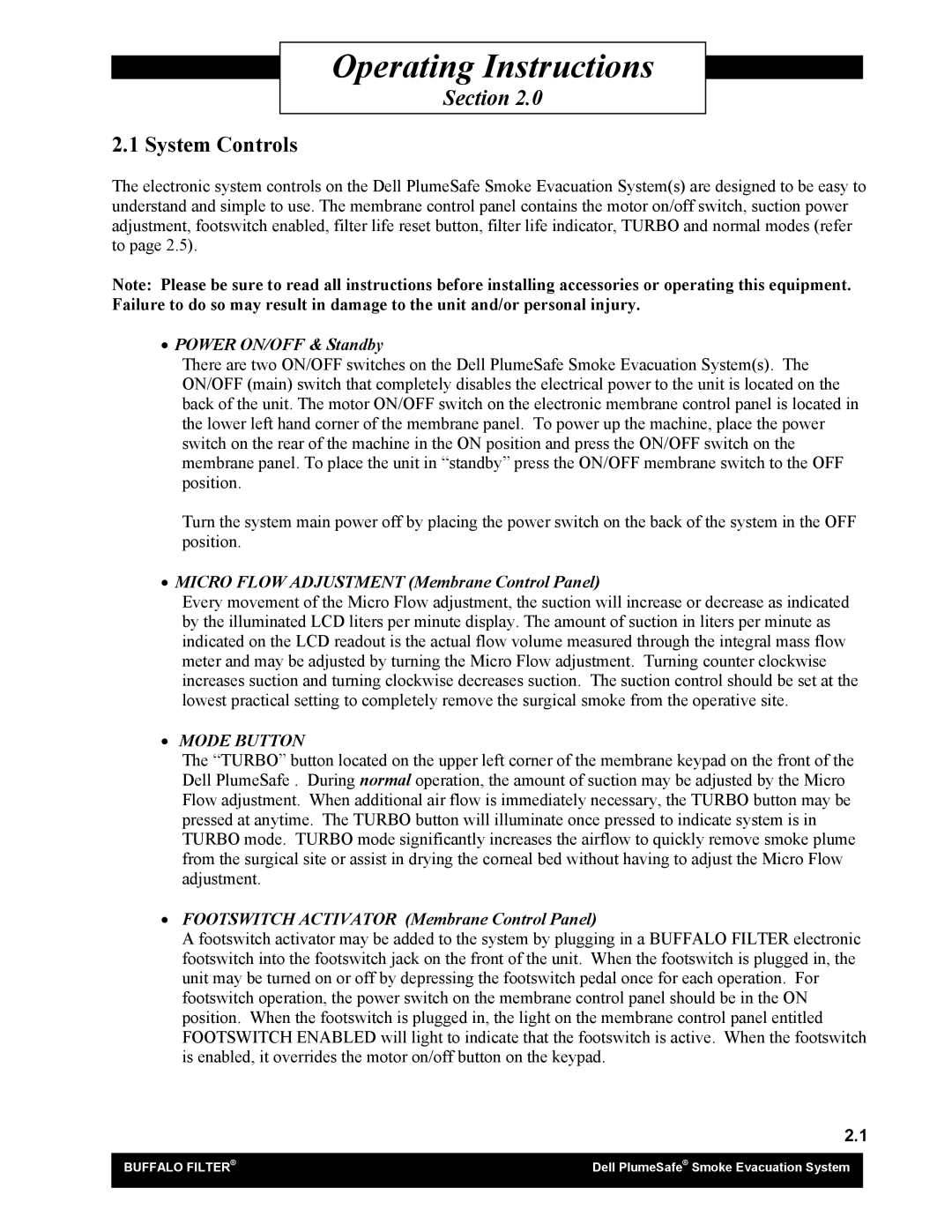Smoke Alarm specifications
The Buffalo Tools Smoke Alarm is a crucial device designed to enhance home safety by detecting smoke and alerting occupants to potential fire hazards. This smoke alarm integrates advanced technology and user-friendly features, making it an essential addition to every household.One of the standout features of the Buffalo Tools Smoke Alarm is its dual-sensor technology. Unlike traditional smoke alarms that typically utilize either ionization or photoelectric sensors, this model employs both. The ionization sensor is sensitive to fast-flaming fires, while the photoelectric sensor is more effective against smoldering fires. This combination significantly increases the alarm's ability to detect various types of smoke, providing comprehensive protection.
Another important characteristic is the unit's reliability. The Buffalo Tools Smoke Alarm comes equipped with a built-in lithium battery that has a long lifespan, often lasting up to 10 years. This eliminates the need for frequent battery replacements, making maintenance easier for homeowners. Additionally, the device features an end-of-life alert that notifies users when it’s time to replace the smoke alarm, further enhancing safety.
Ease of installation is a key aspect of the Buffalo Tools Smoke Alarm. The device is designed for straightforward mounting and requires minimal tools. It can be installed on walls or ceilings, adapting to different room layouts and ensuring optimal functionality.
Furthermore, the smoke alarm is equipped with a loud, 85-decibel alarm that effectively alerts individuals even in noisy environments. The sound is designed to wake heavy sleepers, ensuring that everyone in the household is alerted in case of smoke detection.
In terms of design, the Buffalo Tools Smoke Alarm is sleek and modern, making it aesthetically pleasing for various home decors. Its compact size allows for discreet placement without compromising safety features.
Overall, the Buffalo Tools Smoke Alarm is a reliable choice for anyone seeking to improve fire safety in their home. With its dual-sensor technology, long-lasting battery, ease of installation, and effective alarm system, this smoke alarm stands out as a leading option in fire detection solutions. Investing in such a device is a vital step toward ensuring the safety and well-being of all household members.