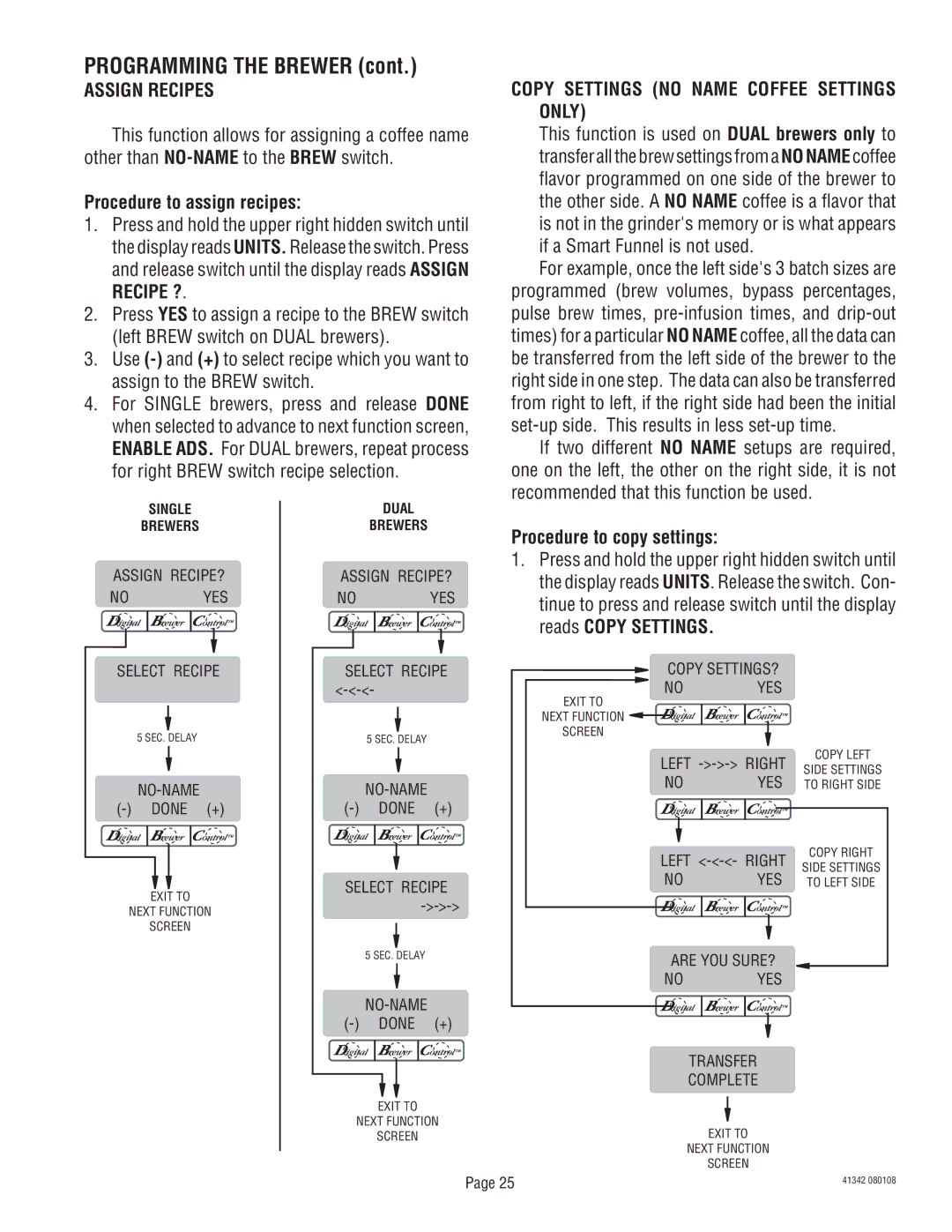DUAL068000 specifications
The Bunn DUAL068000 is an advanced commercial coffee maker designed for high-volume environments where speed, efficiency, and quality are paramount. This dual-brew coffee maker seamlessly combines performance with innovative technologies to meet the demands of cafes, restaurants, and convenience stores.One of the standout features of the DUAL068000 is its dual brewing capabilities. It allows for the simultaneous brewing of two different types of coffee. This flexibility is particularly valuable in busy settings where diverse customer preferences must be accommodated. Operators can brew a full pot of drip coffee while simultaneously preparing a specialty coffee drink, optimizing workflow and minimizing wait times.
Equipped with a powerful heating element, this coffee maker can brew a full 12-cup pot in under four minutes. This rapid brewing time ensures that fresh coffee is always available, keeping customers satisfied and coming back for more. The DUAL068000 utilizes a unique hot water faucet that provides water on demand, making it easy to prepare tea or other hot beverages without disruption to the brewing process.
The DUAL068000 incorporates Bunn’s patented brewing technology, which includes temperature control and precision brewing features. The machine maintains consistency in water temperature throughout the brewing cycle, ensuring optimal extraction and rich flavor profiles in every cup. Its adjustable brew time allows operators to customize the strength of their coffee according to specific needs.
In terms of durability, the Bunn DUAL068000 is built to withstand the rigors of commercial use. Made from high-quality stainless steel, it offers a robust design that is both easy to clean and resistant to wear and tear over time. The easy-to-navigate control panel provides intuitive operation, allowing staff to quickly adjust settings without extensive training.
Another key characteristic of this machine is its energy-efficient design. Bunn has incorporated features that minimize energy consumption while maximizing output, making the DUAL068000 an eco-friendly choice for coffee businesses seeking to reduce their carbon footprint.
Overall, the Bunn DUAL068000 coffee maker combines reliability, efficiency, and flexibility, making it an ideal choice for any establishment looking to serve exceptional coffee quickly and efficiently. Its advanced technology and robust build quality position it as a leader in the commercial coffee maker market.