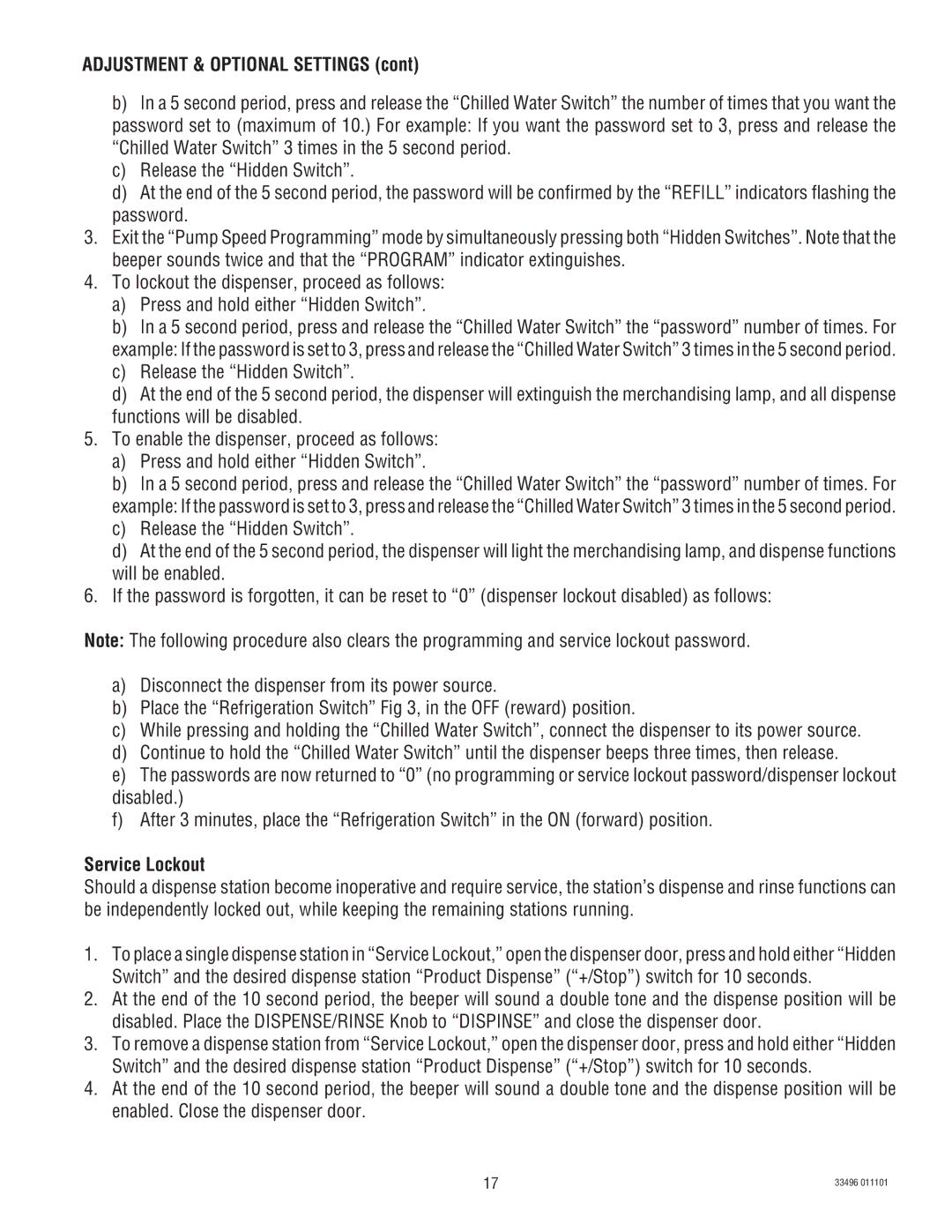FCD-4 specifications
The Bunn FCD-4 is a commercial coffee dispenser designed to meet the demands of busy environments such as cafes, restaurants, and catering businesses. Known for its durability and performance, the FCD-4 has become a popular choice among coffee service operators.One of the main features of the Bunn FCD-4 is its ability to hold and dispense up to four different flavors of coffee, allowing businesses to cater to diverse customer preferences. This multifunctionality is critical in settings where customers appreciate variety. With its 4.0-gallon capacity, the FCD-4 is engineered to handle high-volume service while maintaining consistent temperature and fresh taste.
The FCD-4 utilizes Bunn's well-known brewing technology. It is designed with an innovative brew sequence that optimizes coffee extraction, ensuring rich flavor profiles and maximum aroma retention. This technology, coupled with its ability to brew directly into multiple containers, provides operators with versatility and efficiency in serving coffee.
Another characteristic of the FCD-4 is its easy-to-read digital display that shows the current status of the coffee dispenser, including brew levels and operational readiness. This feature enables staff to monitor the workflow seamlessly, reducing wait times for customers.
The Bunn FCD-4 also stands out because of its user-friendly design. It includes ergonomic controls for straightforward operation, making it accessible to users with varying degrees of experience. Moreover, it is equipped with a self-cleaning function that simplifies maintenance, ensuring that the dispenser remains hygienic and operational with minimal downtime.
Durability is a hallmark of Bunn products, and the FCD-4 is no exception. Constructed with high-quality stainless steel, it is built to withstand the rigors of daily use in high-demand environments. The design also includes safety features such as automatic shut-off and temperature controls to prevent overheating, enhancing user safety.
In summary, the Bunn FCD-4 is a versatile and robust coffee dispenser that caters to the needs of commercial environments. Its capacity to hold multiple coffee flavors, advanced brewing technology, user-friendly controls, and durable construction make it a top choice for businesses aiming to deliver high-quality coffee consistently. Whether serving coffee at a busy café or during a large event, the Bunn FCD-4 is designed to enhance the coffee-serving experience.