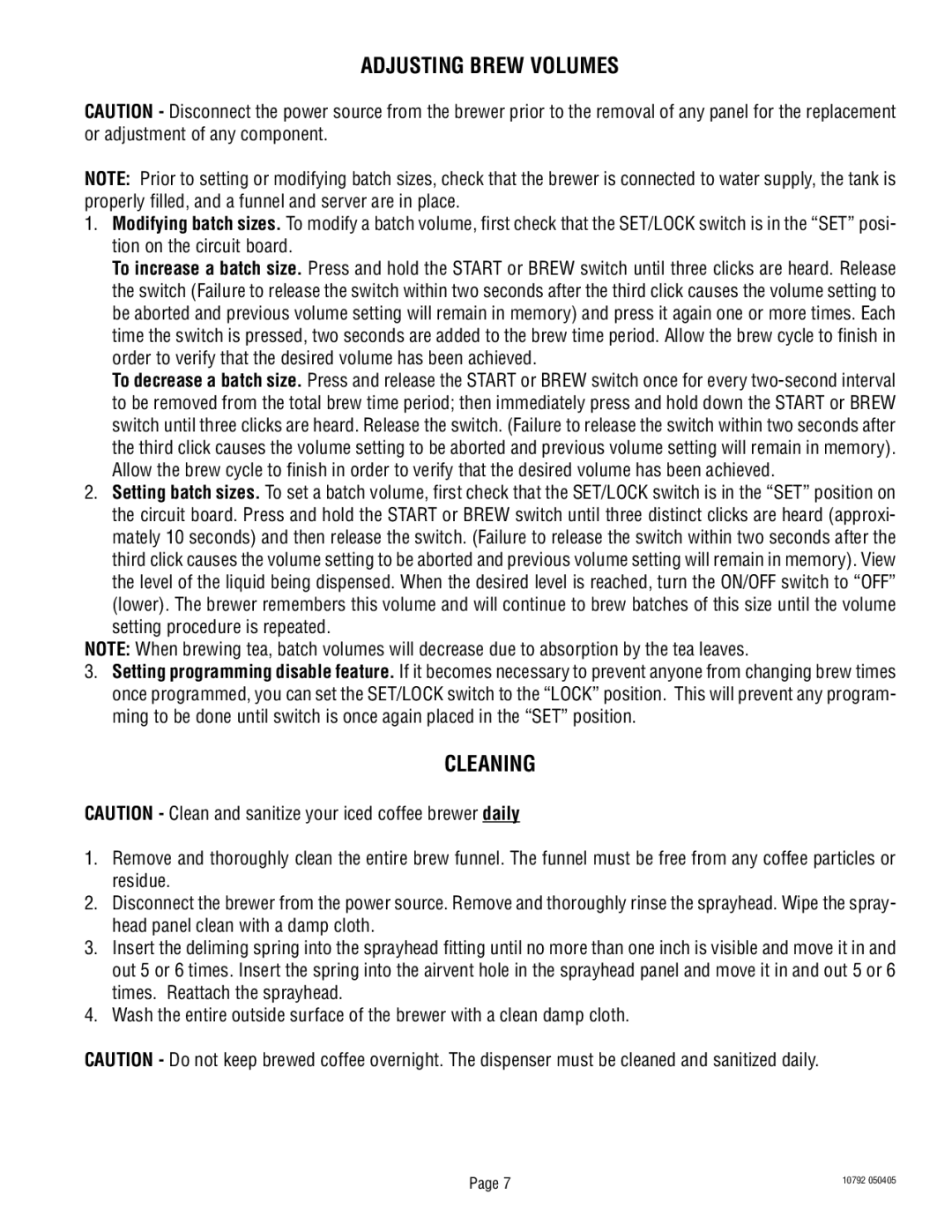IC3B specifications
The Bunn IC3B is a standout commercial coffee brewer, designed to meet the demands of high-volume environments such as restaurants, coffee shops, and cafes. This machine combines efficiency, durability, and advanced technology to provide a seamless brewing experience.One of the main features of the Bunn IC3B is its impressive brewing capacity. With the ability to brew up to 3.8 gallons of coffee per hour, this system ensures that there is always a fresh pot of coffee ready for customers. The brewer utilizes a unique heat transfer technology that heats water quickly and efficiently, ensuring optimal brewing temperatures and consistent flavor extraction.
Another notable characteristic of the IC3B is its user-friendly design. The machine features a digital display that simplifies programming and settings adjustments. Users can easily select brew strength and customize brewing times to tailor the coffee to their particular taste preferences. This level of customization is particularly important in commercial settings where customer satisfaction is paramount.
Durability is a major consideration for any commercial coffee machine, and the Bunn IC3B does not disappoint. Constructed with high-quality materials, the brewer is built to withstand the wear and tear of constant use. Its stainless steel water tank and brewing components are designed for longevity while maintaining the integrity of the coffee flavors brewed.
The Bunn IC3B is also a smart choice in terms of energy efficiency. It features an internal hot water tank that maintains the water temperature, reducing the need for excess energy during use. This not only lowers operational costs but also aligns with a growing commitment to sustainability in the commercial landscape.
Additionally, the machine includes a convenient hot water feature for making tea or other hot beverages, increasing its utility in various settings. Cleaning and maintenance are made straightforward with easily accessible components, allowing for quick disassembly and thorough cleaning, which is essential in maintaining the quality of the brewed coffee.
In summary, the Bunn IC3B stands out in the commercial coffee brewing market due to its high capacity, user-centric features, durable construction, energy efficiency, and easy maintenance. These characteristics make it a reliable choice for any establishment looking to serve quality coffee quickly and consistently.