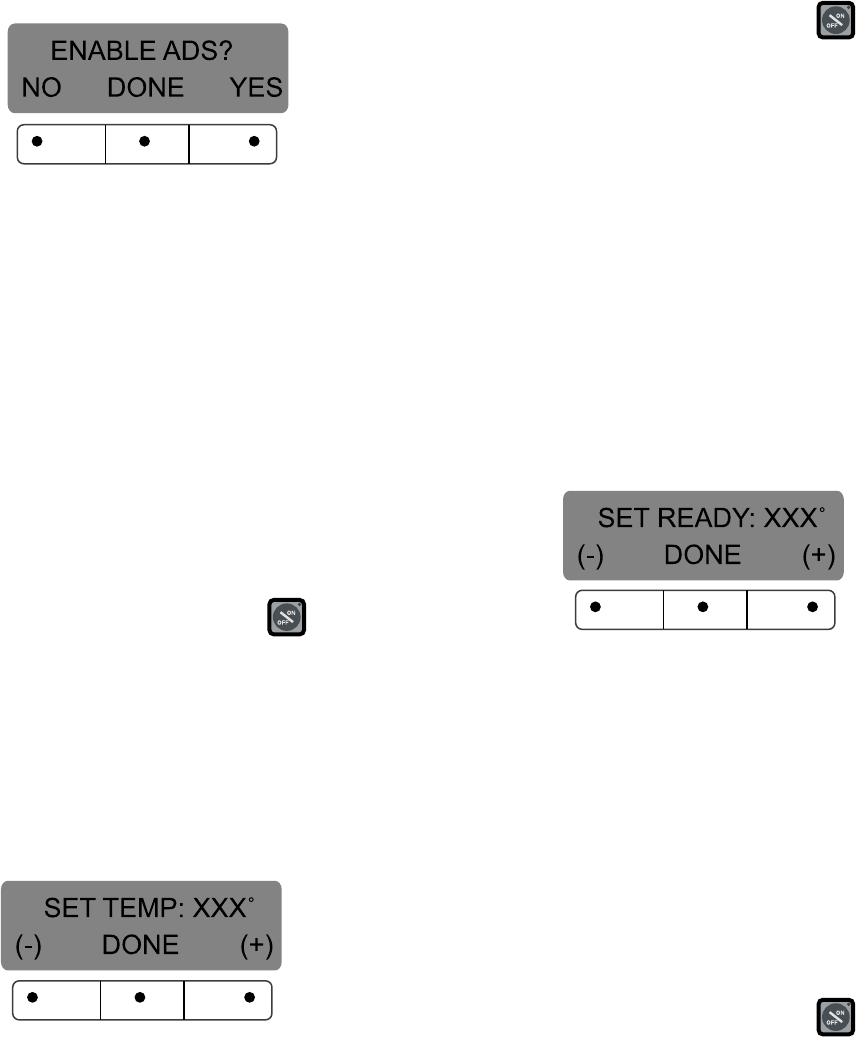
Page 26
ENABLE ADS?
This function allows the operator to choose whether
or not to display the advertising message that was
entered into the brewer. This message will be dis-
played when the brewer is not in use.
Procedure to Enable/Disable Ads:
1. Press and hold the ® pad until the display reads
SET NEW RECIPES. Release the ®. Press and
release the ® until the display reads ENABLE ADS.
The YES or NO will be flashing to indicate the
current selection.
2. Press and release the NO pad to disable this
function (no ads will be displayed on the screen),
or;
3. Press and release the YES pad to enable this
function (ads will be displayed on screen).
4. When finished, press and release DONE to save the
new setting, exit the ENABLE ADS function and
advance to the next function screen, SET TEMP.
Another alternative is to press the pad located
on the front switch panel to exit the ENABLE ADS
function and return to the MAIN SCREEN.
SET TEMP - Range: 185˚F (85˚C) to 205˚F(96˚C)
This function allows the operator to set the brew
water temperature in the tank. It also sets the hot water
faucet dispense temperature.
P2301
PROGRAMMING FUNCTIONS - LEVEL 2 (cont.)
P2302
Procedure to set brew temperature:
1. Press and hold the ® pad until the display reads
SET NEW RECIPES. Release button. Press and
release the ® until the display reads SET TEMP.
P2303
Procedure to set ready temperature:
1. Press and hold the ® pad until the display reads
SET NEW RECIPES. Release the ® pad. Press and
release the ® pad until the display reads SET
READY.
2. To adjust the ready temperature, press the (-)
button to decrease, or (+) to increase the ready
temperature.
3. When finished, press and release DONE to save the
new setting, exit the SET READY function and
advance to the next function screen, REFILL.
Another alternative is to press the pad located
on the front switch panel to exit the SET READY
function and return to the MAIN SCREEN.
2. To adjust the brew temperature, press (-) to de-
crease or (+) to increase the brew temperature.
3. When finished, press and release DONE to save the
new setting, exit the SET TEMP function and
advance to the next function screen, SET READY.
Another alternative is to press the pad located
on the front switch panel to exit the SET TEMP
function and return to the MAIN SCREEN.
SET READY - Range: 185˚F (85˚C) to 203˚F(95˚C)
This function allows the operator to set the mini-
mum temperature allowable to start a brew cycle. The
range can be from 185˚F (85˚C) to within 2˚F of the SET
TEMP. The water must be at the SET READY tempera-
ture or higher for the display to indicate READY TO
BREW. If brew lockout is enabled, the brewing process
will not start below this READY temperature.
NOTE: The upper limit is the water temperature control
setting minus 2˚F.
34025 100501