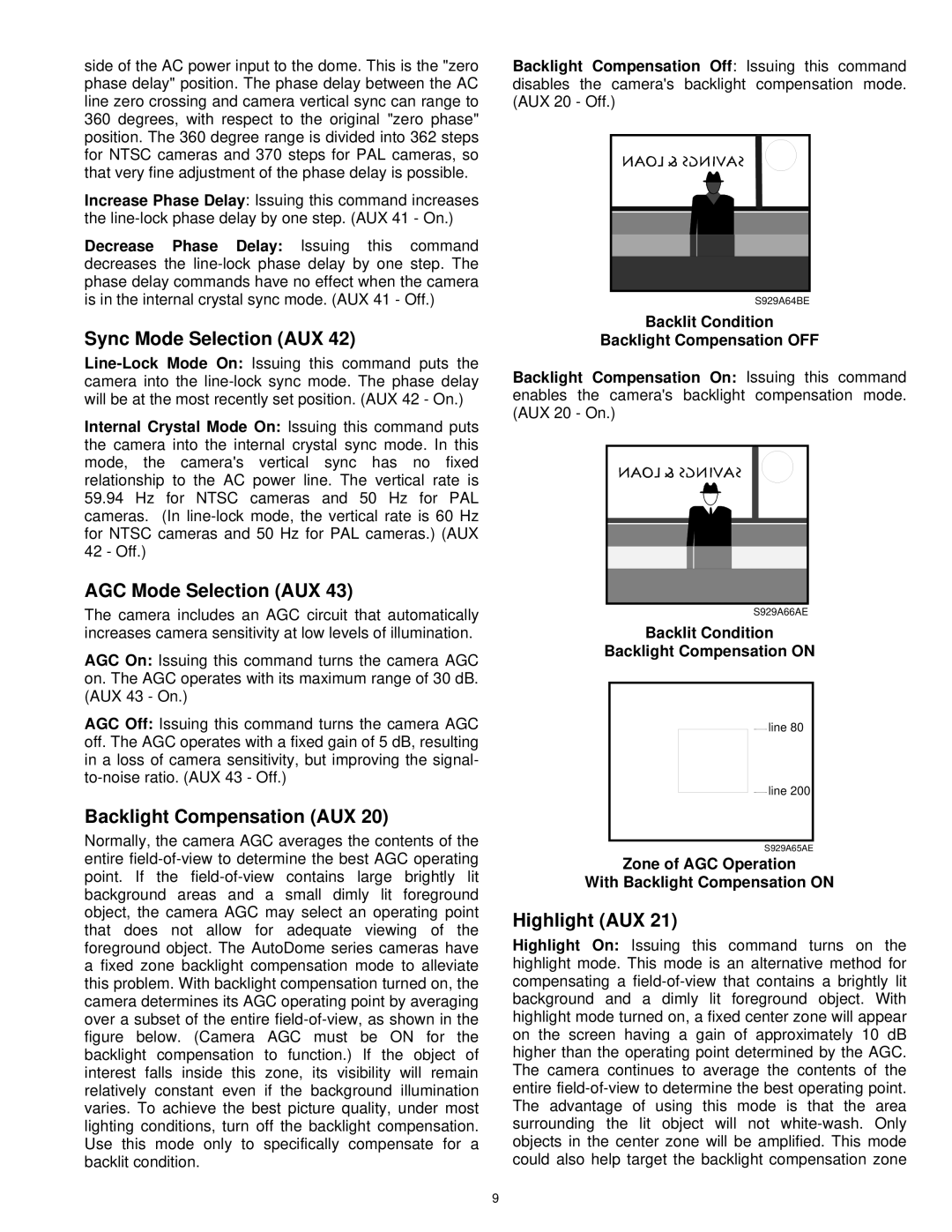side of the AC power input to the dome. This is the "zero phase delay" position. The phase delay between the AC line zero crossing and camera vertical sync can range to 360 degrees, with respect to the original "zero phase" position. The 360 degree range is divided into 362 steps for NTSC cameras and 370 steps for PAL cameras, so that very fine adjustment of the phase delay is possible.
Increase Phase Delay: Issuing this command increases the line-lock phase delay by one step. (AUX 41 - On.)
Decrease Phase Delay: Issuing this command decreases the line-lock phase delay by one step. The phase delay commands have no effect when the camera is in the internal crystal sync mode. (AUX 41 - Off.)
Sync Mode Selection (AUX 42)
Line-Lock Mode On: Issuing this command puts the camera into the line-lock sync mode. The phase delay will be at the most recently set position. (AUX 42 - On.)
Internal Crystal Mode On: Issuing this command puts the camera into the internal crystal sync mode. In this mode, the camera's vertical sync has no fixed relationship to the AC power line. The vertical rate is
59.94Hz for NTSC cameras and 50 Hz for PAL cameras. (In line-lock mode, the vertical rate is 60 Hz for NTSC cameras and 50 Hz for PAL cameras.) (AUX 42 - Off.)
AGC Mode Selection (AUX 43)
The camera includes an AGC circuit that automatically increases camera sensitivity at low levels of illumination.
AGC On: Issuing this command turns the camera AGC on. The AGC operates with its maximum range of 30 dB. (AUX 43 - On.)
AGC Off: Issuing this command turns the camera AGC off. The AGC operates with a fixed gain of 5 dB, resulting in a loss of camera sensitivity, but improving the signal- to-noise ratio. (AUX 43 - Off.)
Backlight Compensation (AUX 20)
Normally, the camera AGC averages the contents of the entire field-of-view to determine the best AGC operating point. If the field-of-view contains large brightly lit background areas and a small dimly lit foreground object, the camera AGC may select an operating point that does not allow for adequate viewing of the foreground object. The AutoDome series cameras have a fixed zone backlight compensation mode to alleviate this problem. With backlight compensation turned on, the camera determines its AGC operating point by averaging over a subset of the entire field-of-view, as shown in the figure below. (Camera AGC must be ON for the backlight compensation to function.) If the object of interest falls inside this zone, its visibility will remain relatively constant even if the background illumination varies. To achieve the best picture quality, under most lighting conditions, turn off the backlight compensation. Use this mode only to specifically compensate for a backlit condition.
Backlight Compensation Off: Issuing this command disables the camera's backlight compensation mode. (AUX 20 - Off.)
S929A64BE
Backlit Condition
Backlight Compensation OFF
Backlight Compensation On: Issuing this command enables the camera's backlight compensation mode. (AUX 20 - On.)
S929A66AE
Backlit Condition
Backlight Compensation ON
line 80
line 200
S929A65AE
Zone of AGC Operation
With Backlight Compensation ON
Highlight (AUX 21)
Highlight On: Issuing this command turns on the highlight mode. This mode is an alternative method for compensating a field-of-view that contains a brightly lit background and a dimly lit foreground object. With highlight mode turned on, a fixed center zone will appear on the screen having a gain of approximately 10 dB higher than the operating point determined by the AGC. The camera continues to average the contents of the entire field-of-view to determine the best operating point. The advantage of using this mode is that the area surrounding the lit object will not white-wash. Only objects in the center zone will be amplified. This mode could also help target the backlight compensation zone