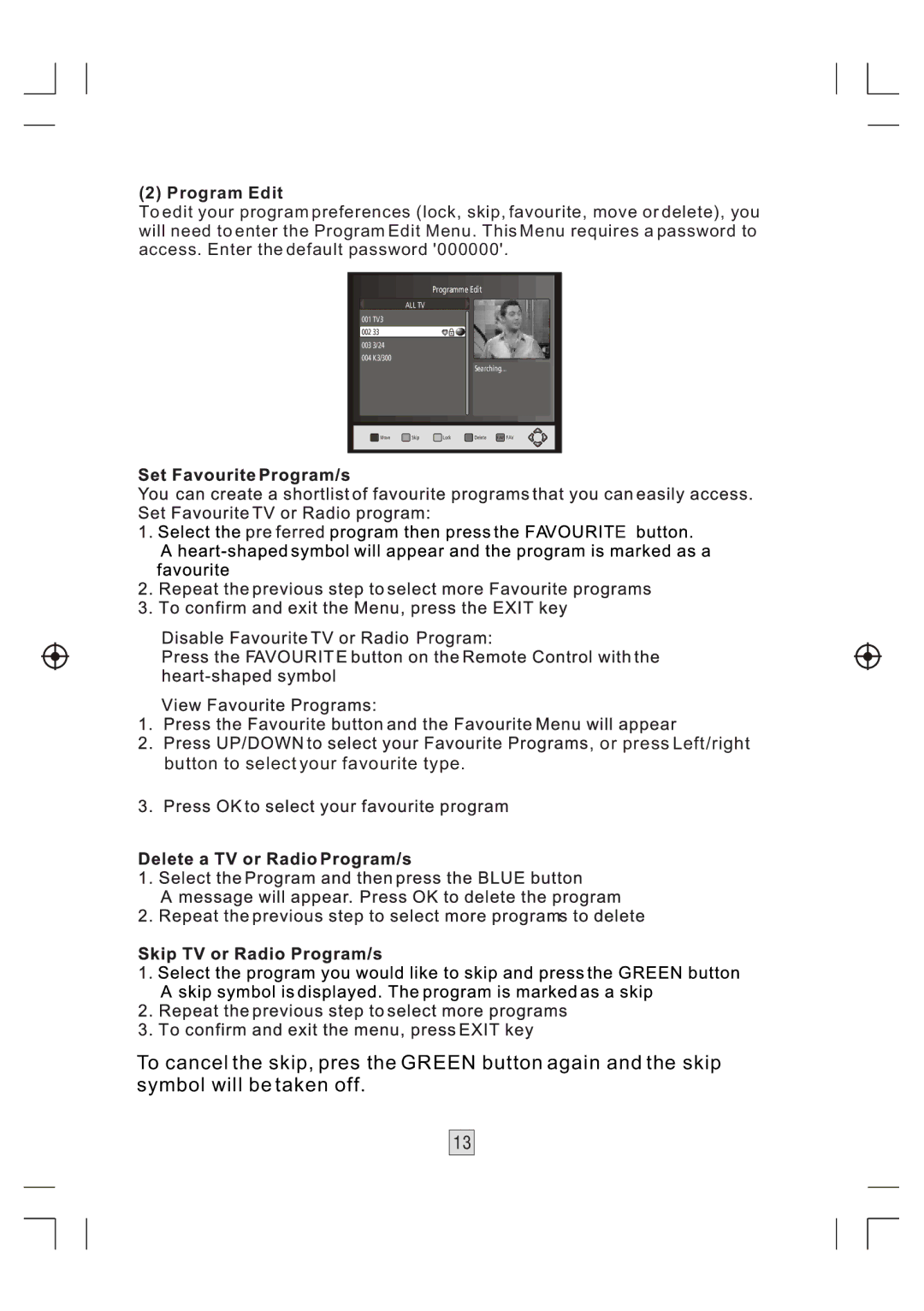DFTA46R specifications
The Bush DFTA46R is a compact, versatile dual-fuel range cooker designed to meet the culinary needs of modern households. This cooker effortlessly combines style and functionality, making it an excellent addition to both contemporary and traditional kitchens. With its sleek design and robust construction, the DFTA46R boasts a premium look that can enhance any kitchen aesthetic.One of the most impressive features of the Bush DFTA46R is its dual-fuel capability. It combines an efficient gas hob with an electric oven, providing users with the benefits of both cooking methods. The gas hob allows for instant heat and precision, while the electric oven ensures even cooking and baking results. This combination offers maximum flexibility, enabling home cooks to prepare a wide variety of dishes with ease.
The DFTA46R is equipped with four gas burners, offering various size options to accommodate different pots and pans. The sturdy cast-iron supports add durability and stability, ensuring that your cookware remains securely in place while cooking. Additionally, the cooker features a removable wok burner, perfect for achieving high heat for stir-frying and creating authentic Asian dishes.
The electric oven of the Bush DFTA46R comes with several useful features, including multiple cooking functions such as fan assist, conventional heat, and grill settings. This versatility allows for both baking and roasting, optimizing cooking performance across various recipes. The oven also includes a large capacity, allowing users to cook multiple dishes simultaneously or prepare larger meals for family gatherings.
Another significant characteristic of the DFTA46R is its energy efficiency. The appliance is designed to minimize energy consumption without compromising performance, making it an environmentally friendly choice. Additionally, the easy-clean enamel interior in the oven simplifies maintenance, enabling users to keep their cooker spotless with minimal effort.
Safety is paramount in the design of the Bush DFTA46R. It incorporates features such as a flame failure device, which automatically shuts off the gas supply if the flame goes out, ensuring peace of mind during use. The cooker also meets strict safety standards, providing reassurance for families with children.
In summary, the Bush DFTA46R is a multifunctional dual-fuel range cooker that combines modern technology with classic cooking methods. Its stylish design, powerful performance, and user-friendly features make it an excellent choice for any home chef looking to elevate their cooking experience. With its array of options and commitment to safety, the DFTA46R stands out as a reliable and efficient kitchen appliance.