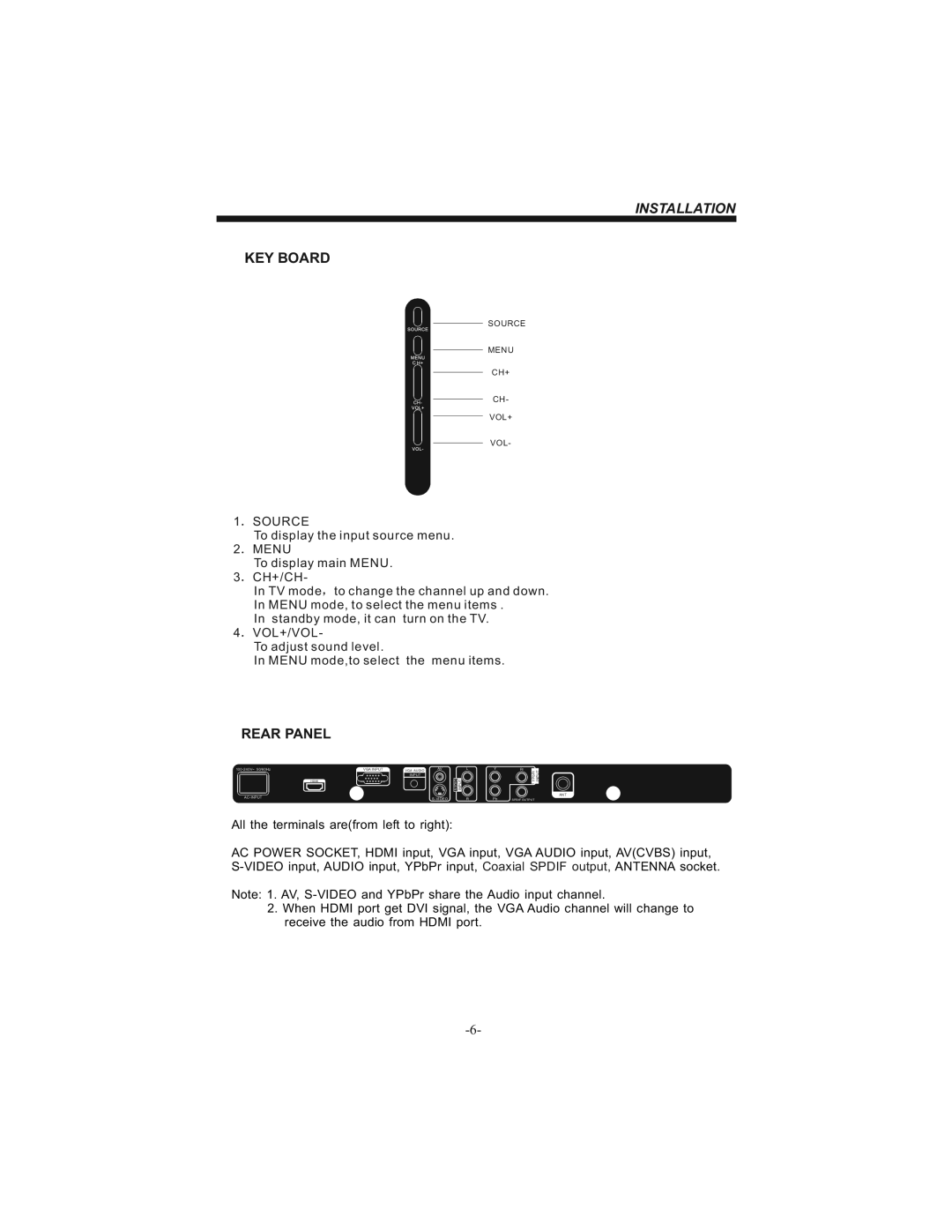INSTALLATION
KEY BOARD
SOURCE
MENU
CH+
CH-
VOL+
VOL-
1  SOURCE
SOURCE
To display the input source menu. 2 ![]() MENU
MENU
To display main MENU. 3 ![]() CH+/CH-
CH+/CH-
In TV mode![]() to change the channel up and down. In MENU mode, to select the menu items .
to change the channel up and down. In MENU mode, to select the menu items .
In standby mode, it can turn on the TV. 4 ![]() VOL+/VOL-
VOL+/VOL-
To adjust sound level.
In MENU mode,to select the menu items.
REAR PANEL
VGA INPUT | VGA AUDIO | AV | |
|
| INPUT |
|
| HDMI |
|
|
|
|
AUDIO
L | Y | Pr |
INPUT |
| YPbPr INPUT |
R | Pb | SPDIF OUTPUT |
ANT
All the terminals are(from left to right):
AC POWER SOCKET, HDMI input, VGA input, VGA AUDIO input, AV(CVBS) input,
Note: 1. AV,
2.When HDMI port get DVI signal, the VGA Audio channel will change to receive the audio from HDMI port.