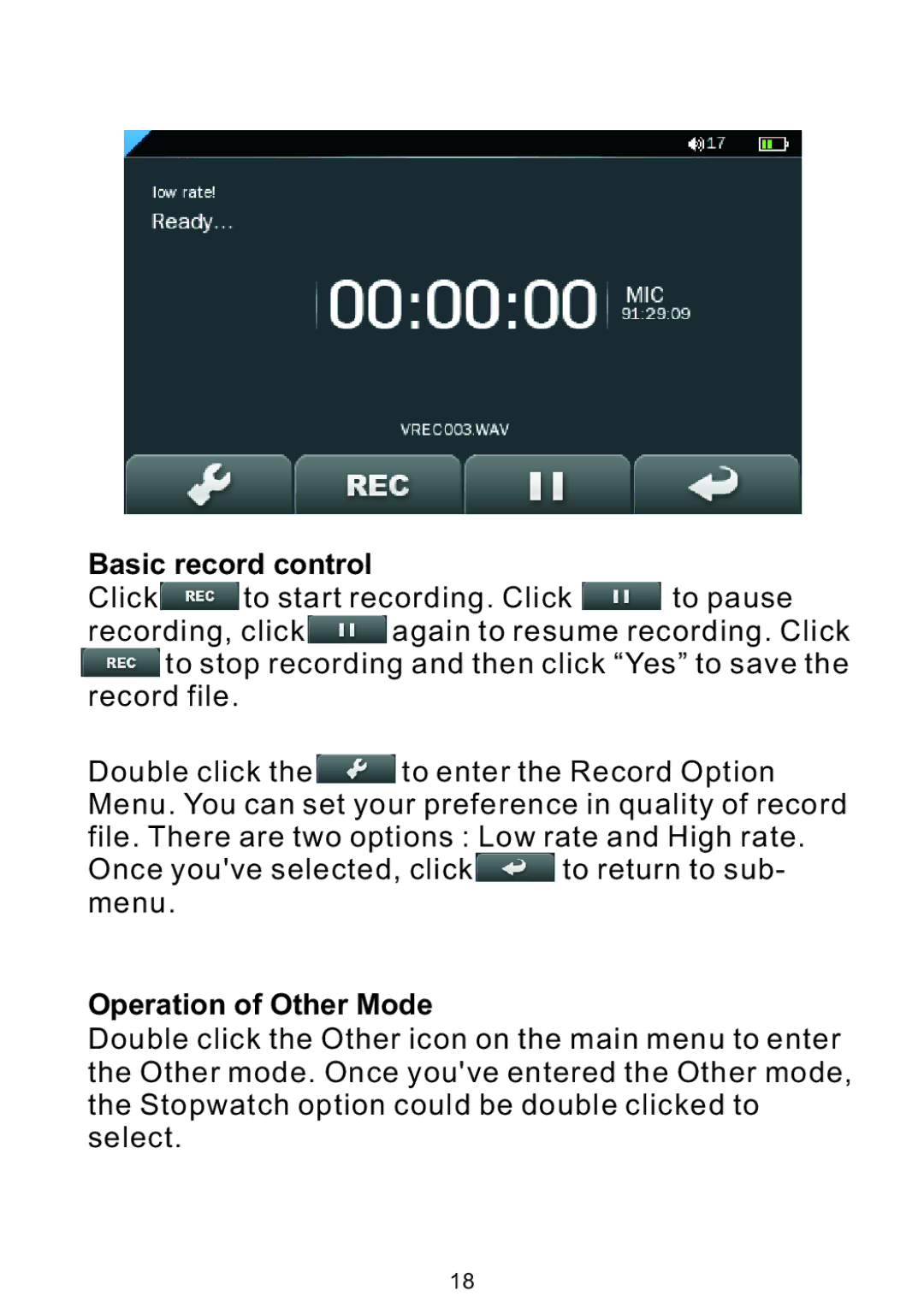Basic record control
Click![]() to start recording. Click
to start recording. Click ![]() to pause
to pause
recording, click ![]() again to resume recording. Click
again to resume recording. Click ![]() to stop recording and then click “Yes” to save the record file.
to stop recording and then click “Yes” to save the record file.
Double click the ![]() to enter the Record Option Menu. You can set your preference in quality of record file. There are two options : Low rate and High rate.
to enter the Record Option Menu. You can set your preference in quality of record file. There are two options : Low rate and High rate.
Once you've selected, click ![]() to return to sub- menu.
to return to sub- menu.
Operation of Other Mode
Double click the Other icon on the main menu to enter the Other mode. Once you've entered the Other mode, the Stopwatch option could be double clicked to select.
18