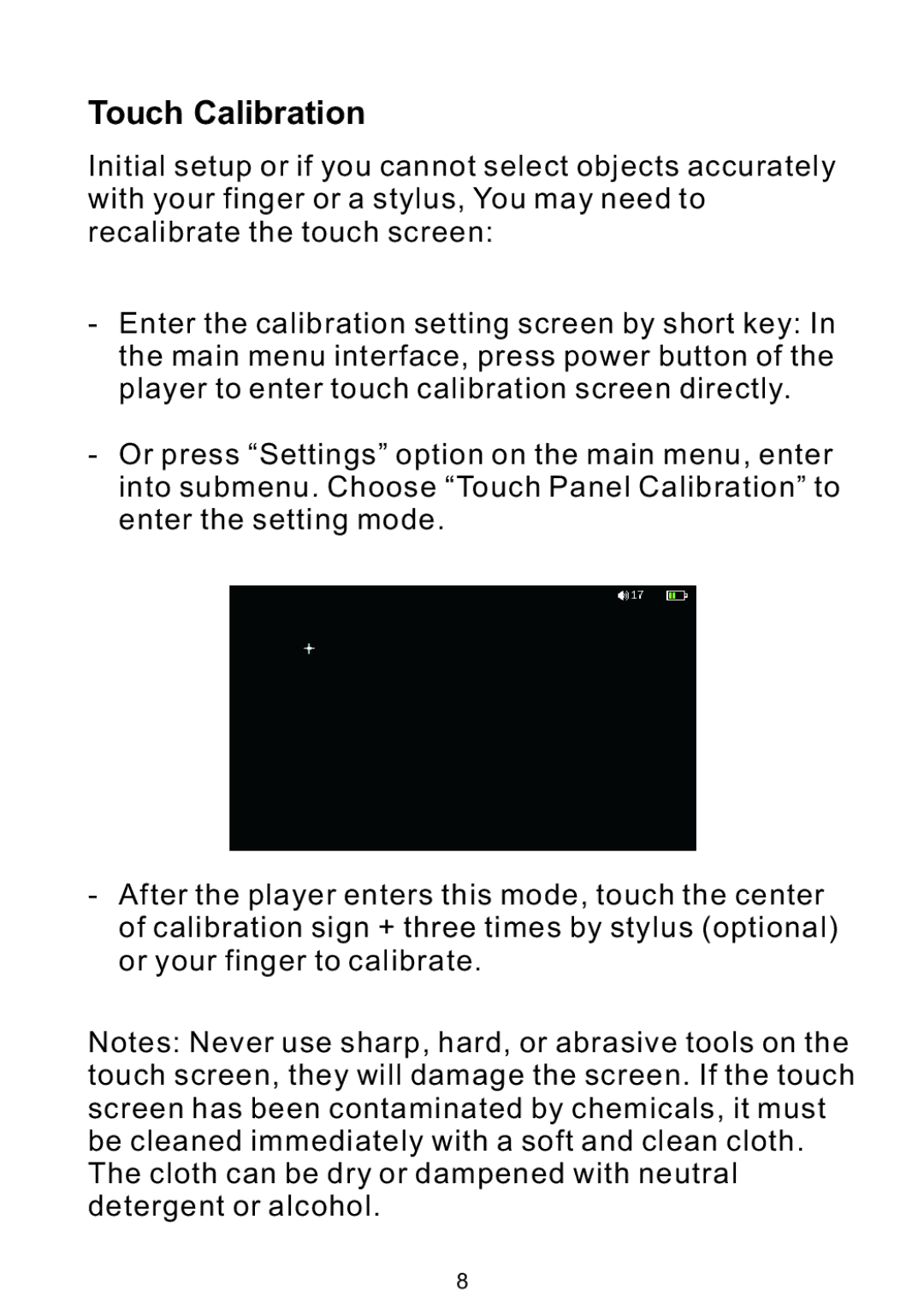Touch Calibration
Initial setup or if you cannot select objects accurately with your finger or a stylus, You may need to recalibrate the touch screen:
-Enter the calibration setting screen by short key: In the main menu interface, press power button of the player to enter touch calibration screen directly.
-Or press “Settings” option on the main menu, enter into submenu. Choose “Touch Panel Calibration” to enter the setting mode.
-After the player enters this mode, touch the center of calibration sign + three times by stylus (optional) or your finger to calibrate.
Notes: Never use sharp, hard, or abrasive tools on the touch screen, they will damage the screen. If the touch screen has been contaminated by chemicals, it must be cleaned immediately with a soft and clean cloth. The cloth can be dry or dampened with neutral detergent or alcohol.
8