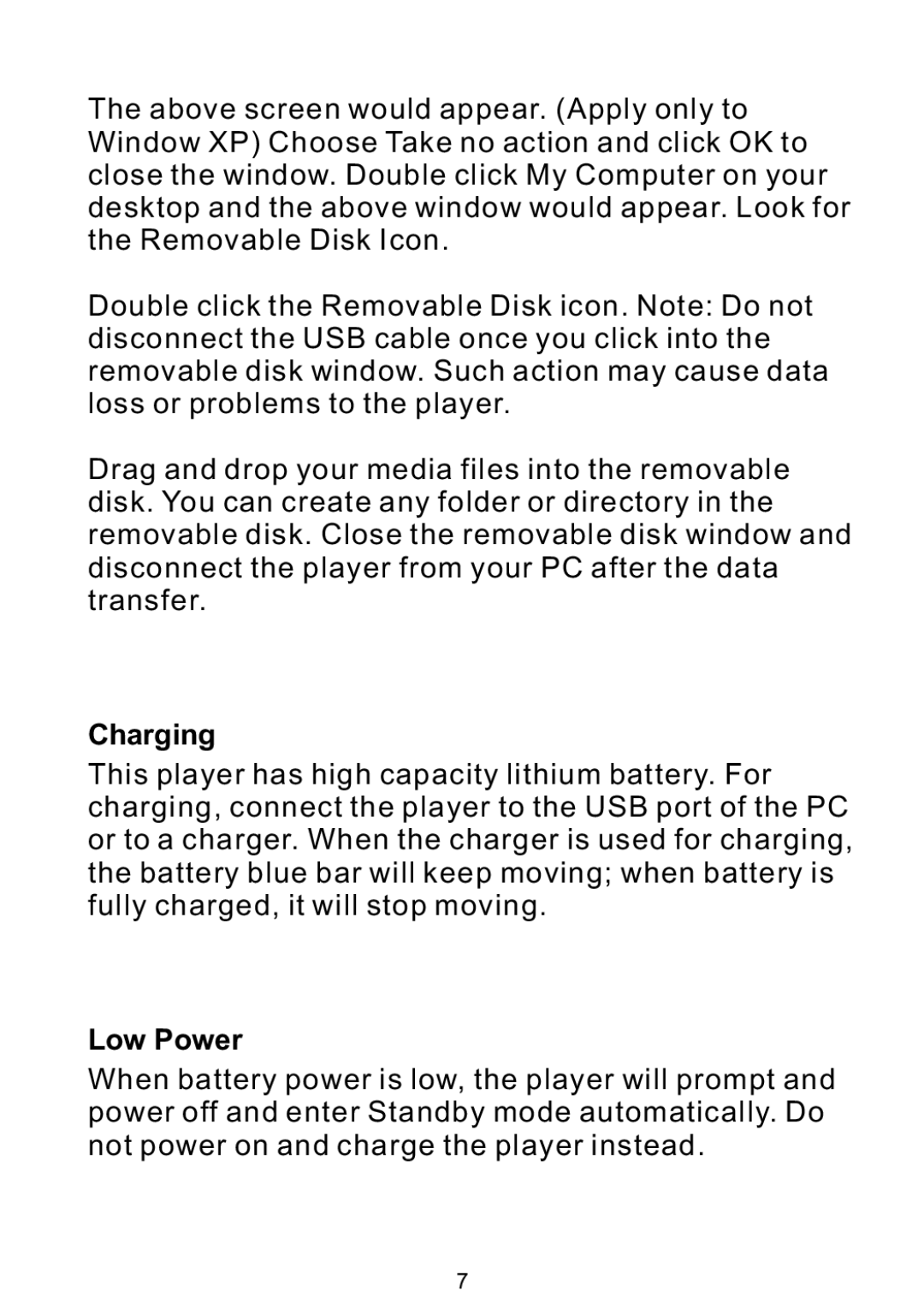The above screen would appear. (Apply only to Window XP) Choose Take no action and click OK to close the window. Double click My Computer on your desktop and the above window would appear. Look for the Removable Disk Icon.
Double click the Removable Disk icon. Note: Do not disconnect the USB cable once you click into the removable disk window. Such action may cause data loss or problems to the player.
Drag and drop your media files into the removable disk. You can create any folder or directory in the removable disk. Close the removable disk window and disconnect the player from your PC after the data transfer.
Charging
This player has high capacity lithium battery. For charging, connect the player to the USB port of the PC or to a charger. When the charger is used for charging, the battery blue bar will keep moving; when battery is fully charged, it will stop moving.
Low Power
When battery power is low, the player will prompt and power off and enter Standby mode automatically. Do not power on and charge the player instead.
7