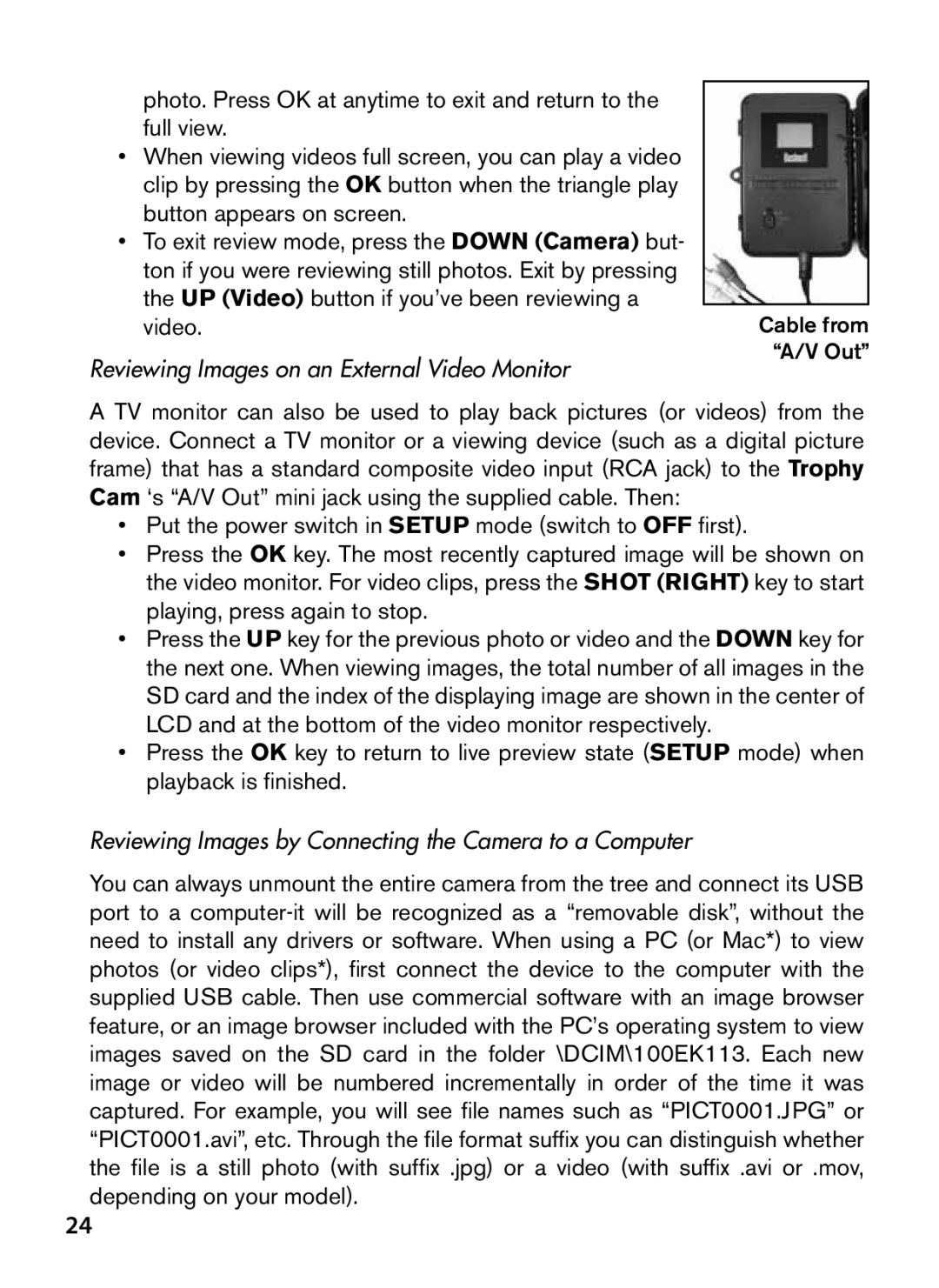Trophy CAM
S T R U C T I O N M a N U a L
Page
Français 34-70 Español 71-107 Deutsch 108-147
148-186
Português 187-223
Important Note
Introduction
Parts and Controls
About the Trophy Cam
Applications
Setup OFF
Installing the Batteries and SD Card
Directions and cautions Battery Slot #s
Using an External Power Source optional, user provided
Inserting the SD Card
Using the Trophy CAM
OFF, ON, and Setup Modes
OFF Mode
On Mode
Setup Mode
Setup Mode Shortcut Keys/Functions
Setup Information Screen standard display model shown
Using the Setup Menu to Change Settings
Changing Parameter Settings in Setup Mode
Color Viewer vs. Standard Display Models
Color Viewer
EXAMPLES-Changing the Settings of Some Common Parameters
Field Scan Feature
Field Scan On Start Stop Interval 15M
Setup Menu Parameters Settings List w/Descriptions
Parameter Settings Description
Interval
Over at 60M
Sensor Level
Format
TV Out
Time Stamp
Set Clock
Default Set
Field Scan
Video Sound
Only affects
Mounting and Positioning Trophy CAM
Mounting
Switching on the Camera
Sensing Angle and Distance Test
Playing BACK/DELETING the PHOTOS/ Videos
Reviewing Images Directly From the SD Card
Reviewing Images by Connecting the Camera to a Computer
Reviewing Images on an External Video Monitor
Deleting Photos or Videos
Downloading the PHOTOS/VIDEOS
Troubleshooting / FAQ
Battery life is shorter than expected
Camera takes continuous images of no subject
Camera stops taking images or won’t take images
Camera won’t power up
Still Photo and/or Video Quality Problems
Night photos or videos appear too dark
Date/Time Stamp not appearing on images
Photos Do Not Capture Subject of Interest
LCD Screen Issues
Camera won’t retain settings
PIR Sensor LED Flashes/Doesn’t Flash
Moisture or Ants Inside Camera
Technical Specifications
TWO-YEAR Limited Warranty
FCC Compliance Statement
Disposal of Electric and Electronic Equipment
T I C E D ’ U T I L I S AT I O N
Remarques Importantes
Présentation DU Trophy CAM
Propos du Trophy Cam
Français
Installation DES Piles ET DE LA Carte SD
Arrêt
Insertion de la carte SD
Avertissement
LES Modes MARCHE, Arrêt ET CONFIGURA- Tion
Mode Arrêt OFF
Utilisation DU Trophy CAM
Mode Marche on
Mode Configuration Setup
Touches Raccourcis en mode Configuration Setup
Page
Cam les figures Fig. indiquées ci-dessous se trouvent en
Affichage en couleur Affichage standard
Sélection des réglages des paramètres
Page
Mode Field Scan littéralement balayage du terrain
Field Scan On Start Stop Interval 15M
Page
Paramètre Réglages Description
Video
Length
Durée
Interval
Sensor
Level
Sensibilité
Du Capteur
Default Set
TV Out
Sortie TV
Time Stamp
Field Scan
Montage ET Positionnement DU Trophy CAM
Montage
Angle de détection et test de distance
Mettez le Trophy Cam en mode Setup Configuration
Allumer l’appareil
LIRE/EFFACER LES PHOTOS/VIDÉOS
Visionnage direct sur la carte SD
Visionner les photos/vidéos sur un moniteur vidéo externe
Visionnage sur un ordinateur
Téléchargement des PHOTOS/VIDÉOS
Effacer des photos ou des vidéos
Page
Diagnostic / Questions Fréquemment Posées
Le Trophy Cam prend continuellement des images sans sujet
La durée de vie des piles est plus courte que prévue
’appareil arrête de prendre des photos ou n’en prend pas
’appareil ne s’allume pas
Problèmes de qualité des photos et/ou vidéos
Les photos ou vidéos prises de nuit semblent trop sombres
Les photos ou vidéos prises de nuit semblent trop claires
Les photos sont striées
’impression date/heure n’apparaît pas sur les photos
Problèmes d’écran LCD
’appareil ne garde pas les réglages en mémoire
Humidité ou fourmis à lintérieur de la caméra
’écran LCD s’allume mais il n’y a pas de texte
Caractéristiques Techniques
Garantie Limitée DE Deux ANS
Allemagne
Page
N U a L D E I N S T R U C C I O N E S
Nota Importante
Introducción
Piezas y Controles
Acerca de la Trophy CAM
Aplicaciones
Vista frontal
Conexiones Micrófono de video Entrada de CC Firme tapa
Instalación DE LAS Baterías Y LA Tarjeta SD
Una tarjeta SD. Aunque puede hacerse en
Cargar batería
Insertar una tarjeta SD
Page
Modos APAGADO, Encendido Y CONFIGU- Ración
Utilización DE LA Trophy CAM
OFF Modo Apagado
Setup Configuración
On Modo Encendido
Setup Modo rápido
Utilización del menú Configuración para cambiar ajustes
Cambio ajustes por el menú Configuración Setup
Modelos pantalla a color vs. modelo estándar
Pantalla a color Pantalla estándar
Ejemplos Cambio de los ajustes de algunos parámetros comunes
Funciones de barrido de campo
Page
Barrido de campo Activado On
Start Inicio Stop Finalización Interval Intevalo
Barrido de Campo en Start Hora y Minutos Activado On
Menú Configuración Setup Parámetros y Ajustes
Parámetro Ajustes Descripción
Duración de
Vídeo sólo
Intervalo
Nivel del
Formatear
Salida de TV
Impresión
De fecha
Ajustar reloj
Barrido de
Campo
Sonido de
Video sólo
Montaje Y Colocación de la Trophy CAM
Montaje
Ponga la Trophy Cam en modo Configuración
Otro accesorio de montaje con una rosca estándar de 1/4-20
Ensayo de ángulo y distancia
Encendido on de la cámara
REPRODUCCIÓN/SUPRESIÓN de FOTOS/VÍDEOS
Revisión de imágenes desde la tarjeta SD
Revisión de imágenes en un monitor de vídeo externo
Pulse la teclaARRIBA para ver la foto o el vídeo
Revisión de imágenes en un ordenador
Borrado de Fotos / Videos
Resalte la opción Suprimir actual o Suprimir todo y pulse OK
Descarga DE FOTOS/VIDEOS
Identificación de Problemas/FAQS
La cámara captura imágenes contínuas sin objetos
Las baterías duran menos de lo previsto
100
La cámara deja de tomar imágenes o no toma imágenes
La cámara no se enciende
101
Problemas de calidad de las instantáneas o los vídeos
102
La impresión de fecha/hora no aparece en las imágenes
Las fotos no captan el sujeto de interés
El LED del sensor PIR dispara/no dispara el flash
103
Problemas con la pantalla LCD
La cámara no conserva los ajustes
Humedad u hormigas dentro de la cámara
104
Especificaciones Técnicas
105
Garantía Limitada DE DOS Años
106
Eliminación de equipos eléctricos y electrónicos
107
B R a U C H S a N L E I T U N G
Wichtiger Hinweis
109
Einleitung
Teile UND Bedienelemente
110
Angaben zur Trophy CAM
111
Vorderansicht
Abb.1 Anschlüsse
Installieren DER Batterien UND SD-KARTE
Batterien #
112
Einlegen der Batterien
113
Externe Stromquelle verwenden wahlweise, je nach Nutzung
Einlegen der SD-Karte
114
EIN ON, AUS OFF UND Einstellungen SETUP-MODUS
Gebrauch DER Trophy CAM
AUS-Modus OFF-Mode
115
Setup Mode EINSTELLUNGS-Modus
EIN-Modus ON-MODE
116
SETUP-Modus Schnelltasten/Funktionen
117
Einstellungen ändern mit dem SETUP- Menü
Ändern der Parametereinstellungen im SETUP-Modus
118
119
Color Viewer im Vergleich zu Modellen mit Standard-Display
120
121
Feldsuchfunktion „Field Scan
122
123
Field Scan On Start Stop Intervall 15M
124
Parameter Einstellungen Fett= Erklärung
125
Modus
Capture Number
126
Video Length
127
Zeitabstand
128
Normal, Hoch, Niedrig
Sensoreinstellung
129
TV-Out TV
Ausgang
130
Set Clock Zeitein
Stellungen
Werkseinstellun
131
„Field Scan
Video Sound
Videoton
Anbringen UND Positionieren DER Trophy CAM
132
133
Sensorwinkel- und Entfernungstest
Kamera Einschalten
Abspielen UND Löschen DER Fotos Oder Videos
134
Bilder direkt von der SD-Karte ansehen
135
Sie die Taste OK
Bilder auf einem externen Videomonitor ansehen
136
137
Löschen von Fotos oder Videos
Herunterladen der Fotos und Videos
138
Fehlerbehebung / häufig gestellte Fra- gen und Antworten
Die Kamera nimmt kontinuierlich Bilder ohne Motiv auf
Die Batterielaufzeit ist kürzer als angenommen
139
140
Qualitätsprobleme bei Standfotos und/oder Videoaufnahmen
Kamera schaltet sich nicht ein
141
142
Probleme mit dem LCD-Bildschirm
Auf den Fotos ist nicht das gewünschte Objekt zu sehen
PIR-Sensor LED-Blitz / Blitz funktioniert nicht
143
Einstellungen werden von der Kamera nicht gespeichert
Feuchtigkeit oder Ameisen in der Kamera
144
Technische Spezifikationen
145
Beschränkte ZWEI-JAHRES Garantie
146
Entsorgung von elektrischen und elektronischen Geräten
147
N U a L E D I I S T R U Z I O N
148
Importante
149
Introduzione
Parti E Controlli
150
Proposito della Trophy CAM
151
Vista frontale
Installazione delle batterie e della
Scheda SD
152
Sostituzione delle batterie
153
Inserimento di una scheda SD
154
Avvertenza
Modalità OFF, on E Setup
USO Della Trophy CAM
Modalità OFF
Modalità on
Modalità Setup
Tasti/funzioni veloci della modalità Setup
156
Uso del menu Setup per modificare le impostazioni
157
Modifica delle impostazioni dei parametri in modalità Setup
158
159
Accanto alla nuova impostazione per confermarla c
Visore a colori Display standard
160
Funzione Field Scan
161
162
Field Scan On Inizio Start Fine Stop Intervallo 15 min
163
Menu Setup Parametri ed elenco impostazioni con descrizioni
Parametro Impostazioni Descrizione
164
Dimensione video
165
Influisce solo sui
Filmati
166
Intervallo
167
Livello del
Normale, Alto, Basso
Sensore Sensor
168
Formattare
Uscita TV TV out
Stampare l’ora
169
170
Solo per videoclip
Montaggio E Posizionamento Della Trophy CAM
171
Montaggio
172
Angolo di sensibilità e test della distanza
Commutare su on la fotocamera
RIPRODUZIONE/CANCELLAZIONE delle foto e di filmati
173
Rivedere le immagini direttamente dalla scheda SD
174
Visualizzazione delle immagini su un monitor esterno
175
Down giù per quelli successivi
Finito Cavo della
Uscita A/V
176
Eliminare foto e video
Scarico Delle Foto E DEI Video
177
Localizzazione guasti e FAQ
La durata della batteria è minore di quanto previsto
178
La fotocamera non si accende
179
Problemi con la qualità delle foto e/o dei filmati
180
Le foto e i video notturni appaiono troppo scuri
Le foto e i video diurni appaiono troppo scuri
Sulle immagini non compaiono la data e l’ora
181
Le foto non catturano soggetti interessanti
Il LED del sensore PIR lampeggia/non lampeggia
Lo schermo LCD si accende ma non trasmette alcun testo
182
Assicurarsi di aver installato correttamente la scheda SD
La fotocamera non conserva le impostazioni
Presenza di umidità o insetti nella videocamera
183
Specifiche tecniche
184
Garanzia Limitata DI DUE Anni
185
Smaltimento di apparecchiature elettriche ed elettroniche
186
N U a L D E I N S T R U Ç Õ E S
187
Notas Importantes
Introdução
Controlos e Peças
189
Sobre a Trophy CAM
190
Visão frontal
Instalação DAS Baterias E do Cartão SD
191
Baterias #
192
Veja abaixo para obter mais detalhes
193
Inserir cartão SD
Como Utilizar O Modo OFF, on E O Setup
Como Utilizar a Trophy CAM
Modo OFF
194
Modo Setup
Modo on
195
Configuração de novo
Atalhos e funções do modo Setup
196
UsAR o menu Setup Para Alterar AS DE
Fenições
197
198
199
Visualizador de cor Ecrã padrão
Função de Varrimento de Campo
200
201
202
Varrimento de Campo Lig Iniciar Parar 1830 Intervalo 15M
203
204
Tamanho de
Imagem
Número de
Parâmetro Configurações Descrição
205
Tamanho do
206
Nível de
Formato
207
208
Saída A/V
Som de
Vídeo
Montagem E Posicionamento DA Trophy CAM
209
Montagem
Mude a Trophy Cam para o modo Configuração
210
Teste do Ângulo e distância correctos
Ligar a máquina on
REPRODUÇÃO/APAGAR Fotos OU Video
211
Antes de deixar a câmara sem uso verifique o seguinte
Rever imagens directamente de um cartão SD
212
Revisão das imagens num motor externo de vídeo Monitor
213
Rever imagens conectando a câmara a um computador
Modo Configuração
214
Apagar fotos/video
Fazer O Dowload DE Fotos / Video
215
Problemas QUE Possam SURGIR/FAQs
Câmara tira imagens contínua se nao tiver ob- jecto
Vida útil da baterias mais curta do que o previsto
216
Não mova o interruptor directamente de On para Configuração
Câmara não liga
217
Câmara pára de tirar imagens ou não tira imagens
Problemas de qualidade da imagem parada e/ou vídeo
218
Impressão de data/hora não aparece nas imagens
Fotografia não captura o objecto de interesse
LED do sensor PIR pisca/não pisca
219
Os problemas do LCD do ecrã
Câmara não guarda as configurações
Humidade ou Formigas dentro da Câmara
220
Especificações técnicas
221
Garantia Limitada DE Dois Anos
222
Eliminar Equipamento Eléctrico e Electrónico
223
Bushnell Outdoor Products Cody, Overland Park, Kansas