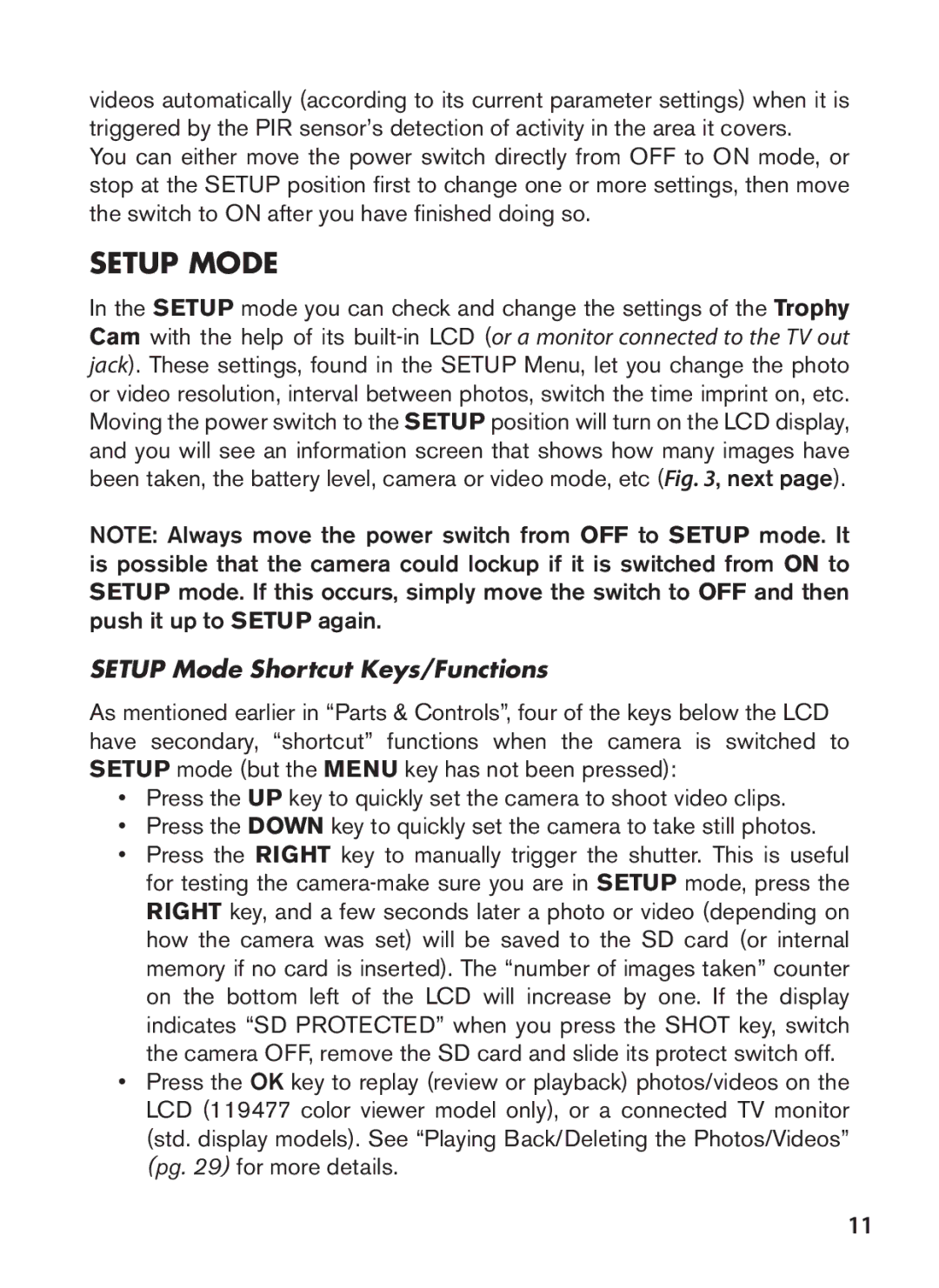119477C, 119447C, 119437C, 119476C specifications
The Bushnell 119476C, 119437C, 119447C, and 119477C are an impressive lineup of trail cameras designed to meet the needs of outdoor enthusiasts and wildlife photographers alike. These cameras combine advanced technology with user-friendly features to deliver high-quality imagery and video in a variety of environmental conditions.The Bushnell 119476C stands out with its 20 MP resolution, ensuring that each image captures fine details and colors vividly. Equipped with a 0.2-second trigger speed, it ensures that no moment goes unnoticed, making it ideal for capturing fast-moving wildlife. The camera also features a 165-foot infrared flash range, allowing you to capture nighttime images without startling your subjects. The adjustable settings offer versatility in image quality, ensuring users can choose the best resolution for their specific needs.
The 119437C model excels in its enhanced night vision capabilities. Utilizing Bushnell’s No Glow technology, this camera is virtually invisible to wildlife at night, making it an optimal choice for both surveillance and wildlife observation. It also incorporates a memory card slot compatible with SD cards up to 32GB, allowing for extended usage without the need to frequently access the camera.
In the lineup, the 119447C introduces a unique feature with its Integrated Buck Tracker software. This technology aids in tracking deer, providing hunters with the ability to analyze movement patterns based on the images captured. The camera includes a time-lapse mode, enabling users to set specific intervals for capturing images. This is particularly beneficial for monitoring specific areas such as feeding grounds or trails.
The Bushnell 119477C rounds out the series with its robust build quality, designed to withstand harsh weather conditions. With an IP65 weatherproof rating, it is resilient against rain and dust, ensuring optimal performance in various environments. Additionally, its wide-angle lens allows for a broader field of view, increasing the chances of capturing wildlife.
All four models come equipped with a user-friendly interface and an intuitive setup process, making them accessible even for novice users. With features such as adjustable sensitivity, various image settings, and long battery life, these trail cameras are adaptable to meet different users’ preferences and requirements. Collectively, the Bushnell 119476C, 119437C, 119447C, and 119477C offer reliability, innovation, and high performance for anyone looking to explore the outdoors or document wildlife activity with precision.