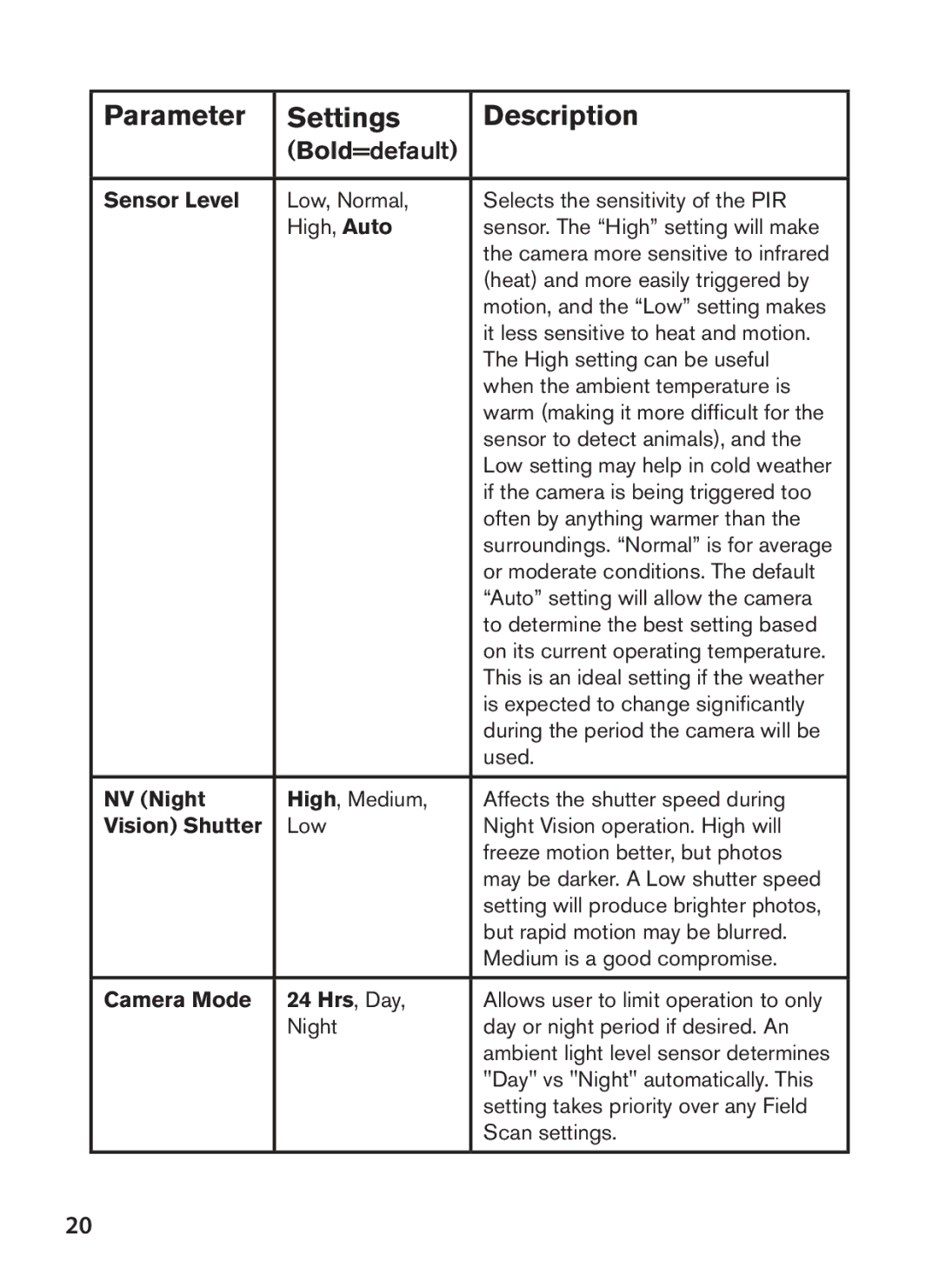Parameter | Settings | Description |
| (Bold=default) |
|
|
|
|
Sensor Level | Low, Normal, | Selects the sensitivity of the PIR |
| High, Auto | sensor. The “High” setting will make |
|
| the camera more sensitive to infrared |
|
| (heat) and more easily triggered by |
|
| motion, and the “Low” setting makes |
|
| it less sensitive to heat and motion. |
|
| The High setting can be useful |
|
| when the ambient temperature is |
|
| warm (making it more difficult for the |
|
| sensor to detect animals), and the |
|
| Low setting may help in cold weather |
|
| if the camera is being triggered too |
|
| often by anything warmer than the |
|
| surroundings. “Normal” is for average |
|
| or moderate conditions. The default |
|
| “Auto” setting will allow the camera |
|
| to determine the best setting based |
|
| on its current operating temperature. |
|
| This is an ideal setting if the weather |
|
| is expected to change significantly |
|
| during the period the camera will be |
|
| used. |
|
|
|
NV (Night | High, Medium, | Affects the shutter speed during |
Vision) Shutter | Low | Night Vision operation. High will |
|
| freeze motion better, but photos |
|
| may be darker. A Low shutter speed |
|
| setting will produce brighter photos, |
|
| but rapid motion may be blurred. |
|
| Medium is a good compromise. |
|
|
|
Camera Mode | 24 Hrs, Day, | Allows user to limit operation to only |
| Night | day or night period if desired. An |
|
| ambient light level sensor determines |
|
| "Day" vs "Night" automatically. This |
|
| setting takes priority over any Field |
|
| Scan settings. |
|
|
|
20