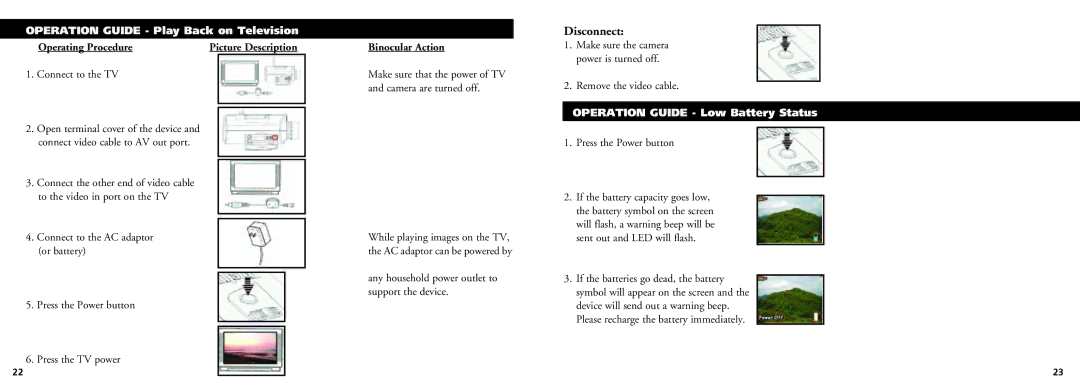18-0832 specifications
The Bushnell 18-0832 binoculars stand out as a versatile choice for outdoor enthusiasts and wildlife observers alike. With their exceptional optics and user-friendly design, these binoculars have garnered attention for their performance and reliability.One of the primary features of the Bushnell 18-0832 is its impressive magnification and objective lens diameter. The 8x magnification provides a powerful viewing experience, allowing users to observe distant subjects with clarity and detail. The 32mm objective lens gathers ample light, making these binoculars a great choice for low-light conditions such as dawn or dusk, when many wildlife activities are at their peak.
The construction of the Bushnell 18-0832 emphasizes durability and resilience. These binoculars are made with a rugged and weather-resistant housing that can withstand the rigors of outdoor adventures. The non-slip rubber armor not only provides a secure grip but also offers added protection against impacts and drops, making them well-suited for field use.
Another significant feature is the multi-coated optics that enhance light transmission and image brightness. This technology ensures that users enjoy sharp and bright images with excellent color fidelity. The close focus capability allows for detailed observation of subjects that are very near, adding versatility for birdwatching or other close-range viewing scenarios.
The lightweight and compact design of the Bushnell 18-0832 makes them easy to transport, fitting comfortably in a backpack or even a larger jacket pocket. This portability ensures that users can have their binoculars readily available whenever the moment for observation arises.
Comfort during use is also a priority with these binoculars. The adjustable eyecups allow for comfortable viewing, even for users who wear glasses. The smooth focus wheel provides precise control, enabling users to quickly and effortlessly bring their subjects into sharp focus.
In summary, the Bushnell 18-0832 binoculars offer a remarkable combination of optical performance, durability, and user-friendly features. Whether you are an avid birdwatcher, a nature lover, or simply someone who enjoys exploring the outdoors, these binoculars are equipped to enhance your viewing experience, making them a worthwhile addition to your gear. With their thoughtful design and advanced technologies, the Bushnell 18-0832 provides both beginners and seasoned binocular users with the tools they need for successful observation.