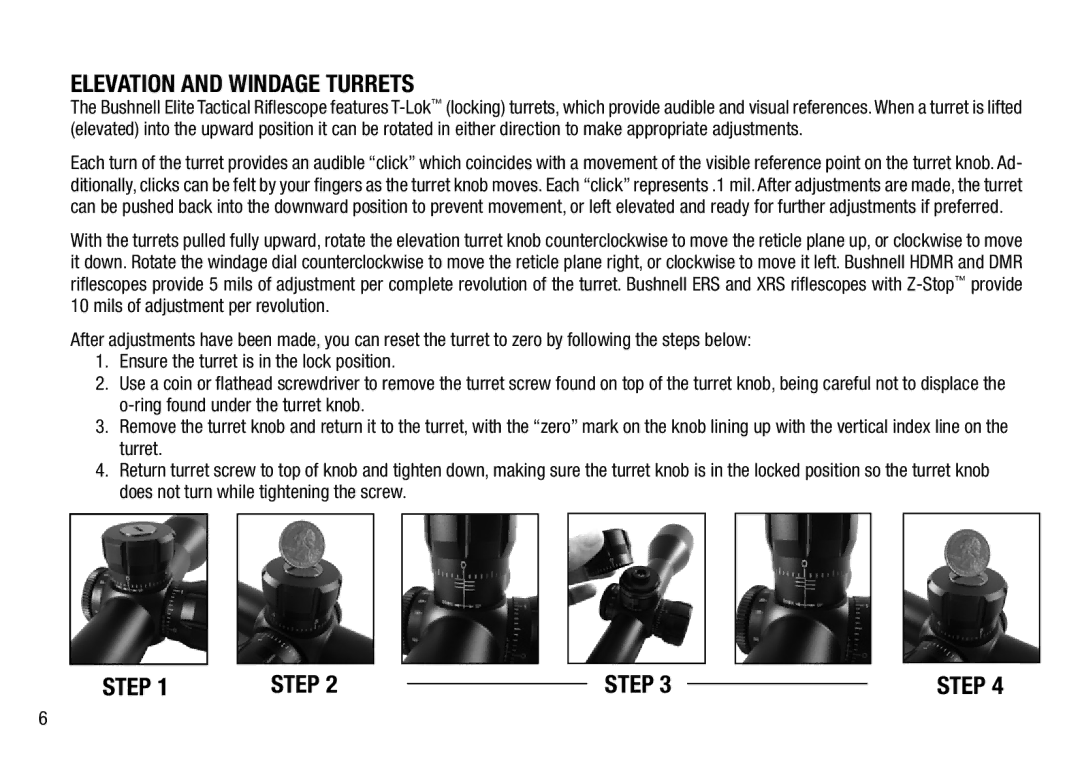Elevation and Windage Turrets
The Bushnell Elite Tactical Riflescope features
Each turn of the turret provides an audible “click” which coincides with a movement of the visible reference point on the turret knob. Ad- ditionally, clicks can be felt by your fingers as the turret knob moves. Each “click” represents .1 mil. After adjustments are made, the turret can be pushed back into the downward position to prevent movement, or left elevated and ready for further adjustments if preferred.
With the turrets pulled fully upward, rotate the elevation turret knob counterclockwise to move the reticle plane up, or clockwise to move it down. Rotate the windage dial counterclockwise to move the reticle plane right, or clockwise to move it left. Bushnell HDMR and DMR riflescopes provide 5 mils of adjustment per complete revolution of the turret. Bushnell ERS and XRS riflescopes with
After adjustments have been made, you can reset the turret to zero by following the steps below:
1.Ensure the turret is in the lock position.
2.Use a coin or flathead screwdriver to remove the turret screw found on top of the turret knob, being careful not to displace the
3.Remove the turret knob and return it to the turret, with the “zero” mark on the knob lining up with the vertical index line on the turret.
4.Return turret screw to top of knob and tighten down, making sure the turret knob is in the locked position so the turret knob does not turn while tightening the screw.
step 1 | step 2 |
| step 3 |
| step 4 |
|
|
6