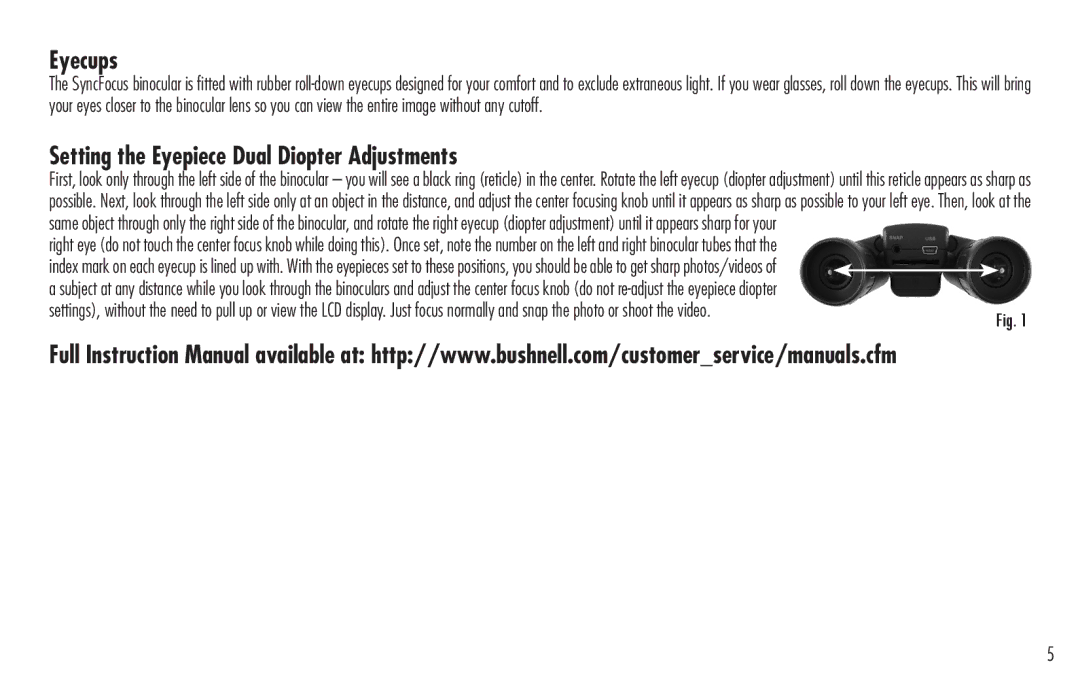Eyecups
The SyncFocus binocular is fitted with rubber
Setting the Eyepiece Dual Diopter Adjustments
First, look only through the left side of the binocular – you will see a black ring (reticle) in the center. Rotate the left eyecup (diopter adjustment) until this reticle appears as sharp as possible. Next, look through the left side only at an object in the distance, and adjust the center focusing knob until it appears as sharp as possible to your left eye. Then, look at the same object through only the right side of the binocular, and rotate the right eyecup (diopter adjustment) until it appears sharp for your
right eye (do not touch the center focus knob while doing this). Once set, note the number on the left and right binocular tubes that the index mark on each eyecup is lined up with. With the eyepieces set to these positions, you should be able to get sharp photos/videos of a subject at any distance while you look through the binoculars and adjust the center focus knob (do not
Full Instruction Manual available at: http://www.bushnell.com/customer_service/manuals.cfm
5