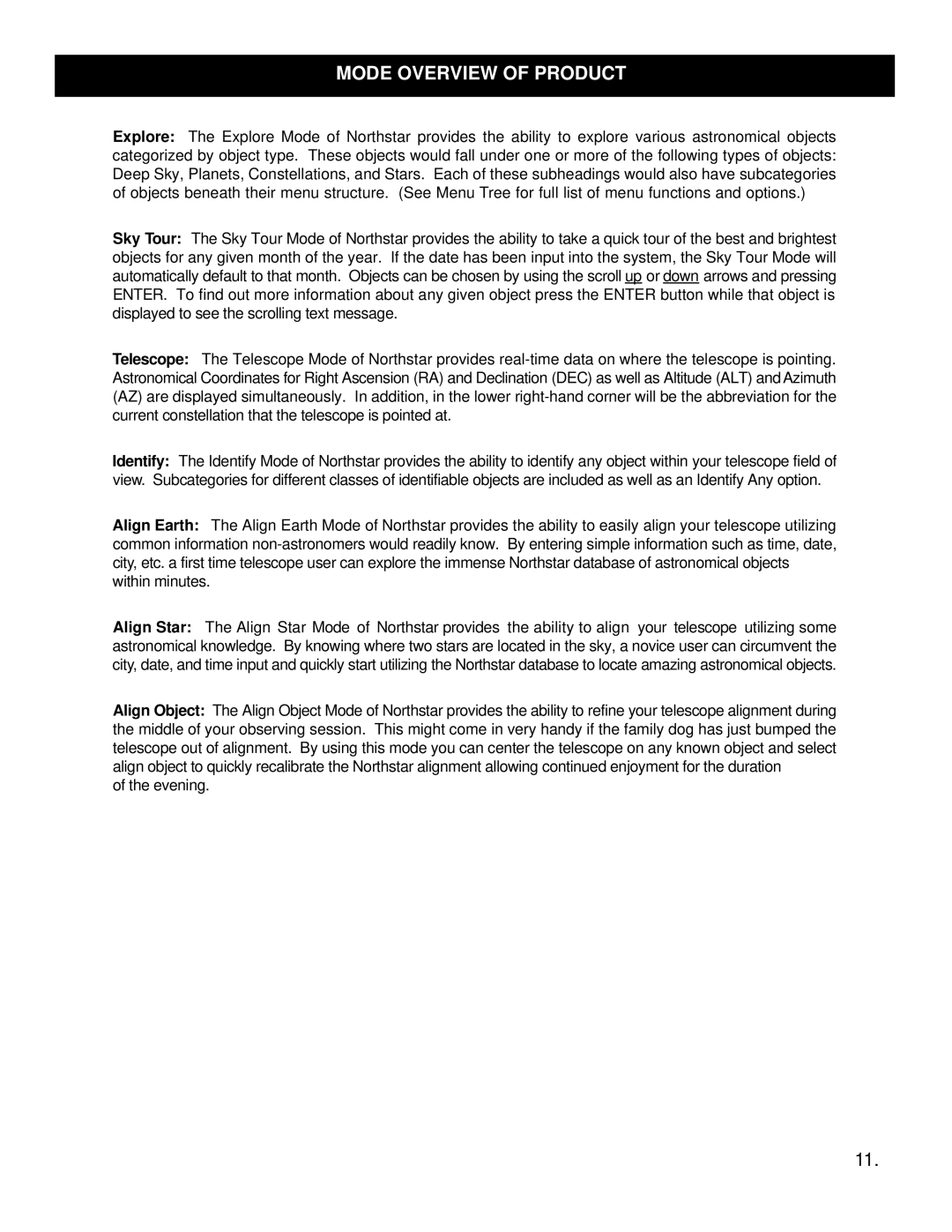MMODE OVERVIEW OF PRODUCT
Explore: The Explore Mode of Northstar provides the ability to explore various astronomical objects categorized by object type. These objects would fall under one or more of the following types of objects: Deep Sky, Planets, Constellations, and Stars. Each of these subheadings would also have subcategories of objects beneath their menu structure. (See Menu Tree for full list of menu functions and options.)
Sky Tour: The Sky Tour Mode of Northstar provides the ability to take a quick tour of the best and brightest objects for any given month of the year. If the date has been input into the system, the Sky Tour Mode will automatically default to that month. Objects can be chosen by using the scroll up or down arrows and pressing ENTER. To find out more information about any given object press the ENTER button while that object is displayed to see the scrolling text message.
Telescope: The Telescope Mode of Northstar provides
Identify: The Identify Mode of Northstar provides the ability to identify any object within your telescope field of view. Subcategories for different classes of identifiable objects are included as well as an Identify Any option.
Align Earth: The Align Earth Mode of Northstar provides the ability to easily align your telescope utilizing common information
Align Star: The Align Star Mode of Northstar provides the ability to align your telescope utilizing some astronomical knowledge. By knowing where two stars are located in the sky, a novice user can circumvent the city, date, and time input and quickly start utilizing the Northstar database to locate amazing astronomical objects.
Align Object: The Align Object Mode of Northstar provides the ability to refine your telescope alignment during the middle of your observing session. This might come in very handy if the family dog has just bumped the telescope out of alignment. By using this mode you can center the telescope on any known object and select align object to quickly recalibrate the Northstar alignment allowing continued enjoyment for the duration
of the evening.
11.