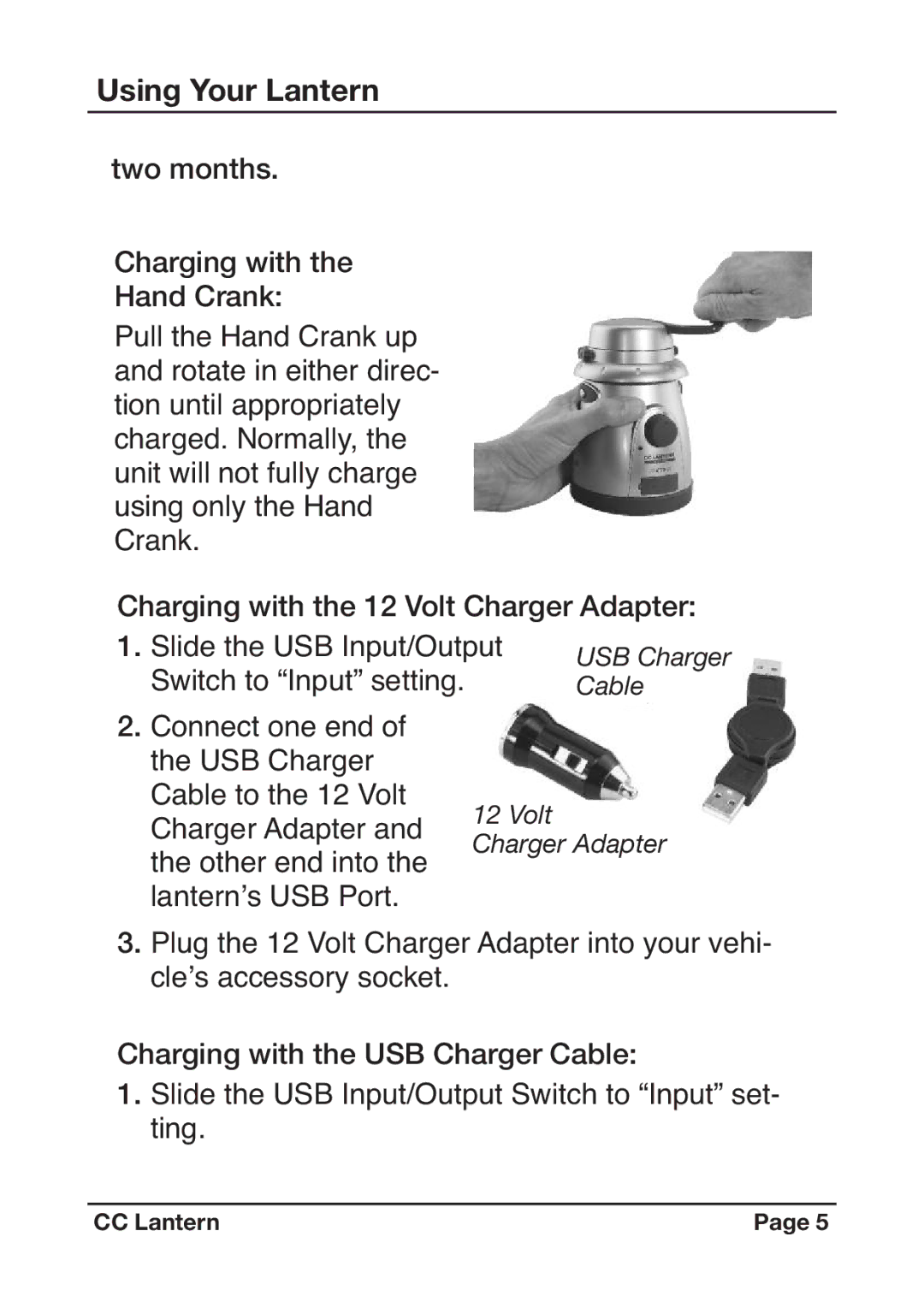12 Volt
Charger Adapter
USB Charger Cable
Using Your Lantern
two months.
Charging with the
PullHandtheCrank:Hand Crank up and rotate in either direc- tion until appropriately charged. Normally, the unit will not fully charge using only the Hand Crank.
ChargingSlide thewithUSBtheInput/Output12 Volt Charger Adapter:
1. Switch to “Input” setting. Connect one end of
2. the USB Charger Cable to the 12 Volt Charger Adapter and the other end into the lanternʼs USB Port.
Plug the 12 Volt Charger Adapter into your vehi-
3. cleʼs accessory socket.
ChargingSlide thewithUSBtheInput/OutputUSB ChargerSwitchCable:to “Input” set- 1. ting.
CC Lantern | Page 5 |