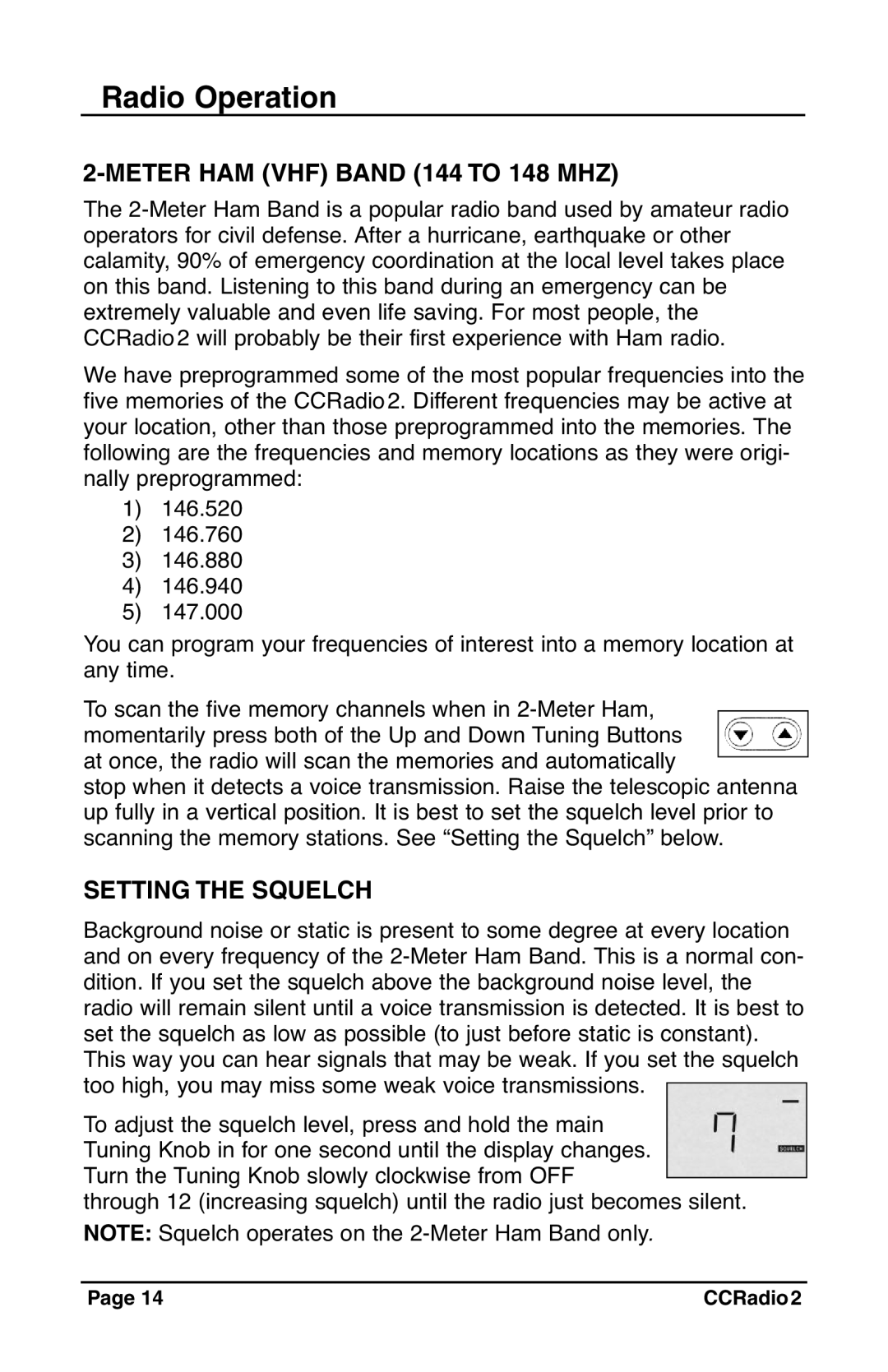CC Radio 2 specifications
The C. Crane CC Radio 2 is a highly regarded portable AM/FM radio that has garnered attention for its impressive performance and user-friendly features. Known for its superior reception capabilities, this radio is especially popular among those who appreciate high-quality sound and reliable access to a wide range of radio stations.One of the standout features of the CC Radio 2 is its advanced AM reception technology. This radio employs a sophisticated digital radio processing system that enhances AM signal clarity, making it possible to tune into distant stations with minimal interference. Whether you are at home, in your backyard, or on a camping trip, users can enjoy clear broadcasts of their favorite AM programs.
The FM reception also impresses with a wide tuning range and excellent fidelity. The radio is equipped with a high-quality ferrite bar antenna for AM and an external telescoping antenna for FM, which together optimize signal capture and sound quality. This combination allows for clear and rich audio, whether you are listening to local stations or distant signals.
A notable characteristic of the CC Radio 2 is its user-friendly design. The radio features large, easy-to-read knobs for volume and tuning, which ensures that users of all ages can operate it without difficulty. Additionally, it comes equipped with a backlit display that provides a clear view of tuning information in low light situations, making it convenient for evening use.
In terms of sound quality, the CC Radio 2 stands out with its built-in speaker that delivers a robust sound experience. For those seeking an even more personalized listening experience, a headphone jack allows users to connect their headphones for private listening.
The radio also boasts a variety of additional features including a sleep timer, alarm functionality, and a battery backup system that ensures you won't lose your favorite stations during power outages. Its portability, reinforced by its compact design and battery operation, makes it a great choice for outdoor excursions or travel.
In summary, the C. Crane CC Radio 2 combines advanced technology with user-focused design, making it a top choice for radio enthusiasts. With its exceptional reception capabilities, intuitive controls, and high-quality audio output, this radio continues to win the hearts of those who desire the best in portable radio entertainment.