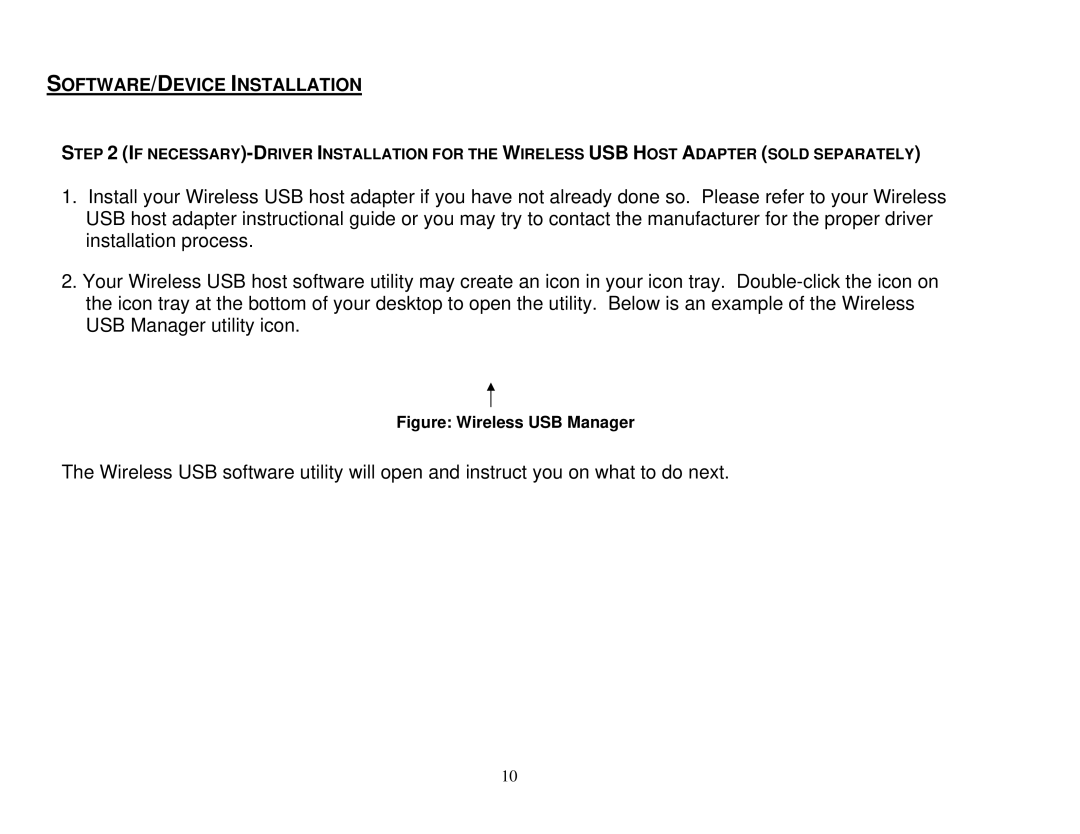SOFTWARE/DEVICE INSTALLATION
STEP 2 (IF
1.Install your Wireless USB host adapter if you have not already done so. Please refer to your Wireless USB host adapter instructional guide or you may try to contact the manufacturer for the proper driver installation process.
2.Your Wireless USB host software utility may create an icon in your icon tray.
Figure: Wireless USB Manager
The Wireless USB software utility will open and instruct you on what to do next.
10