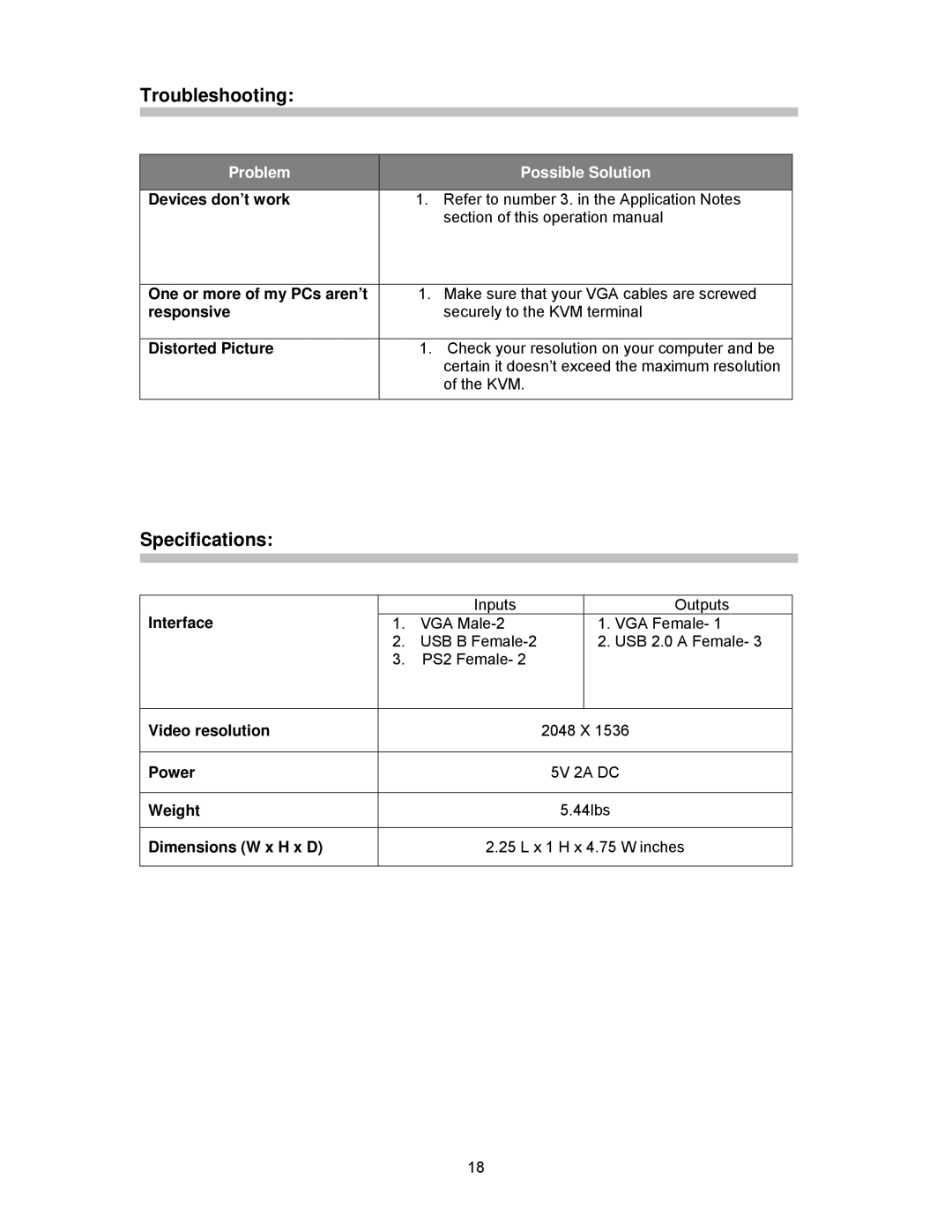35554 specifications
Cables to Go 35554 is a high-performance HDMI cable designed to support a range of audio and video applications. This versatile cable is ideal for connecting various devices, such as televisions, computers, projectors, and gaming consoles, ensuring a reliable and high-quality signal transfer.One of the main features of the Cables to Go 35554 is its support for the HDMI 2.0 specification. This allows the cable to handle resolutions up to 4K at 60Hz, providing an exceptional viewing experience with stunning visuals and vibrant colors. Whether you're streaming content or playing high-definition video games, this cable delivers crystal-clear picture quality that enhances any multimedia experience.
In addition to supporting high resolutions, the Cables to Go 35554 incorporates advanced technologies such as High Dynamic Range (HDR) and 3D support. HDR technology enables a greater range of brightness and contrast levels, resulting in more lifelike images with improved detail in both dark and bright scenes. Meanwhile, the 3D capability ensures compatibility with various 3D displays, making it suitable for immersive cinematic experiences.
Another significant characteristic of the Cables to Go 35554 is its build quality. The cable is constructed with high-grade materials designed to minimize signal loss and interference. This ensures that the audio and video signals transmitted through the cable maintain their integrity over longer distances. The cable is also fully shielded to protect against electromagnetic interference, further enhancing its performance.
The Cables to Go 35554 is equipped with gold-plated connectors for optimal connectivity and corrosion resistance, ensuring a durable and reliable connection. These connectors are designed for easy plug-and-play use, making installation straightforward and hassle-free. The cable is also backward compatible with previous HDMI specifications, providing flexibility for users with older devices.
In summary, the Cables to Go 35554 is a premium HDMI cable that offers exceptional performance for high-definition audio and video applications. With its support for 4K resolution, HDR, and 3D technology, combined with robust construction and high-quality connectors, this cable is an excellent choice for anyone looking to enhance their home entertainment setup. Whether for casual viewing or serious gaming, the Cables to Go 35554 meets the demands of modern multimedia use, making it a reliable solution for all your HDMI connectivity needs.