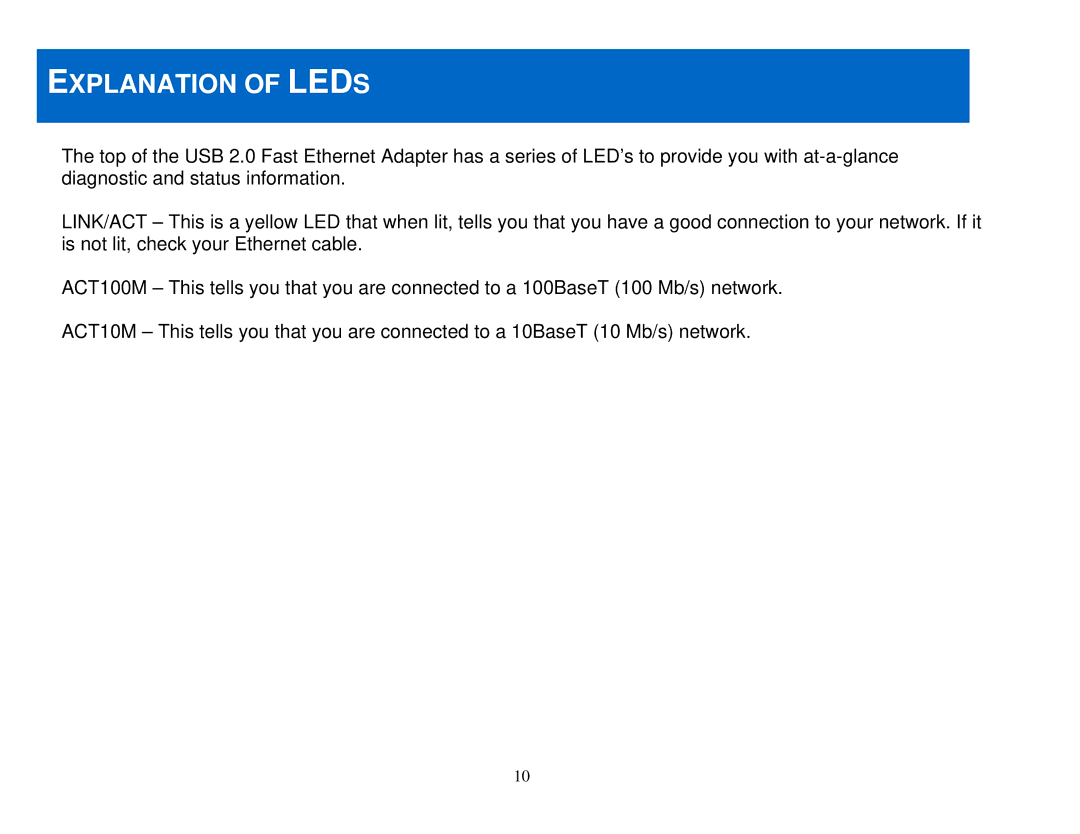EXPLANATION OF LEDS
The top of the USB 2.0 Fast Ethernet Adapter has a series of LED’s to provide you with
LINK/ACT – This is a yellow LED that when lit, tells you that you have a good connection to your network. If it is not lit, check your Ethernet cable.
ACT100M – This tells you that you are connected to a 100BaseT (100 Mb/s) network.
ACT10M – This tells you that you are connected to a 10BaseT (10 Mb/s) network.
10