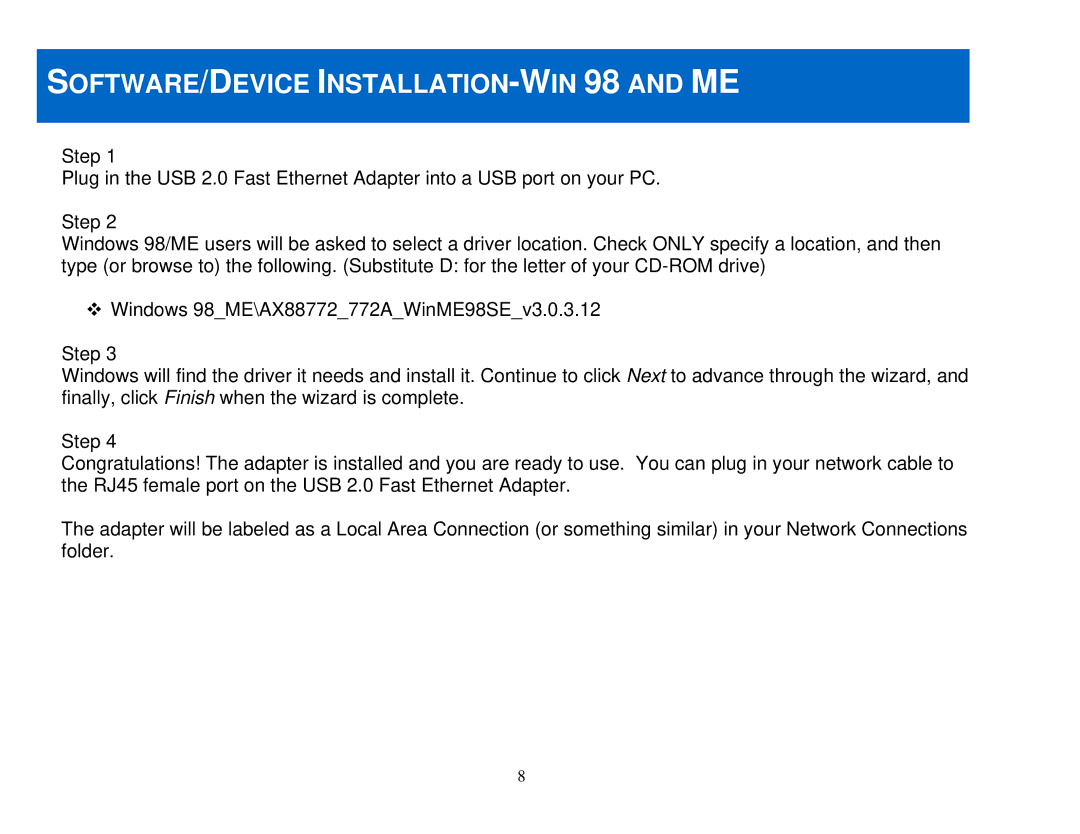SOFTWARE/DEVICE INSTALLATION-WIN 98 AND ME
Step 1
Plug in the USB 2.0 Fast Ethernet Adapter into a USB port on your PC.
Step 2
Windows 98/ME users will be asked to select a driver location. Check ONLY specify a location, and then type (or browse to) the following. (Substitute D: for the letter of your
Windows 98_ME\AX88772_772A_WinME98SE_v3.0.3.12
Step 3
Windows will find the driver it needs and install it. Continue to click Next to advance through the wizard, and finally, click Finish when the wizard is complete.
Step 4
Congratulations! The adapter is installed and you are ready to use. You can plug in your network cable to the RJ45 female port on the USB 2.0 Fast Ethernet Adapter.
The adapter will be labeled as a Local Area Connection (or something similar) in your Network Connections folder.
8