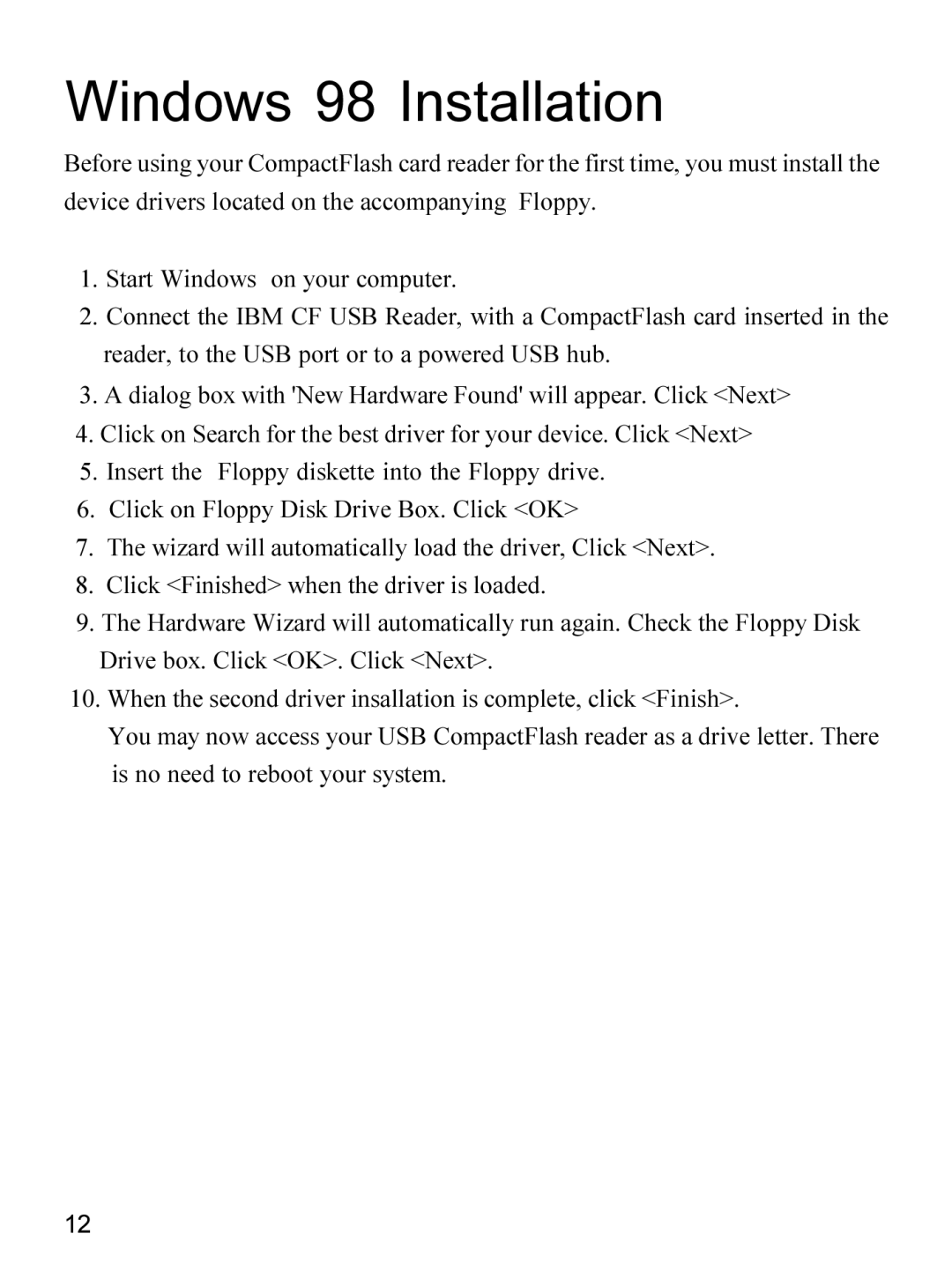Windows 98 Installation
Before using your CompactFlash card reader for the first time, you must install the device drivers located on the accompanying Floppy.
1.Start Windows on your computer.
2.Connect the IBM CF USB Reader, with a CompactFlash card inserted in the reader, to the USB port or to a powered USB hub.
3.A dialog box with 'New Hardware Found' will appear. Click <Next>
4.Click on Search for the best driver for your device. Click <Next>
5.Insert the Floppy diskette into the Floppy drive.
6.Click on Floppy Disk Drive Box. Click <OK>
7.The wizard will automatically load the driver, Click <Next>.
8.Click <Finished> when the driver is loaded.
9.The Hardware Wizard will automatically run again. Check the Floppy Disk Drive box. Click <OK>. Click <Next>.
10.When the second driver insallation is complete, click <Finish>.
You may now access your USB CompactFlash reader as a drive letter. There is no need to reboot your system.
12