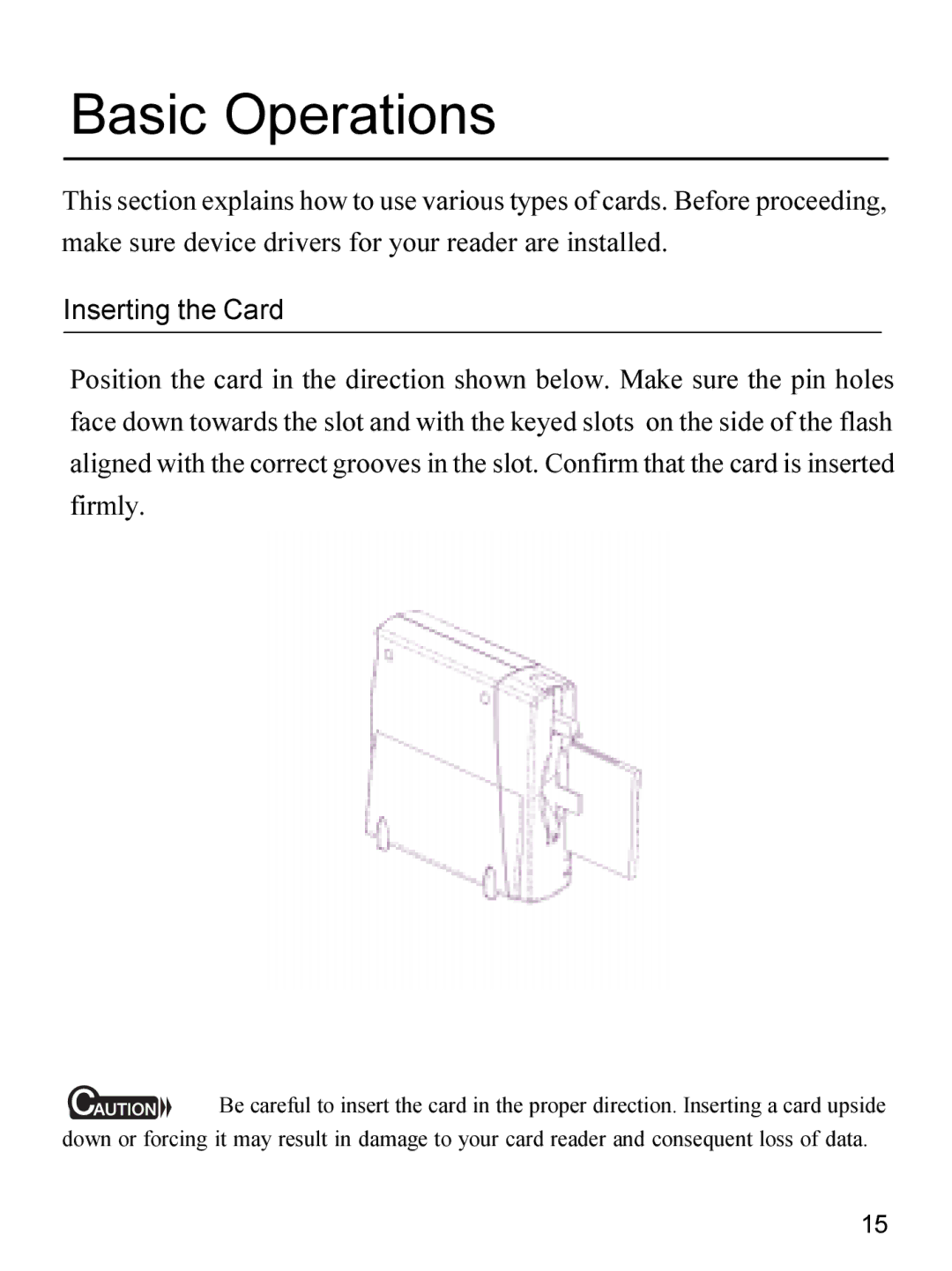Basic Operations
This section explains how to use various types of cards. Before proceeding, make sure device drivers for your reader are installed.
Inserting the Card
Position the card in the direction shown below. Make sure the pin holes face down towards the slot and with the keyed slots on the side of the flash aligned with the correct grooves in the slot. Confirm that the card is inserted firmly.
![]()
![]()
![]()
![]()
![]()
![]()
![]()
![]() Be careful to insert the card in the proper direction. Inserting a card upside down or forcing it may result in damage to your card reader and consequent loss of data.
Be careful to insert the card in the proper direction. Inserting a card upside down or forcing it may result in damage to your card reader and consequent loss of data.
15