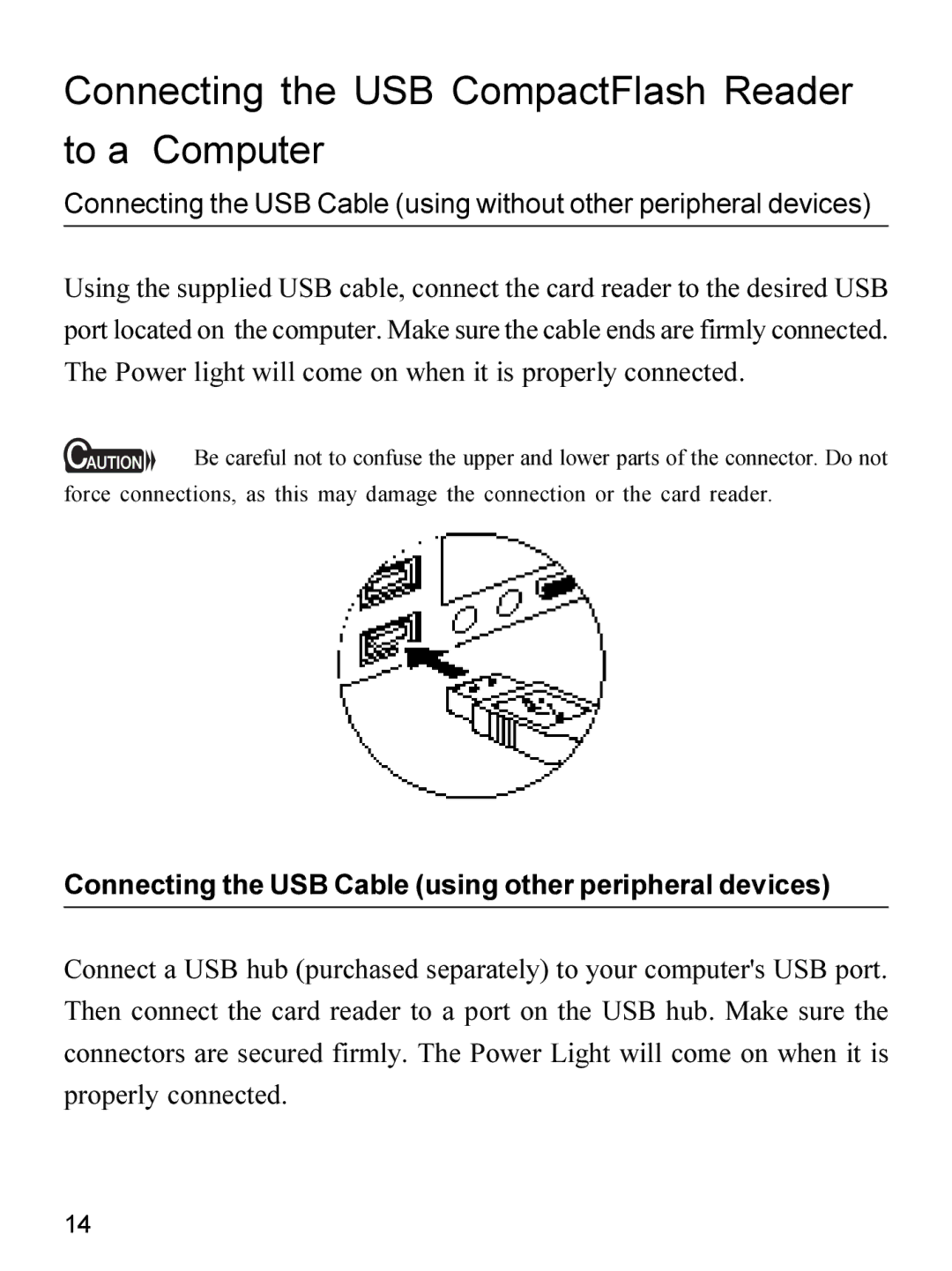Connecting the USB CompactFlash Reader to a Computer
Connecting the USB Cable (using without other peripheral devices)
Using the supplied USB cable, connect the card reader to the desired USB port located on the computer. Make sure the cable ends are firmly connected. The Power light will come on when it is properly connected.
![]()
![]()
![]()
![]()
![]() Be careful not to confuse the upper and lower parts of the connector. Do not force connections, as this may damage the connection or the card reader.
Be careful not to confuse the upper and lower parts of the connector. Do not force connections, as this may damage the connection or the card reader.
Connecting the USB Cable (using other peripheral devices)
Connect a USB hub (purchased separately) to your computer's USB port. Then connect the card reader to a port on the USB hub. Make sure the connectors are secured firmly. The Power Light will come on when it is properly connected.
14