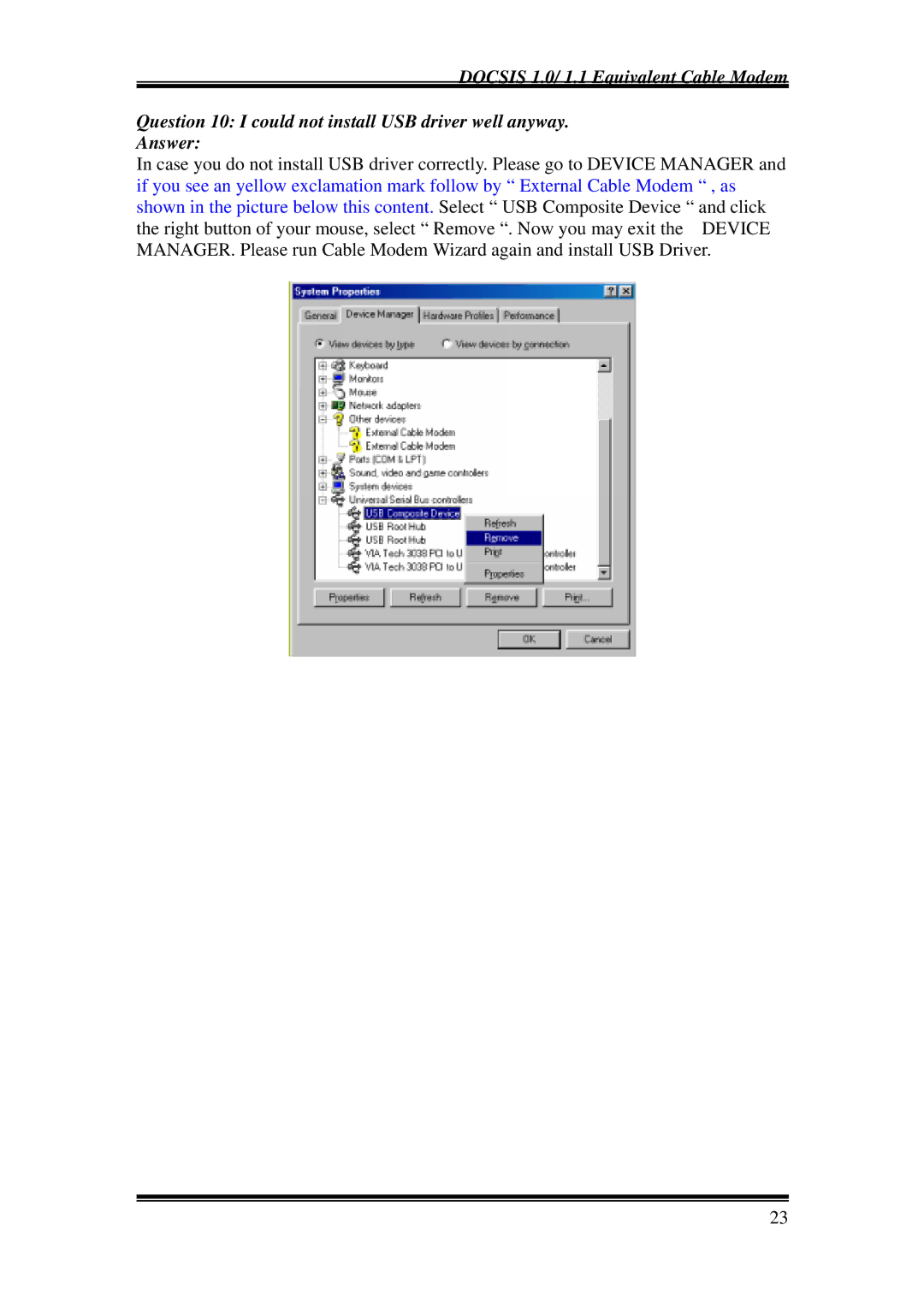DOCSIS 1.0/ 1.1 Equivalent Cable Modem
Question 10: I could not install USB driver well anyway.
Answer:
In case you do not install USB driver correctly. Please go to DEVICE MANAGER and if you see an yellow exclamation mark follow by “ External Cable Modem “ , as shown in the picture below this content. Select “ USB Composite Device “ and click the right button of your mouse, select “ Remove “. Now you may exit the DEVICE MANAGER. Please run Cable Modem Wizard again and install USB Driver.
23