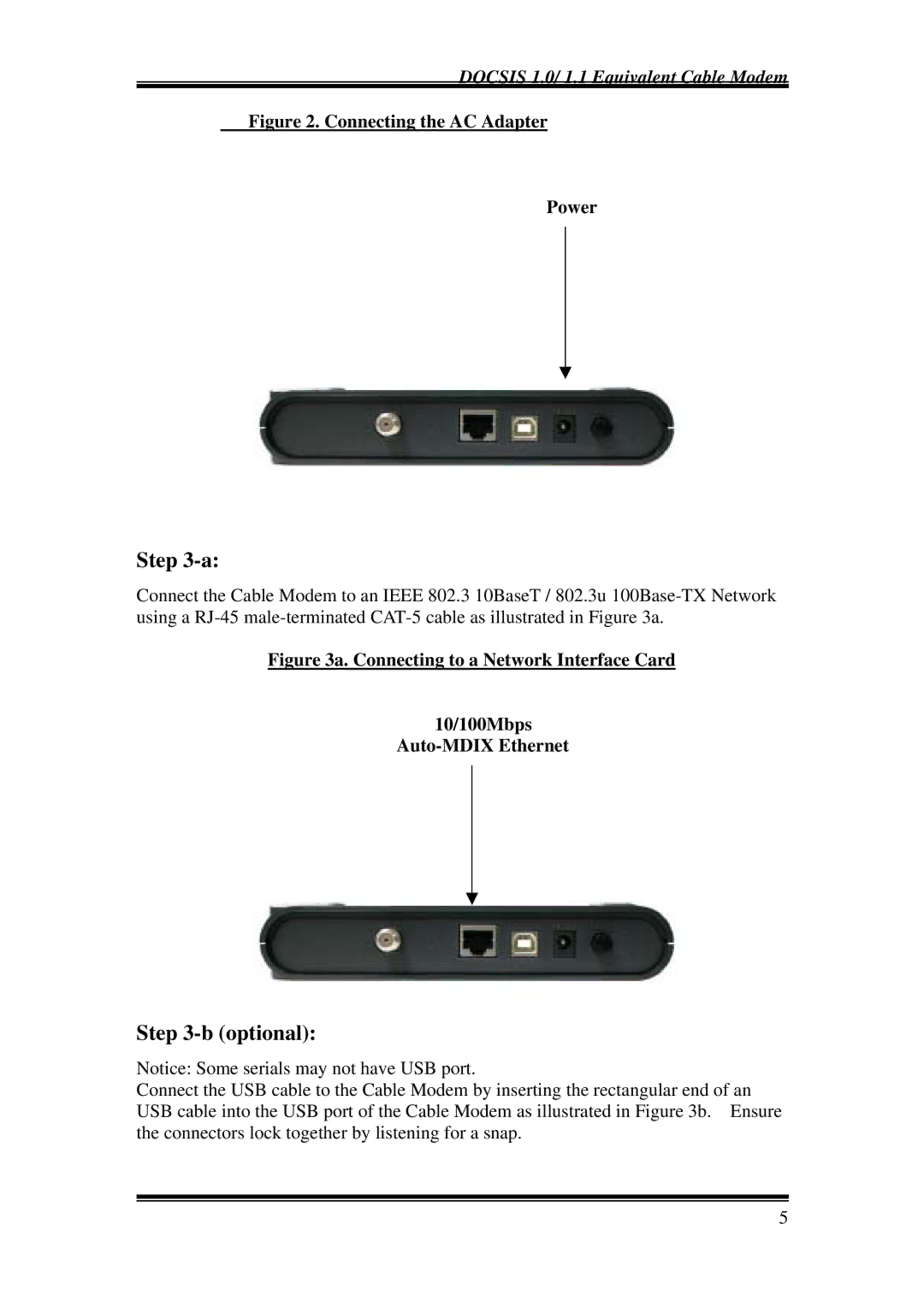DOCSIS 1.0/ 1.1 Equivalent Cable Modem
Figure 2. Connecting the AC Adapter
Power
Step
Connect the Cable Modem to an IEEE 802.3 10BaseT / 802.3u
Figure 3a. Connecting to a Network Interface Card
10/100Mbps
Auto-MDIX Ethernet
Step 3-b (optional):
Notice: Some serials may not have USB port.
Connect the USB cable to the Cable Modem by inserting the rectangular end of an USB cable into the USB port of the Cable Modem as illustrated in Figure 3b. Ensure the connectors lock together by listening for a snap.
5