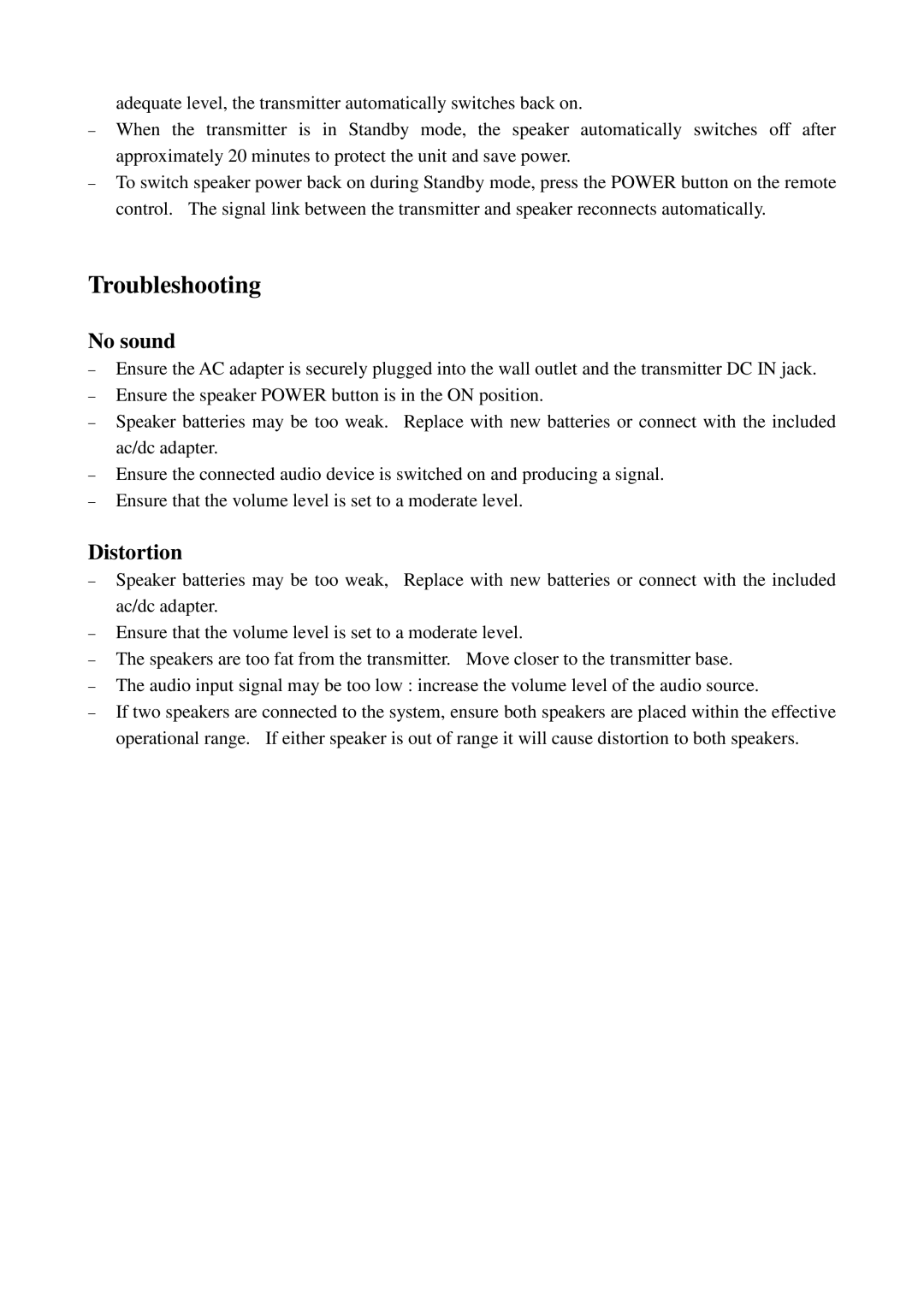SPK-24G specifications
Cables Unlimited SPK-24G represents a significant advancement in the realm of audio connectivity, designed to cater to high-performance audio enthusiasts and professionals alike. This speaker cable is engineered meticulously to ensure superior sound quality and reliability, making it a valuable addition to any audio setup.One of the standout features of the SPK-24G is its 24-gauge construction. This thin yet robust wire allows for effective transmission of audio signals, minimizing resistive losses and ensuring that the audio delivered to the speakers is clear and precise. The specific gauge is particularly suitable for short runs in home theater systems or high-fidelity audio setups, where maintaining signal integrity is crucial.
The SPK-24G is constructed with high-purity copper conductors. Copper is renowned for its excellent conductivity, which facilitates better signal transfer compared to other materials. The use of oxygen-free copper helps reduce oxidation over time, preserving the quality of the audio signal and enhancing durability.
Cables Unlimited has incorporated a flexible jacket in the SPK-24G design. This flexibility not only makes the cable easier to route and manage but also provides a level of protection against physical stresses that could damage the conductors inside. The jacket is durable enough to withstand typical wear and tear associated with home audio installations, ensuring long-lasting performance.
Additionally, the SPK-24G features a color-coded system that simplifies the installation process. The clear differentiation between positive and negative leads allows for easy connection to speakers and amplifiers, reducing the risk of incorrect wiring which could potentially lead to sound cancellation or diminished performance.
In terms of compatibility, the SPK-24G is versatile enough to work with a wide variety of audio systems, including both consumer-grade and professional-grade equipment. Whether you are setting up a surround sound system or connecting high-end speakers to an amplifier, this cable is designed to meet your needs.
Overall, Cables Unlimited SPK-24G combines thoughtful engineering and quality materials to deliver exceptional audio performance. Its features, including 24-gauge conductors, high-purity copper construction, flexible jacket design, and easy installation capabilities, make it an ideal choice for anyone looking to elevate their audio experience. Whether for casual listening or professional applications, the SPK-24G is a reliable solution that ensures optimal sound quality and system reliability.