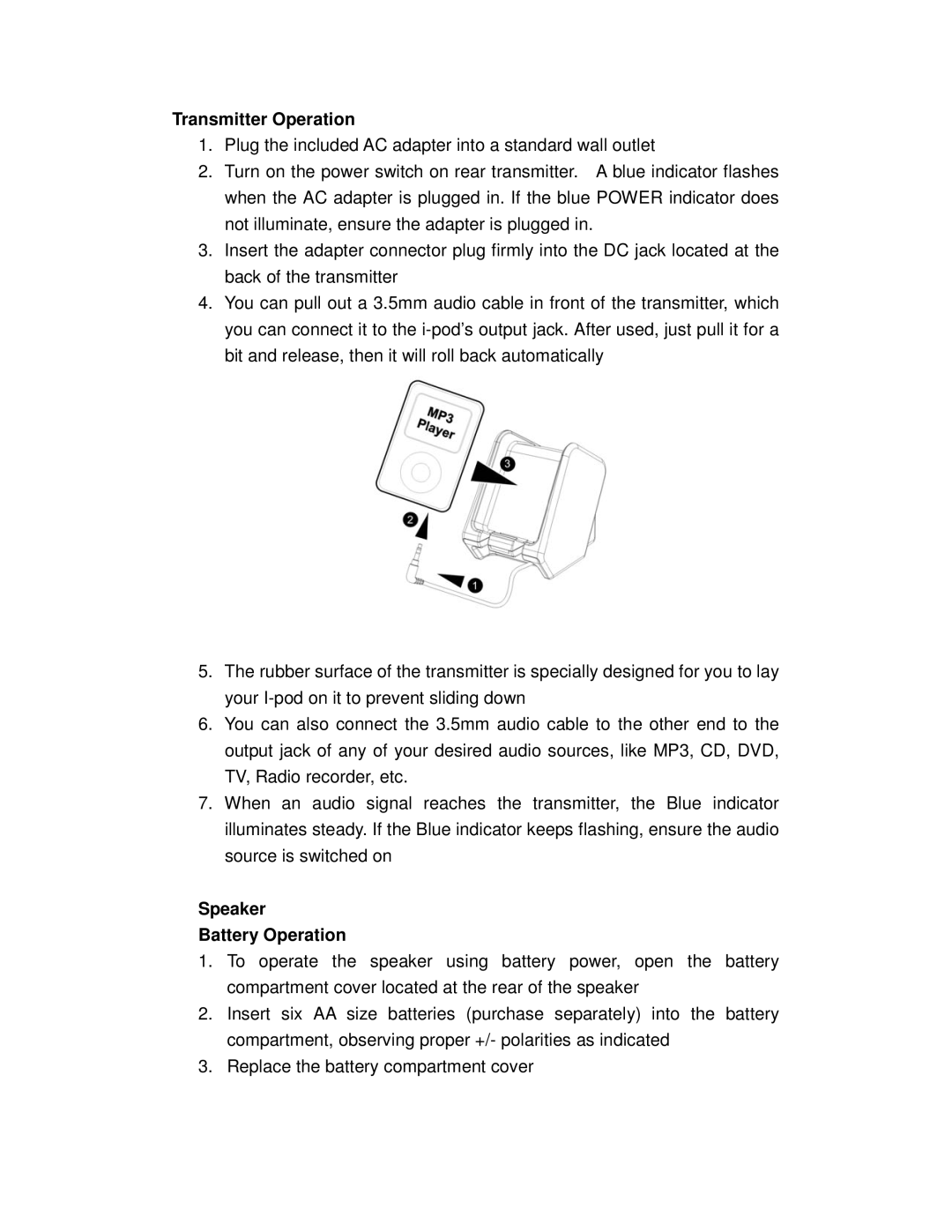SPK-SHOWER specifications
Cables Unlimited SPK-SHOWER is a revolutionary solution designed specifically for enhancing your audio experience in the shower or any wet environment. With a focus on delivering high-quality sound while ensuring safety and convenience, this innovative product has become a favorite among music enthusiasts who want to enjoy their favorite tunes without the worry of water damage.One of the main features of the SPK-SHOWER is its waterproof design. The speaker is built to withstand exposure to water, making it perfect for use in the shower, bathroom, poolside, or even outdoors. It boasts an impressive IPX7 rating, which means it can be submerged in water up to one meter for 30 minutes without suffering any damage. This level of resistance ensures that you can sing along to your favorite songs or listen to podcasts without fearing water exposure.
Another standout characteristic of the Cables Unlimited SPK-SHOWER is its impressive sound quality. Equipped with powerful drivers and advanced audio technologies, the speaker produces clear and rich sound, ensuring that every note and beat is heard accurately. Whether you're listening to calming melodies or upbeat tracks, the SPK-SHOWER delivers an immersive audio experience that enhances your shower time.
The ease of use is another notable feature of this speaker. It features intuitive controls that allow you to play, pause, or skip tracks effortlessly, even with wet hands. Additionally, it has a built-in microphone for hands-free calling, making it convenient for taking calls while you’re busy in the shower.
Battery life is another important aspect of the SPK-SHOWER. It comes with a long-lasting rechargeable battery that provides hours of continuous playtime on a single charge. This ensures that you can enjoy your music without interruptions, making it perfect for longer showers or outdoor activities.
The Cables Unlimited SPK-SHOWER also supports wireless connectivity via Bluetooth, allowing you to connect seamlessly to your smartphone, tablet, or other Bluetooth-enabled devices. This wireless feature makes it easy to stream music or listen to your favorite playlists without the hassle of tangled cords.
In summary, the Cables Unlimited SPK-SHOWER combines a waterproof design, exceptional sound quality, user-friendly controls, extended battery life, and Bluetooth connectivity. It truly transforms your shower into a delightful musical escape, allowing you to enjoy your favorite audio experiences in a safe and convenient way. Whether you're indulging in a solo spa day or hosting a fun gathering by the pool, the SPK-SHOWER is the perfect companion for all your audio needs.