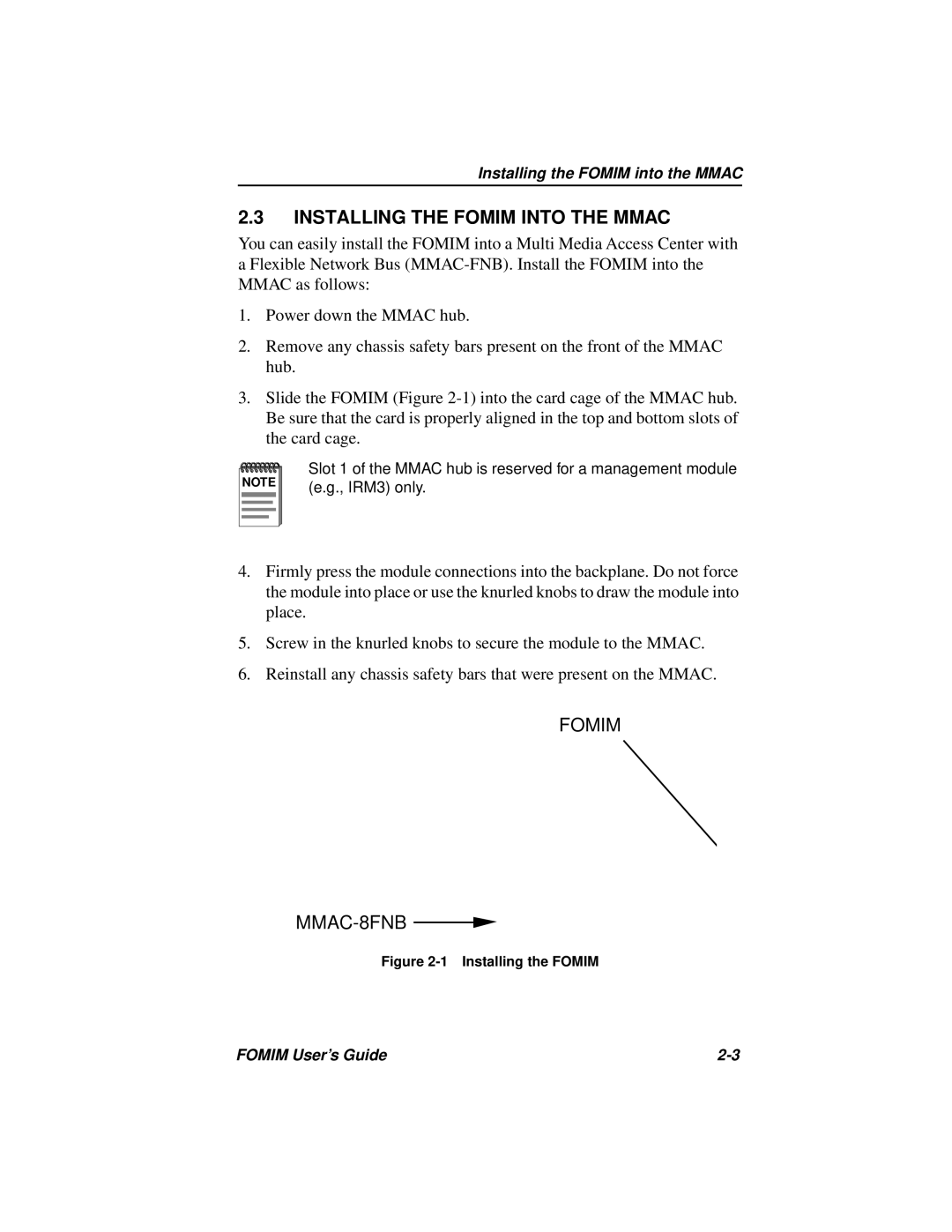Installing the FOMIM into the MMAC
2.3INSTALLING THE FOMIM INTO THE MMAC
You can easily install the FOMIM into a Multi Media Access Center with a Flexible Network Bus
1.Power down the MMAC hub.
2.Remove any chassis safety bars present on the front of the MMAC hub.
3.Slide the FOMIM (Figure
NOTE |
Slot 1 of the MMAC hub is reserved for a management module (e.g., IRM3) only.
4.Firmly press the module connections into the backplane. Do not force the module into place or use the knurled knobs to draw the module into place.
5.Screw in the knurled knobs to secure the module to the MMAC.
6.Reinstall any chassis safety bars that were present on the MMAC.
FOMIM
![]()
Figure 2-1 Installing the FOMIM
FOMIM User’s Guide |