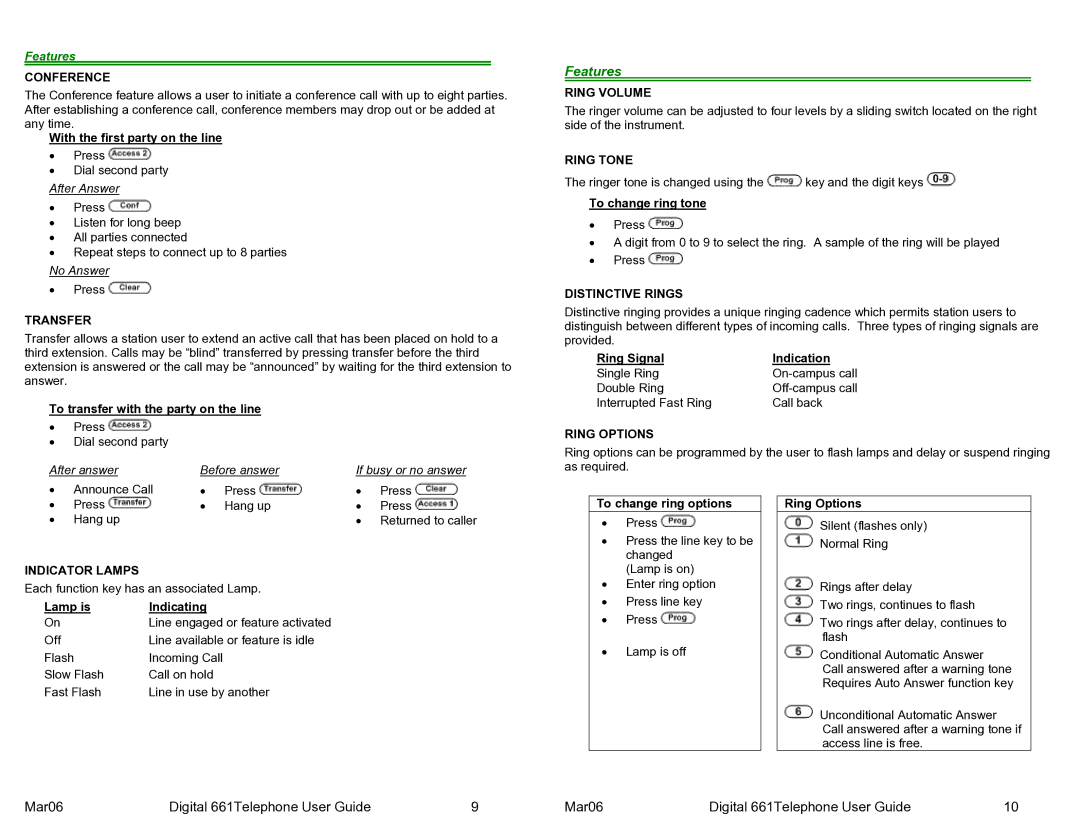Mar06 specifications
Cadence Mar06 is a powerful mixed-signal simulation platform designed specifically for modern electronic design automation (EDA). It is widely recognized for its capability to handle complex simulations effectively, making it a top choice for engineers working on integrated circuits (ICs) that blend both digital and analog components.One of the standout features of Cadence Mar06 is its advanced simulation engine. This engine incorporates state-of-the-art numerical methods that optimize the performance of simulations, enabling faster and more accurate results. By using innovative algorithms, Mar06 reduces the time engineers spend waiting for simulation results while improving the fidelity of the output, which is crucial for validating designs.
Another key technology integrated into Cadence Mar06 is its support for multi-domain simulation. This capability allows engineers to simulate and analyze systems that encompass different physical domains, such as electrical, thermal, and mechanical domains, all within a single environment. This holistic approach helps in understanding the interactions between various components and systems, leading to better-integrated designs.
The platform also emphasizes user-friendly interfaces and streamlined workflows, enabling engineers to set up and run simulations with minimal effort. With features like drag-and-drop functionality and customizable dashboards, users can efficiently monitor the performance of their designs in real-time.
Cadence Mar06 is also built to support the latest design methodologies, including System-on-Chip (SoC) and application-specific integrated circuit (ASIC) designs. It provides extensive libraries with predefined components and models, enabling faster design cycles and reducing the risk of errors.
Collaboration features are another strong point of Cadence Mar06. It allows teams to work together seamlessly, sharing simulation results and design data in a secure and organized manner. With built-in version control and integrated project management tools, team productivity is significantly improved, ensuring that projects remain on track.
Moreover, the platform integrates seamlessly with other Cadence tools, providing a comprehensive solution for the entire design process. This interoperability ensures that engineers can move smoothly from the design stage to verification and implementation, maintaining consistency and accuracy throughout the workflow.
In summary, Cadence Mar06 stands out for its advanced simulation capabilities, support for multi-domain analysis, user-friendly features, and strong collaborative tools. With its focus on enhancing productivity and accuracy in electronic design, it continues to be a valuable asset for engineers across various domains in the semiconductor industry.