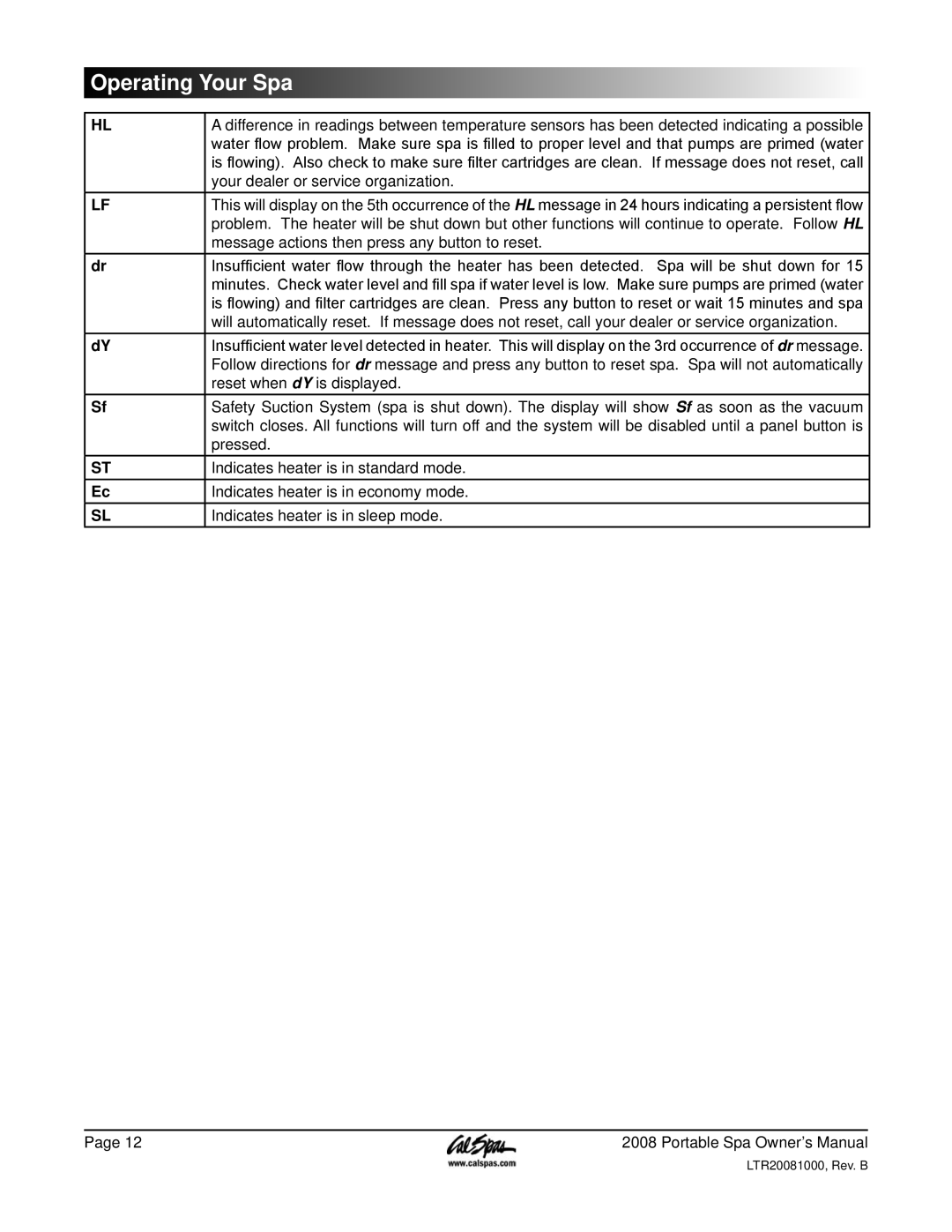Operating Your Spa
HL | A difference in readings between temperature sensors has been detected indicating a possible |
| water flow problem. Make sure spa is filled to proper level and that pumps are primed (water |
| is flowing). Also check to make sure filter cartridges are clean. If message does not reset, call |
| your dealer or service organization. |
LF | This will display on the 5th occurrence of the HL message in 24 hours indicating a persistent flow |
| problem. The heater will be shut down but other functions will continue to operate. Follow HL |
| message actions then press any button to reset. |
dr | Insufficient water flow through the heater has been detected. Spa will be shut down for 15 |
| minutes. Check water level and fill spa if water level is low. Make sure pumps are primed (water |
| is flowing) and filter cartridges are clean. Press any button to reset or wait 15 minutes and spa |
| will automatically reset. If message does not reset, call your dealer or service organization. |
dY | Insufficient water level detected in heater. This will display on the 3rd occurrence of dr message. |
| Follow directions for dr message and press any button to reset spa. Spa will not automatically |
| reset when dY is displayed. |
Sf | Safety Suction System (spa is shut down). The display will show Sf as soon as the vacuum |
| switch closes. All functions will turn off and the system will be disabled until a panel button is |
| pressed. |
ST | Indicates heater is in standard mode. |
Ec | Indicates heater is in economy mode. |
SL | Indicates heater is in sleep mode. |
Page 12 | 2008 Portable Spa Owner’s Manual |
LTR20081000, Rev. B