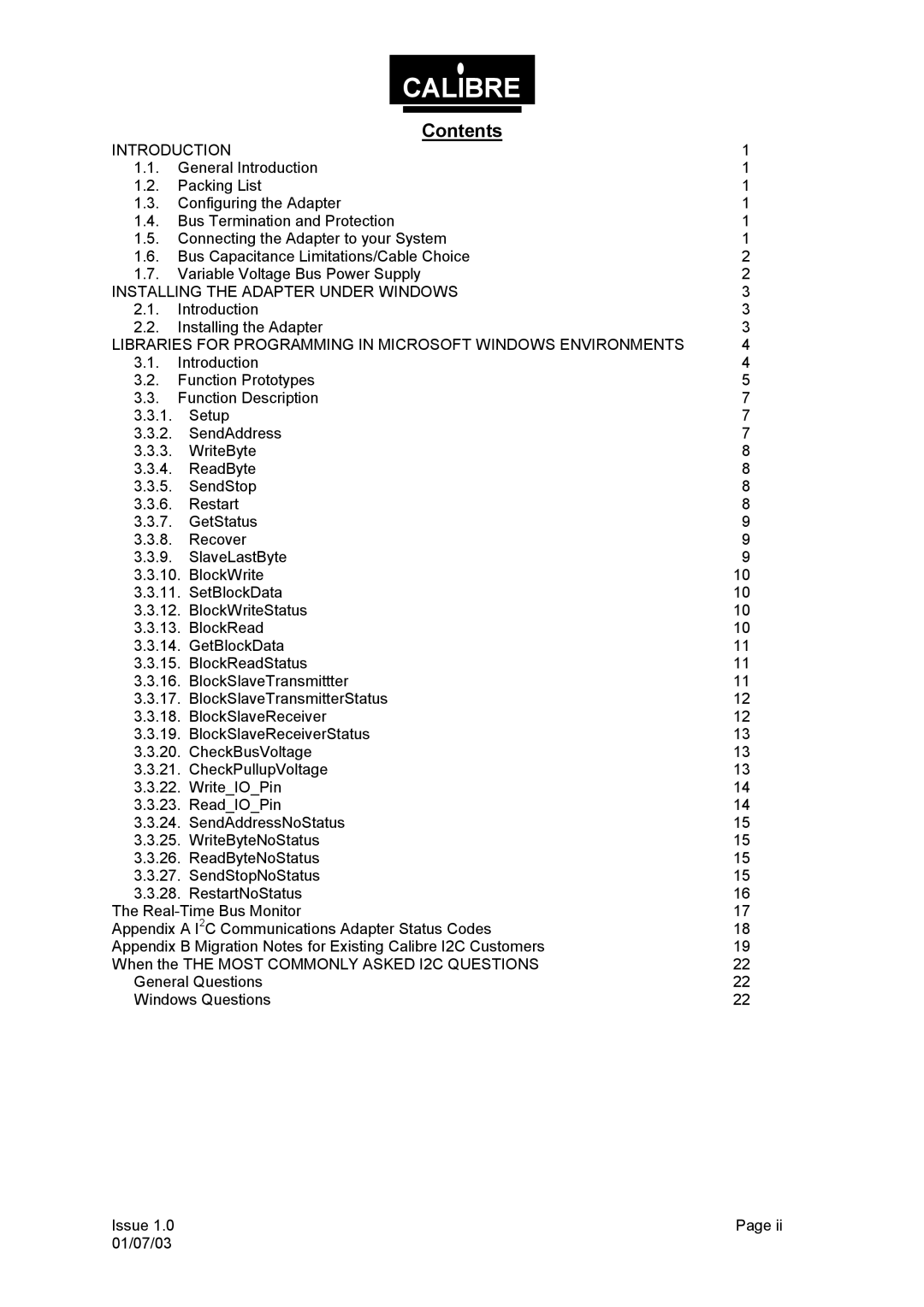|
| CALIBRE |
|
| ||
|
|
|
|
| ||
|
|
|
|
|
| |
|
|
| Contents |
| ||
INTRODUCTION | 1 | |||||
1.1. | General Introduction | 1 | ||||
1.2. | Packing List | 1 | ||||
1.3. | Configuring the Adapter | 1 | ||||
1.4. Bus Termination and Protection | 1 | |||||
1.5. Connecting the Adapter to your System | 1 | |||||
1.6. Bus Capacitance Limitations/Cable Choice | 2 | |||||
1.7. Variable Voltage Bus Power Supply | 2 | |||||
INSTALLING THE ADAPTER UNDER WINDOWS | 3 | |||||
2.1. | Introduction | 3 | ||||
2.2. | Installing the Adapter | 3 | ||||
LIBRARIES FOR PROGRAMMING IN MICROSOFT WINDOWS ENVIRONMENTS | 4 | |||||
3.1. | Introduction | 4 | ||||
3.2. | Function Prototypes | 5 | ||||
3.3. | Function Description | 7 | ||||
3.3.1. | Setup | 7 | ||||
3.3.2. | SendAddress | 7 | ||||
3.3.3. | WriteByte | 8 | ||||
3.3.4. | ReadByte | 8 | ||||
3.3.5. | SendStop | 8 | ||||
3.3.6. | Restart | 8 | ||||
3.3.7. | GetStatus | 9 | ||||
3.3.8. | Recover | 9 | ||||
3.3.9. | SlaveLastByte | 9 | ||||
3.3.10. BlockWrite | 10 | |||||
3.3.11. SetBlockData | 10 | |||||
3.3.12. BlockWriteStatus | 10 | |||||
3.3.13. BlockRead | 10 | |||||
3.3.14. GetBlockData | 11 | |||||
3.3.15. BlockReadStatus | 11 | |||||
3.3.16. BlockSlaveTransmittter | 11 | |||||
3.3.17. BlockSlaveTransmitterStatus | 12 | |||||
3.3.18. BlockSlaveReceiver | 12 | |||||
3.3.19. BlockSlaveReceiverStatus | 13 | |||||
3.3.20. CheckBusVoltage | 13 | |||||
3.3.21. CheckPullupVoltage | 13 | |||||
3.3.22. Write_IO_Pin | 14 | |||||
3.3.23. Read_IO_Pin | 14 | |||||
3.3.24. SendAddressNoStatus | 15 | |||||
3.3.25. WriteByteNoStatus | 15 | |||||
3.3.26. ReadByteNoStatus | 15 | |||||
3.3.27. SendStopNoStatus | 15 | |||||
3.3.28. RestartNoStatus | 16 | |||||
The | 17 | |||||
Appendix A I2C Communications Adapter Status Codes | 18 | |||||
Appendix B Migration Notes for Existing Calibre I2C Customers | 19 | |||||
When the THE MOST COMMONLY ASKED I2C QUESTIONS | 22 | |||||
General Questions | 22 | |||||
Windows Questions | 22 | |||||
Issue 1.0 | Page ii |
01/07/03 |
|