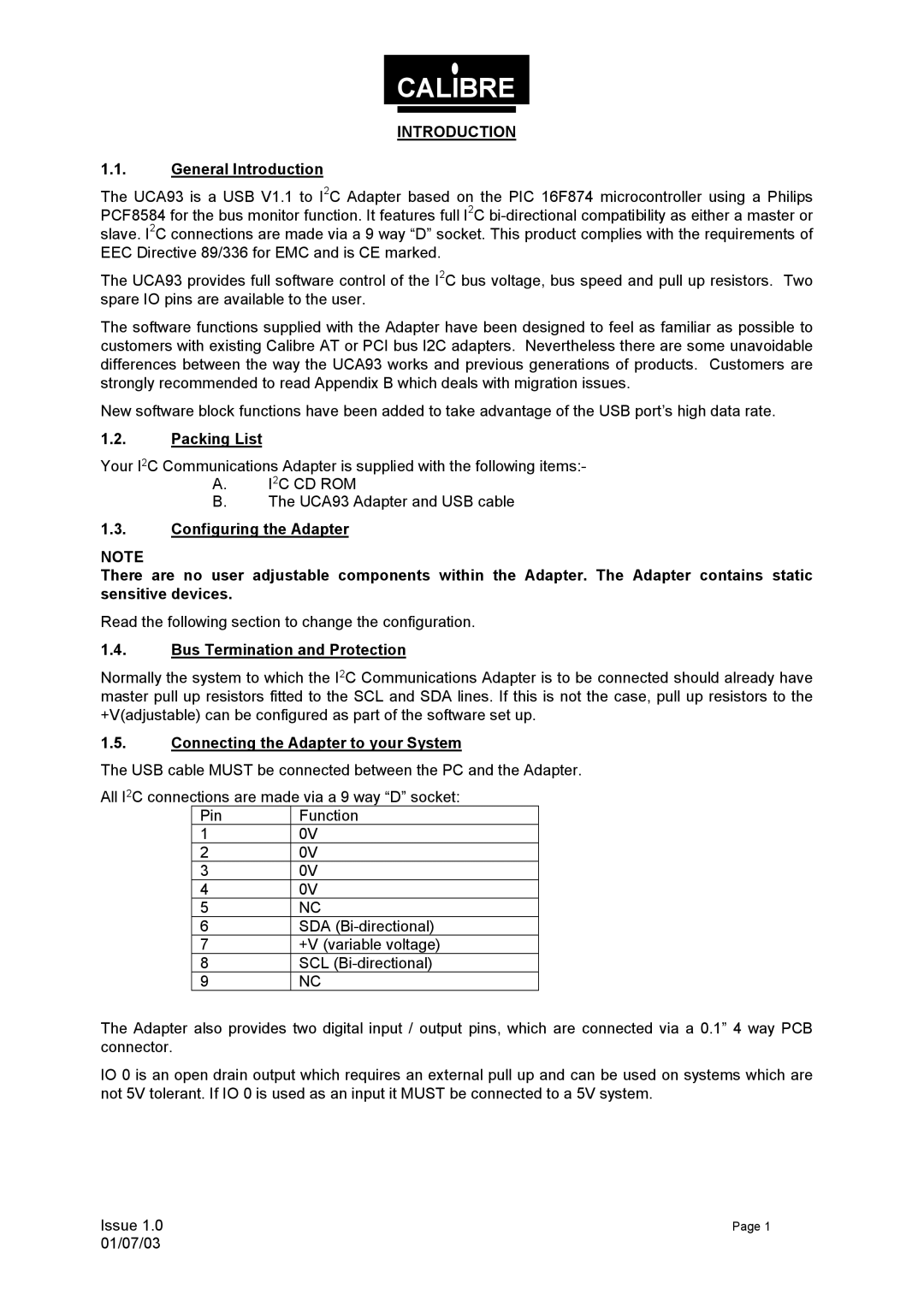CALIBRE
INTRODUCTION
1.1.General Introduction
The UCA93 is a USB V1.1 to I2C Adapter based on the PIC 16F874 microcontroller using a Philips PCF8584 for the bus monitor function. It features full I2C
The UCA93 provides full software control of the I2C bus voltage, bus speed and pull up resistors. Two spare IO pins are available to the user.
The software functions supplied with the Adapter have been designed to feel as familiar as possible to customers with existing Calibre AT or PCI bus I2C adapters. Nevertheless there are some unavoidable differences between the way the UCA93 works and previous generations of products. Customers are strongly recommended to read Appendix B which deals with migration issues.
New software block functions have been added to take advantage of the USB port’s high data rate.
1.2.Packing List
Your I2C Communications Adapter is supplied with the following items:-
A.I2C CD ROM
B.The UCA93 Adapter and USB cable
1.3.Configuring the Adapter
NOTE
There are no user adjustable components within the Adapter. The Adapter contains static sensitive devices.
Read the following section to change the configuration.
1.4.Bus Termination and Protection
Normally the system to which the I2C Communications Adapter is to be connected should already have master pull up resistors fitted to the SCL and SDA lines. If this is not the case, pull up resistors to the +V(adjustable) can be configured as part of the software set up.
1.5.Connecting the Adapter to your System
The USB cable MUST be connected between the PC and the Adapter.
All I2C connections are made via a 9 way “D” socket:
Pin | Function |
1 | 0V |
2 | 0V |
3 | 0V |
4 | 0V |
5 | NC |
6 | SDA |
7 | +V (variable voltage) |
8 | SCL |
9 | NC |
The Adapter also provides two digital input / output pins, which are connected via a 0.1” 4 way PCB connector.
IO 0 is an open drain output which requires an external pull up and can be used on systems which are not 5V tolerant. If IO 0 is used as an input it MUST be connected to a 5V system.
Issue 1.0 | Page 1 |
01/07/03 |
|