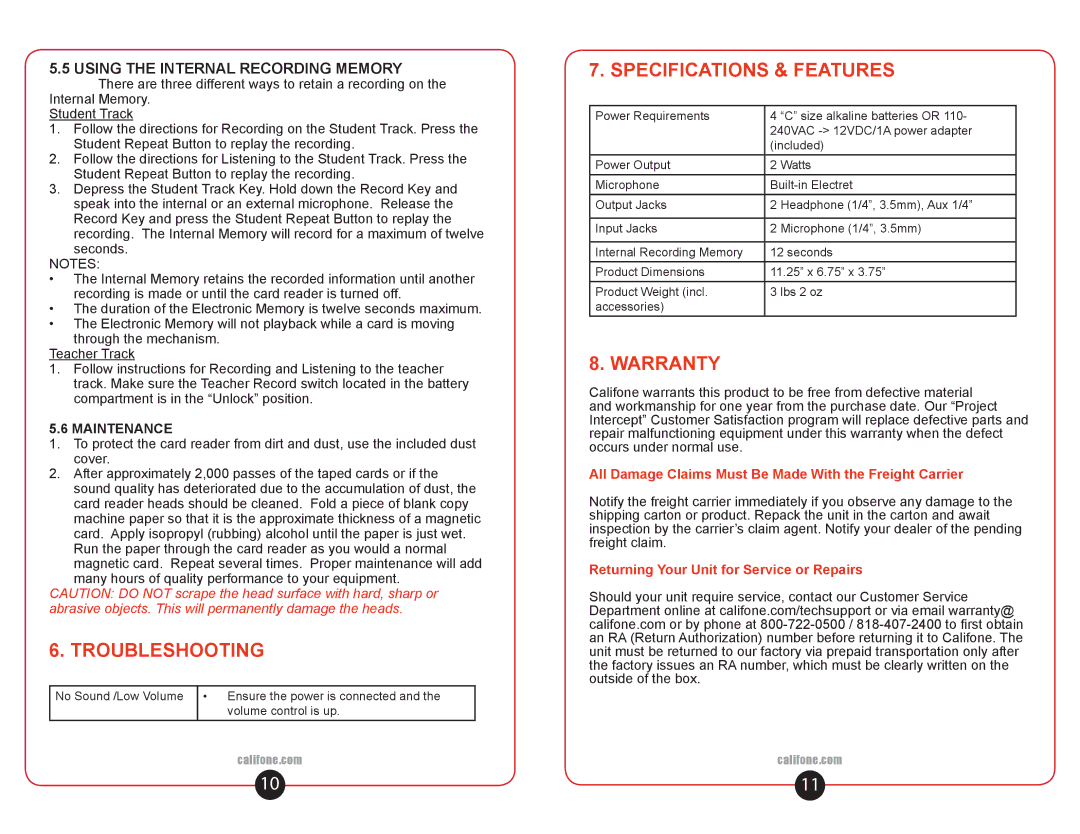5.5 USING THE INTERNAL RECORDING MEMORY
There are three different ways to retain a recording on the Internal Memory.
Student Track
1.Follow the directions for Recording on the Student Track. Press the Student Repeat Button to replay the recording.
2.Follow the directions for Listening to the Student Track. Press the Student Repeat Button to replay the recording.
3.Depress the Student Track Key. Hold down the Record Key and speak into the internal or an external microphone. Release the Record Key and press the Student Repeat Button to replay the recording. The Internal Memory will record for a maximum of twelve seconds.
NOTES:
•The Internal Memory retains the recorded information until another recording is made or until the card reader is turned off.
•The duration of the Electronic Memory is twelve seconds maximum.
•The Electronic Memory will not playback while a card is moving through the mechanism.
Teacher Track
1.Follow instructions for Recording and Listening to the teacher track. Make sure the Teacher Record switch located in the battery compartment is in the “Unlock” position.
5.6 MAINTENANCE
1.To protect the card reader from dirt and dust, use the included dust cover.
2.After approximately 2,000 passes of the taped cards or if the sound quality has deteriorated due to the accumulation of dust, the card reader heads should be cleaned. Fold a piece of blank copy machine paper so that it is the approximate thickness of a magnetic card. Apply isopropyl (rubbing) alcohol until the paper is just wet. Run the paper through the card reader as you would a normal magnetic card. Repeat several times. Proper maintenance will add many hours of quality performance to your equipment.
CAUTION: DO NOT scrape the head surface with hard, sharp or abrasive objects. This will permanently damage the heads.
6. TROUBLESHOOTING
No Sound /Low Volume • Ensure the power is connected and the volume control is up.
califone.com
7. SPECIFICATIONS & FEATURES
Power Requirements | 4 | “C” size alkaline batteries OR 110- |
| 240VAC | |
| (included) | |
Power Output | 2 | Watts |
Microphone | ||
Output Jacks | 2 | Headphone (1/4”, 3.5mm), Aux 1/4” |
|
|
|
Input Jacks | 2 | Microphone (1/4”, 3.5mm) |
|
| |
Internal Recording Memory | 12 seconds | |
Product Dimensions | 11.25” x 6.75” x 3.75” | |
Product Weight (incl. | 3 lbs 2 oz | |
accessories) |
|
|
8. WARRANTY
Califone warrants this product to be free from defective material and workmanship for one year from the purchase date. Our “Project Intercept” Customer Satisfaction program will replace defective parts and repair malfunctioning equipment under this warranty when the defect occurs under normal use.
All Damage Claims Must Be Made With the Freight Carrier
Notify the freight carrier immediately if you observe any damage to the shipping carton or product. Repack the unit in the carton and await inspection by the carrier’s claim agent. Notify your dealer of the pending freight claim.
Returning Your Unit for Service or Repairs
Should your unit require service, contact our Customer Service Department online at califone.com/techsupport or via email warranty@ califone.com or by phone at
califone.com
10 | 11 |