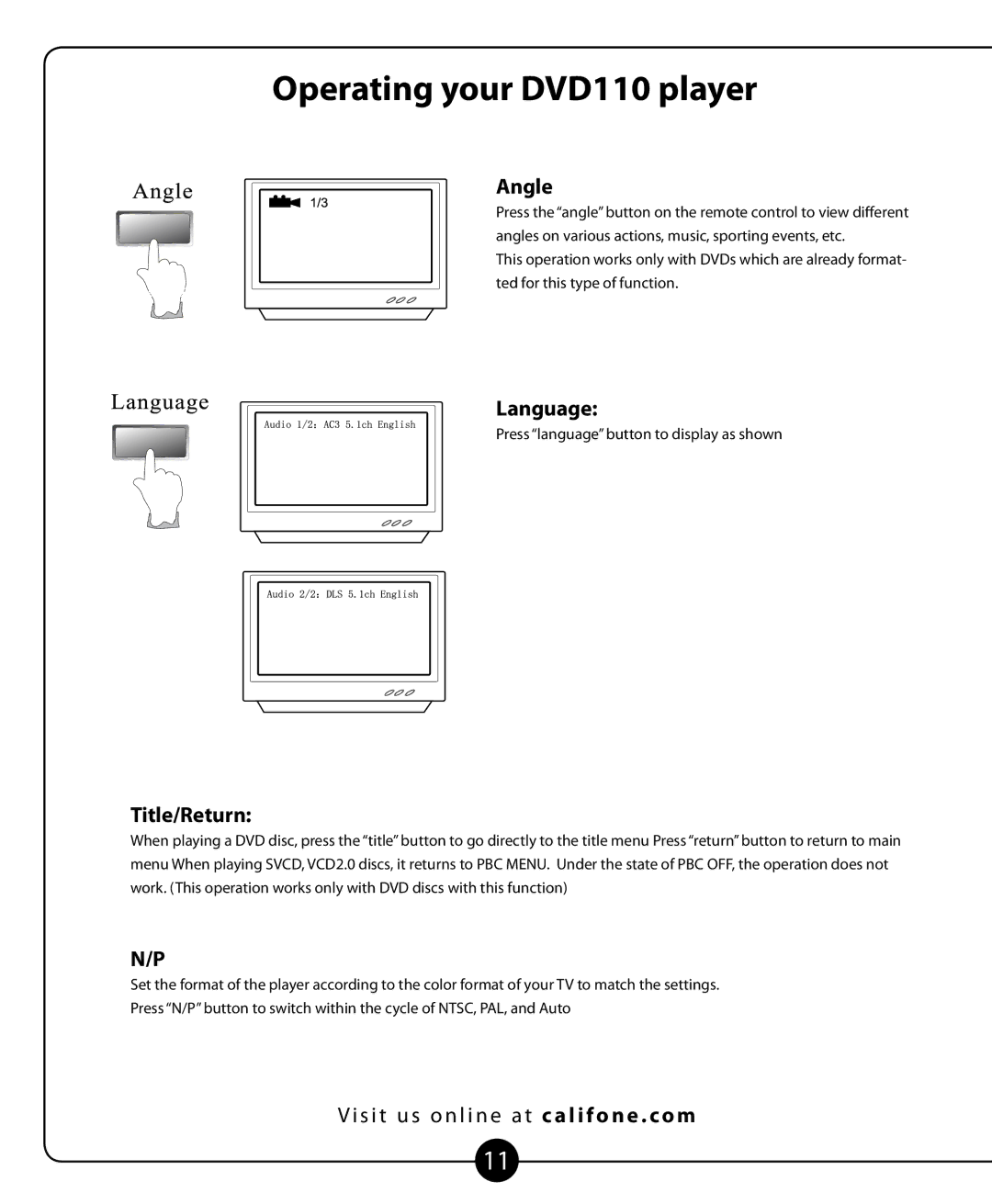DVD-110 specifications
The Califone DVD-110 is a versatile and reliable multimedia player designed for educational settings, enhancing classroom experiences with its robust features and user-friendly design. This device stands out in the realm of audiovisual technology, providing teachers and students with a range of functionalities to support various teaching methods.One of the main features of the Califone DVD-110 is its ability to play multiple formats, including DVD, CD, and MP3 discs. This versatility allows educators to utilize a wide array of educational materials, from video lessons to audio resources, making it an invaluable tool for diverse learning needs. The built-in USB port further extends its functionality, enabling users to play content directly from USB flash drives, which is particularly convenient for modern classrooms that often incorporate digital resources.
The Califone DVD-110 is equipped with high-quality audio output capabilities. Its built-in speakers produce clear sound, ensuring that audio elements of lessons are easily heard, even in larger classrooms. Additionally, the device includes a headphone jack, allowing for private listening, which is beneficial during individual or small group activities.
Portability is a key characteristic of the Califone DVD-110. Weighing only a few pounds and featuring a compact design, it can be easily moved around the classroom or transported between different locations. This mobility is particularly advantageous for schools with multiple learning spaces, as it allows educators to bring engaging multimedia presentations wherever they are needed.
In terms of user interface, the Califone DVD-110 is designed with simplicity in mind. The control panel features intuitive buttons and a clear display, making it accessible to users of all ages and technological proficiency. This ease of use encourages teachers to incorporate multimedia into their lessons without the frustration of complex equipment.
Durability is another important aspect of the Califone DVD-110. Constructed with robust materials, it is built to withstand the rigors of daily classroom use, ensuring longevity and reliability. This makes it an economically sound investment for educational institutions looking to enhance their teaching capabilities.
In summary, the Califone DVD-110 is a multifunctional multimedia player that caters specifically to the educational sector. With its compatibility with various formats, high-quality audio, portable design, user-friendly interface, and durable construction, it serves as an essential tool for enhancing learning experiences in the classroom. Educators seeking to integrate multimedia effectively into their teaching will find the Califone DVD-110 to be a valuable asset.