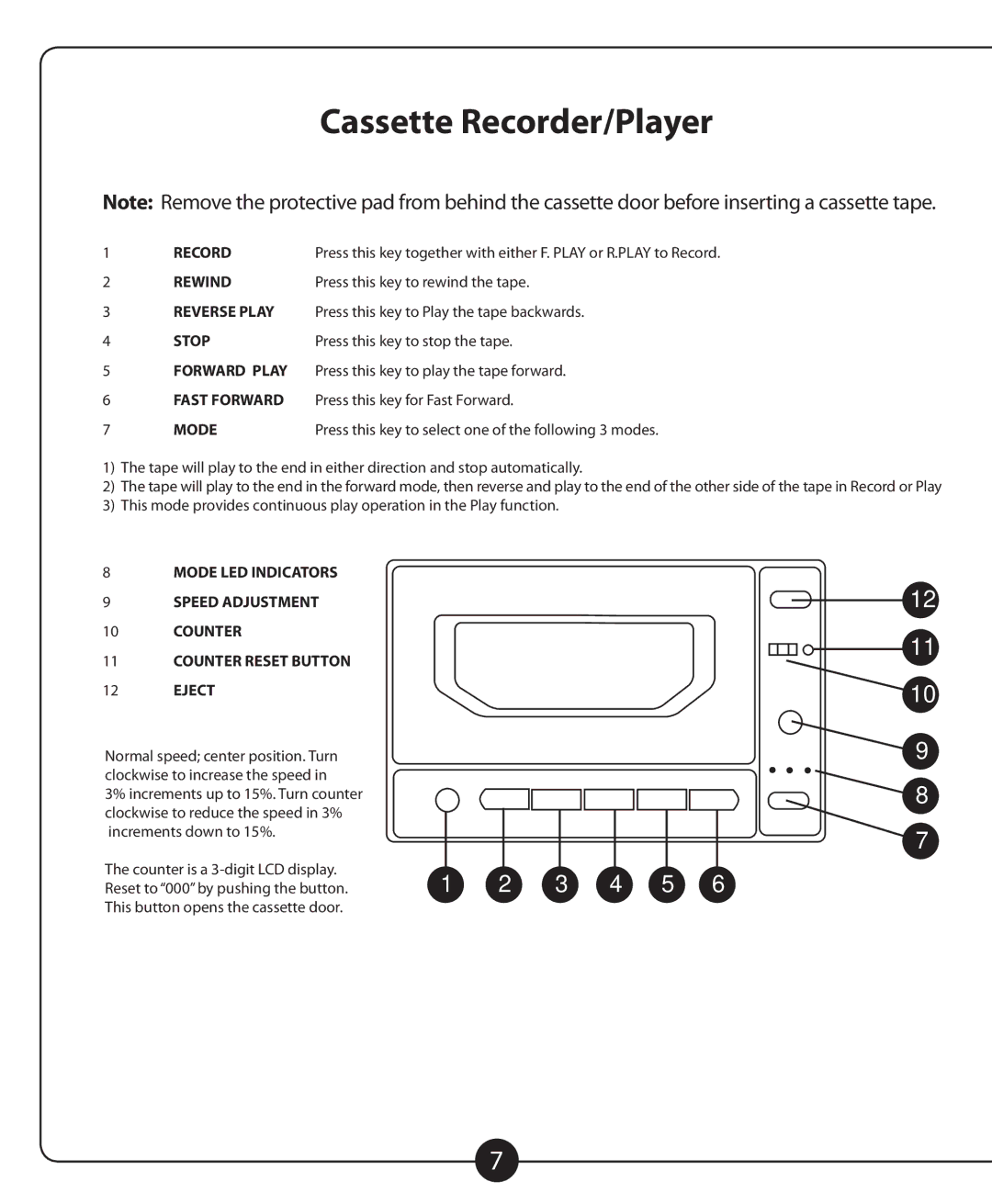Cassette Recorder/Player
Note: Remove the protective pad from behind the cassette door before inserting a cassette tape.
1 | RECORD | Press this key together with either F. PLAY or R.PLAY to Record. |
2 | REWIND | Press this key to rewind the tape. |
3REVERSE PLAY Press this key to Play the tape backwards.
4 | STOP | Press this key to stop the tape. |
5FORWARD PLAY Press this key to play the tape forward.
6FAST FORWARD Press this key for Fast Forward.
7 | MODE | Press this key to select one of the following 3 modes. |
1)The tape will play to the end in either direction and stop automatically.
2)The tape will play to the end in the forward mode, then reverse and play to the end of the other side of the tape in Record or Play
3)This mode provides continuous play operation in the Play function.
8MODE LED INDICATORS
9SPEED ADJUSTMENT
10COUNTER
11COUNTER RESET BUTTON
12EJECT
Normal speed; center position. Turn clockwise to increase the speed in
3% increments up to 15%. Turn counter clockwise to reduce the speed in 3%
increments down to 15%.
The counter is a | 1 | 2 | 3 | 4 | 5 | 6 |
Reset to Ò000Ó by pushing the button. |
This button opens the cassette door.
12 ![]() 11
11 ![]() 10
10
![]() 9
9 ![]() 8 7
8 7
7